Samsung LS22LFUGFT-ZA User Manual
Page 7
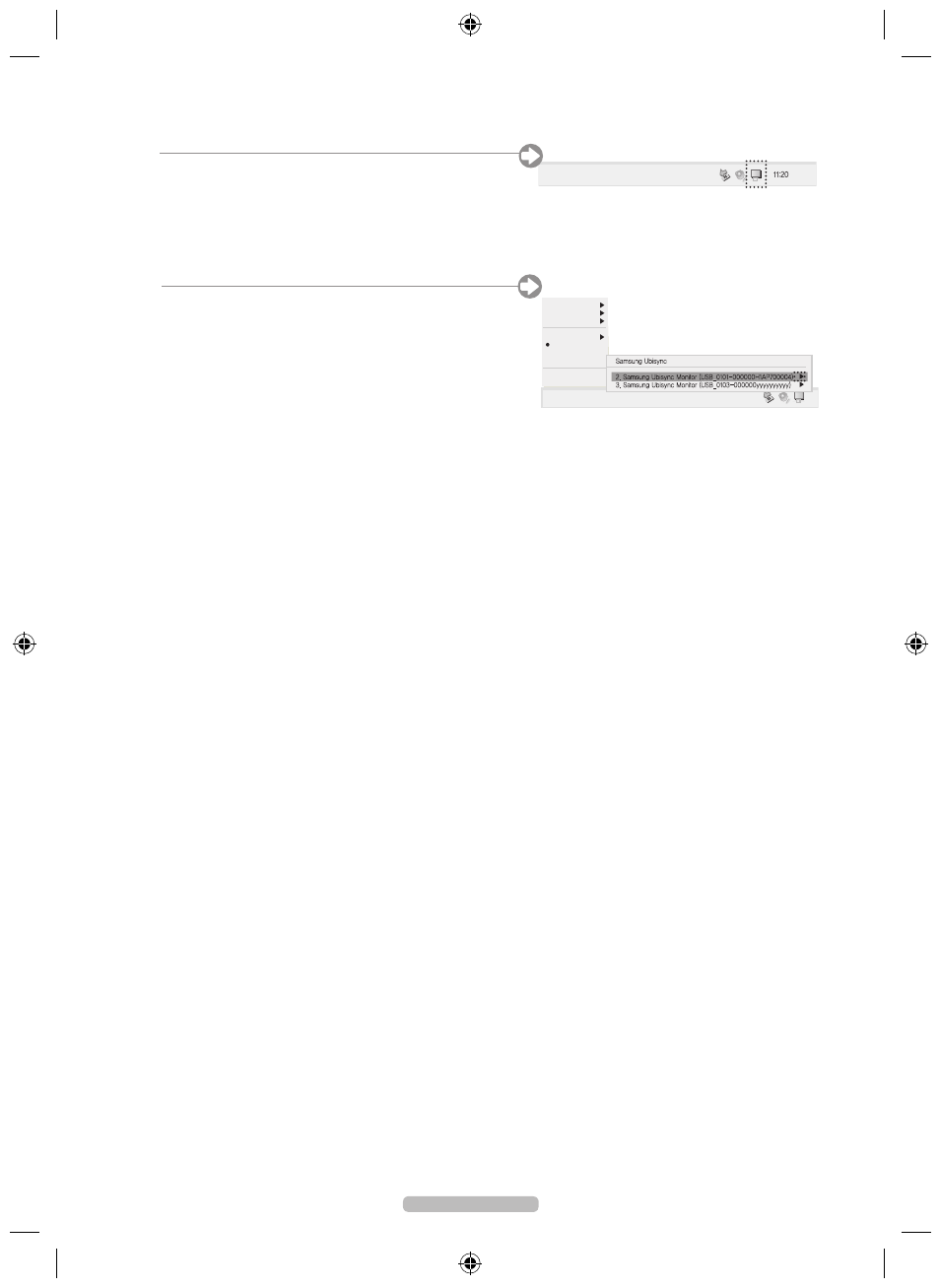
English - 5
1 Because this USB monitor is recognized as a USB device, the DOS screen that appears for general monitors
when a PC is booting up is not displayed.
- In order to view booting information (DOS), use D-SUB cable (Analog Signal) connection.
2 USB monitor is not compatible to any software that requires 3D hardware acceleration.
- Real Player (Expansion mode is not supported.)
- Most 3D games
- Programs based on DirectX
3 Video Programs Support
- Power DVD : Win DVD(Version 5 or later), Windows Media Player (Version 10 or later)
- VLC Media Player
NDependingonPCinterfaceorincompatiblecodecpacks,itcancauseseriousplaybackissues,suchasflickering
or choppy video on the screen.
4 If you connect more than one USB monitor, a blank screen will appear until PC recognizes the USB device.
Screen will be displayed after PC recognizes the USB device. (LD220/LD220G models only)
▒
Note
▒
Display Information Setup for USB Monitor
1 When USB Monitor Driver installation is completed, a
monitor icon is created in the system tray at the bottom of
the window screen.
AM
2 Click the monitor icon to display a list of connected USB
monitors.
e.g.,)ThefollowingfigureshowswhentwoUSBmonitorsare
connected.
Selectthemonitorforwhichyouwanttoconfigure
thedisplaysettings.Youcanconfigurethe"Screen
Resolution" , "Color Quality" and "Screen Rotation"
settings for your monitor.
Screen Resolution
Color Quality
Screen Rotation
Extend To
Extend
Mirror
Off
Advance...
AM
BN68-02216B-00.indb 5
2009-03-05 �� 3:49:58
