Usb monitor driver installation – Samsung LS22LFUGFT-ZA User Manual
Page 5
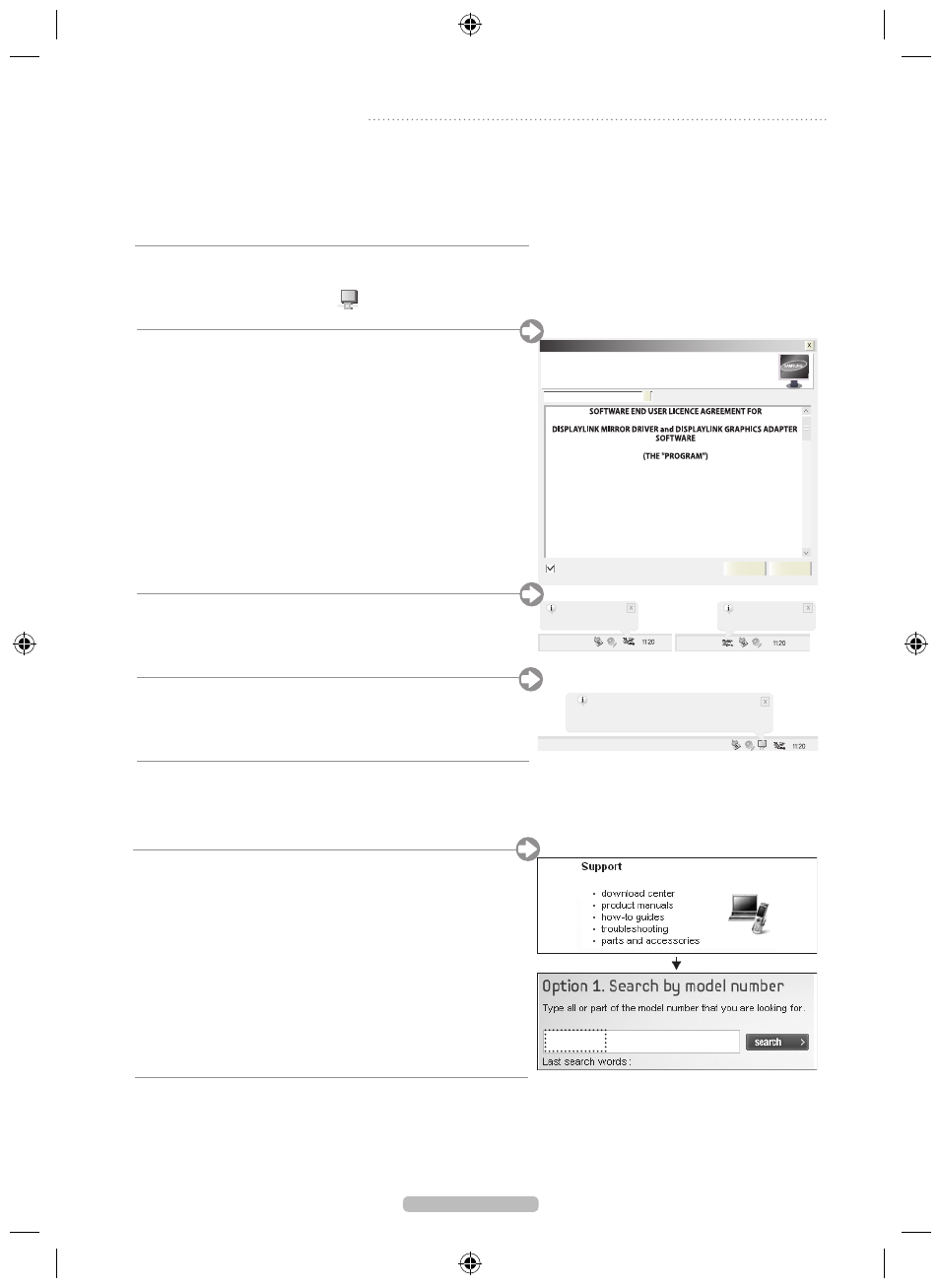
English - 3
▀
USB Driver online download
Visit the Download Center (http://www.samsung.com) and
register your product.
▀
Display settings after program installation
Applicable mode: Extend mode
Mode position: Right hand side of the Main Screen
Mode rotation: 0°
3. USB Monitor Driver Installation
Make sure to begin the installation after your PC has booted completely.
N
If you turn off the monitor or remove the USB cable during installation, it may cause some error
to your PC and the installation will not be completed.
1
Insert the installation CD into your PC CD-ROM drive.
Click the USB Monitor Driver icon and start installation.
N
USB Monitor Driver Icon :
2 Click "OK" button and installation will progress.
Install DisplayLink Software for Samsung UbiSync Monitor
English
Install DisplayLink Software for Samsung UbiSync Monitor
This is a legal agreement between you, the end user, ("
You") and DisplayLink
(UK) Limited ("
DisplayLink"). BY INSTALLING THIS SOFTWARE, YOU ARE
AGREEING TO BE BOUND BY THE TERMS OF THIS AGREEMENT.
Some versions of this software, once installed, will check for updated system
software at least once and then again at regular intervals unless you specifically
disabled this feature when given this option. No personal information or
information about your PC or the software installed on your PC is sent to our
update servers during this process. Accepting the End-User License Agreement
means that you accept this product feature.
Automatically check for updates
I Accept Cancel
3 When connecting the monitor to PC with USB cable, the
following message (as shown picture) will appear on your PC
window in a sequential manner.
Found New Hardware
USB Human Interface Device
Found New Hardware
USB Human Interface Device
New display found: Samsung UbiSync Monitor
3. Samsung UbiSync Monitor (USB_0101-000000H4J800004)
Use the icon here to control the new display.
AM
AM
AM
4 When installation is completed, a monitor icon is created in
the system tray at the bottom of window screen. The installed
USB Monitor information is displayed as shown below.
Found New Hardware
USB Human Interface Device
Found New Hardware
USB Human Interface Device
New display found: Samsung UbiSync Monitor
3. Samsung UbiSync Monitor (USB_0101-000000H4J800004)
Use the icon here to control the new display.
AM
AM
AM
5 When the Driver installation is completed, please set
theUSBmonitortomulti-monitor.(►Page4)
LD190G
BN68-02216B-00.indb 3
2009-03-05 �� 3:49:57
