Slide show order – Samsung DVDV2500V-XAA User Manual
Page 51
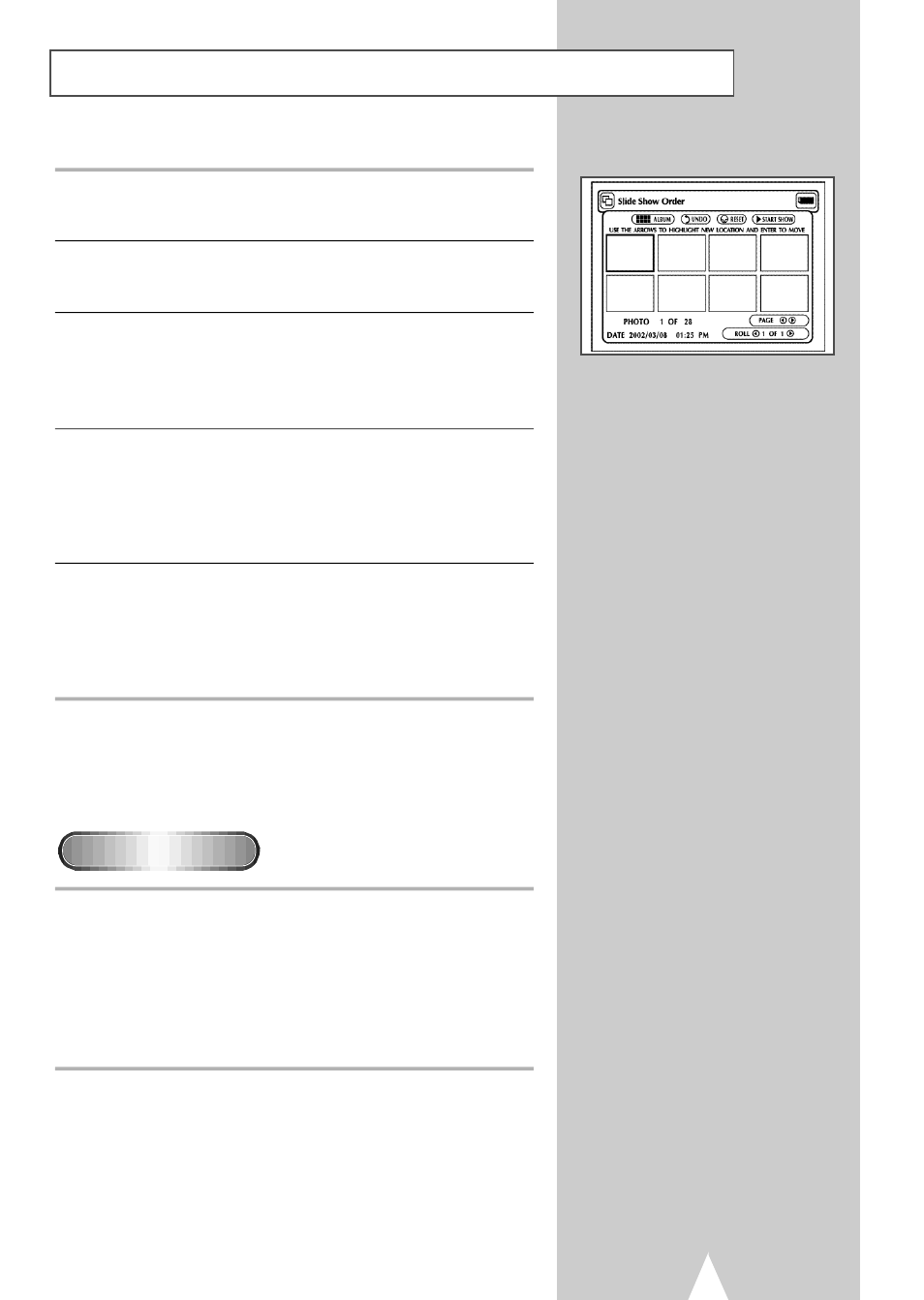
Slide Show Order
51
1
Use the LEFT/RIGHT buttons to select Slide Show and
press ENTER.
2
Use the LEFT/RIGHT buttons to select Set Order and press
ENTER.
3
Use the UP/DOWN/LEFT/RIGHT buttons on the remote control to
select the image you want to move, and then press the ENTER
button.
• Your selection is highlighted with yellow borders.
4
Use the UP/DOWN/LEFT/RIGHT buttons on the remote control to
select the location you want to move the image to, and then press
the ENTER button.
• Source location is indicated with yellow borders.
Destination location is indicated with green borders.
5
After moving the images to another location, you can begin the
slide show by choosing START SHOW.
• For those images you don't want to include in the
slide show, select the image from the Slide Show Order screen,
and then press the CLEAR button.
➢
◆ Slide Show order will reset when you turn player off.
• ALBUM:
Takes you to Photo Album.
• UNDO:
Restores the image you moved most recently to its
original location.
• RESET:
Restores all the images to their original locations.
• START SHOW:
Begins the slide show.
Menu Description
