Dynamic compression – Samsung DVDV2500V-XAA User Manual
Page 29
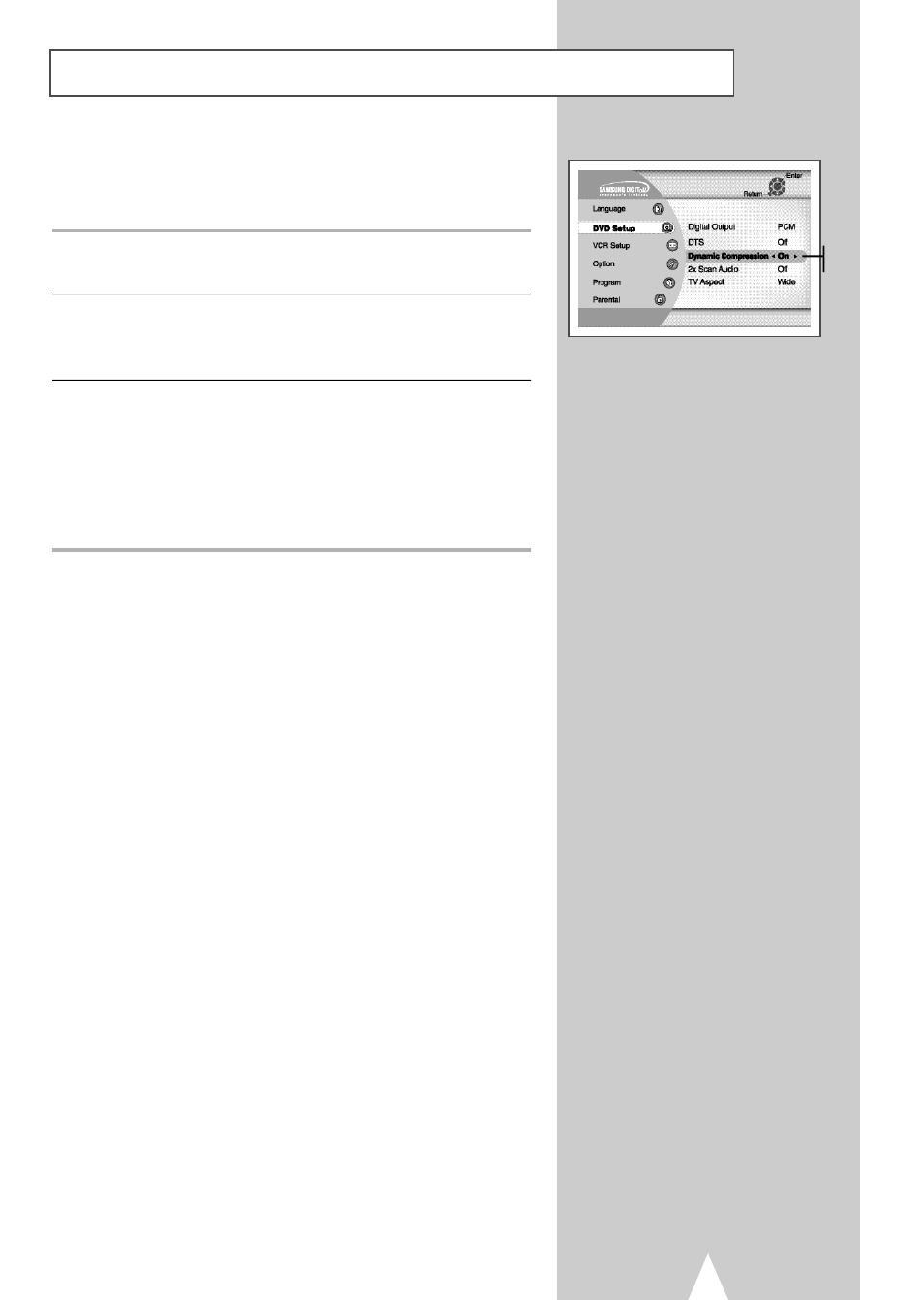
Dynamic Compression
29
Dynamic Compression restrains the dynamic range of sound, i.e.
the difference between the calm and noisy passage of a DVD audio
track.
1
Open “SETUP MENU”
With the DVD in stop mode, press the SETUP button.
2
Select “DVD Setup”
Using the up/down and left/right buttons, move the selection cursor
to “DVD Setup,” then press ENTER to select.
3
Set “Dynamic Compression”
Move the selection bar to “Dynamic Compression,” then press
right or left to select from the following options:
• On - The total dynamic range of the DVD soundtrack will be
compressed, so quiet passages will be louder and loud
passages will be softer.
• Off – The original dynamic range will be preserved.
On
Off
This manual is related to the following products:
