Using abc mode, Keys – Samsung SGH-E635OKATMB User Manual
Page 55
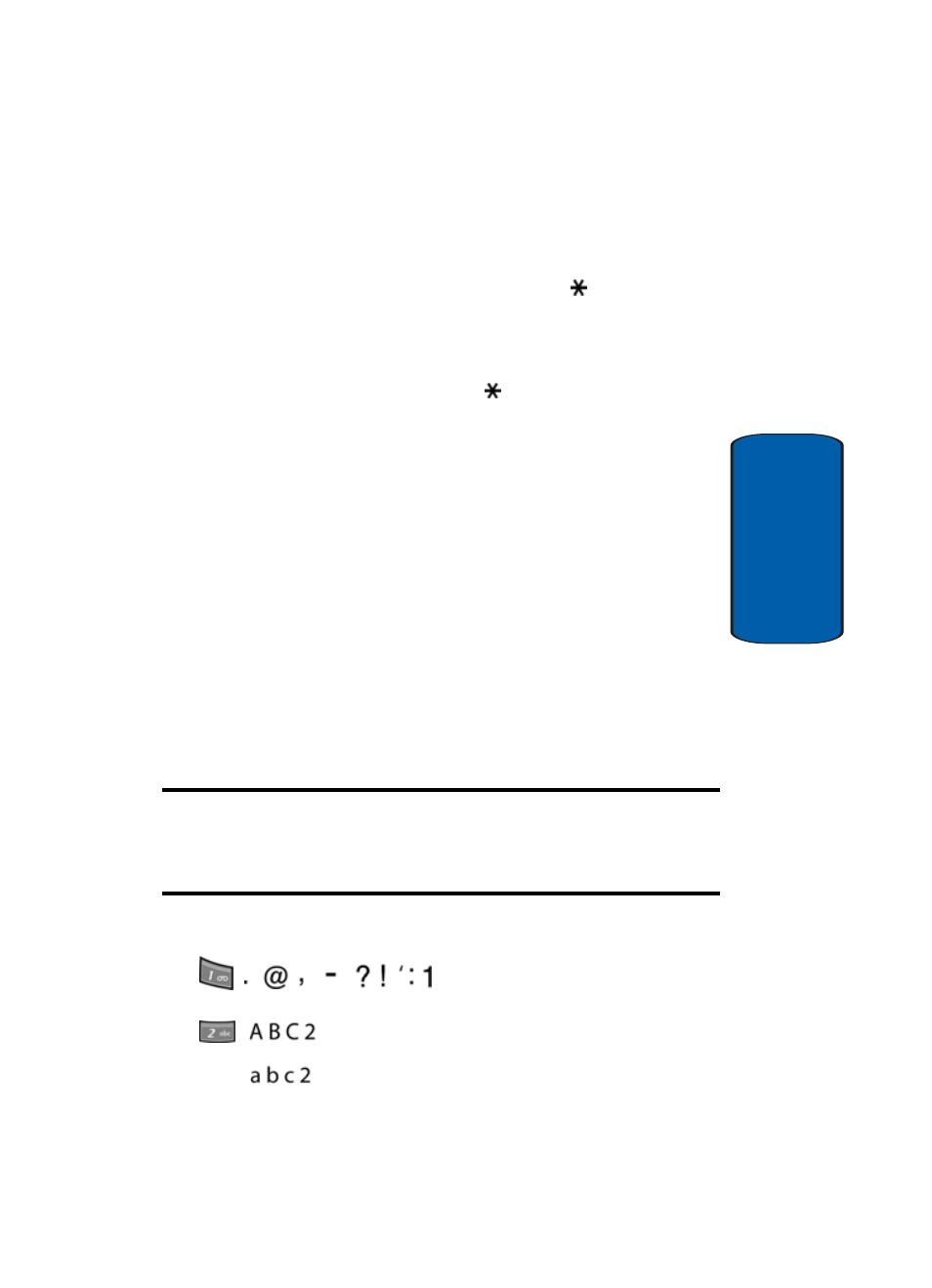
Section 5: Entering Text
51
Using ABC Mode
Section 5
•
To enter periods, hyphens, or apostrophes, press the 1 key. T9
mode applies grammar rules to ensure that correct punctuation
is used.
•
To see all of the symbols, press and hold the key. Use the Up
and Down Navigation keys to page through the different
symbols. Press the corresponding number to the symbol you
want. Press the OK soft key.
•
To shift case in T9 mode, use the key. There are 3 cases:
Initial capital, Capital lock, and Lower case.
•
You can move the cursor by using the Left and Right keys. To
delete letters, press the C key. Press and hold the C key to
clear the display.
Using ABC Mode
To use ABC Mode, use the 1 to 0 keys to enter your text.
1. Press the key labeled with the letter you want:
•
- Once for the first letter
•
- Twice for the second letter
•
- And so on
2. Select the other letters in the same way.
Note: The cursor moves to the right when you press a different key. When
entering the same letter twice or a different letter on the same key, just
wait for a few seconds for the cursor to move to the right automatically,
and then select the next letter.
Keys
