Infrared activation, Sending or receiving data from a pc – Samsung SGH-E635OKATMB User Manual
Page 102
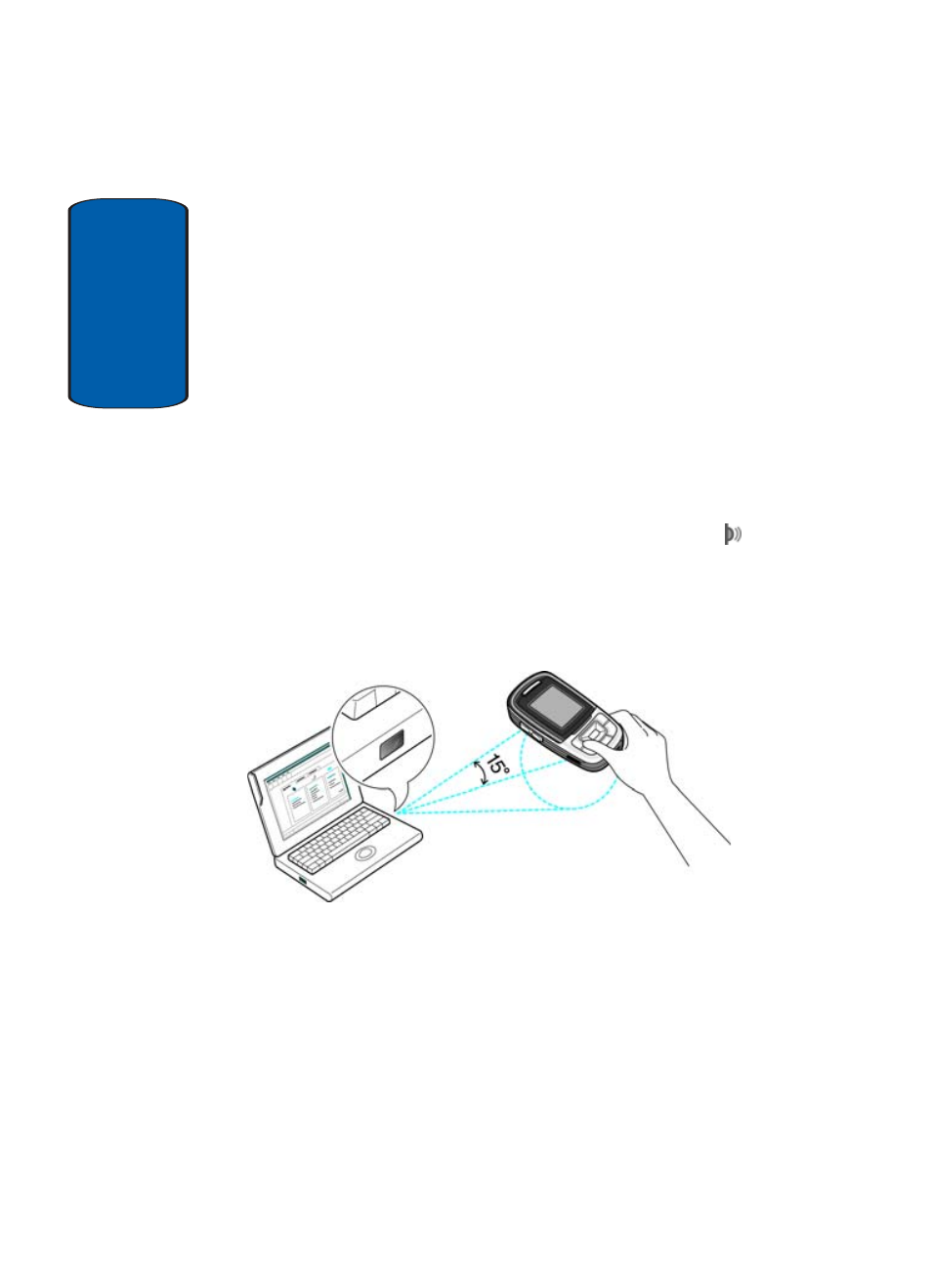
Sect
ion 8
98
Infrared Activation
This feature allows you to send or receive data to or from
IrDA-compatible computers or phones through the
infrared port on your phone.
Sending or Receiving Data from a PC
To use an infrared connection with a computer, you must:
•
Install EasyStudio
TM
software on your computer.
•
Configure and activate an IrDA-compliant infrared port on your
computer.
•
Activate the infrared feature on the phone; the IrDA icon
appears on the top line of the display.
•
Align the IrDA port on the phone with the IrDA port on your
computer.
The connection is ready for data transmission.
If there is no communication between your phone and the
IrDA-compliant device within 30 seconds of activating
the feature, it is automatically deactivated.
- Galaxy 3 (128 pages)
- intensity 2 (193 pages)
- Gusto (152 pages)
- E1125 (2 pages)
- C3110 (2 pages)
- SGH-D780 (49 pages)
- SGH-S200 (80 pages)
- SGH-C100 (82 pages)
- SGH-C100 (80 pages)
- E1100T (2 pages)
- SGH-X100 (2 pages)
- SGH-M600 (7 pages)
- SGH-C110 (152 pages)
- B2700 (63 pages)
- C5212 (57 pages)
- SGH-i750 (26 pages)
- SGH-X640 (73 pages)
- SGH-I900C (110 pages)
- E600 (97 pages)
- SGH-M610 (49 pages)
- SGH-E820N (102 pages)
- SGH-X400 (83 pages)
- SGH-E400 (79 pages)
- E2100 (2 pages)
- SGH-X520 (2 pages)
- SCH N391 (75 pages)
- SPH i700 (186 pages)
- SCH-A302 (49 pages)
- A930 (216 pages)
- SCH-A212 (63 pages)
- A790 (226 pages)
- SCH i830 (224 pages)
- 540 (41 pages)
- SCH-A101 (40 pages)
- SPH-A920WSSXAR (272 pages)
- SPH-A840BKSXAR (273 pages)
- SPH A740 (150 pages)
- SCH-X969 (54 pages)
- SCH-2500 (57 pages)
- SPH-N105 (62 pages)
- SCH-470 (46 pages)
- SPH-N300 (167 pages)
- SCH-T300 (180 pages)
- SGH-200 (43 pages)
- GT-C3050 (2 pages)
