Melody composer – Samsung SGH-E635OKATMB User Manual
Page 135
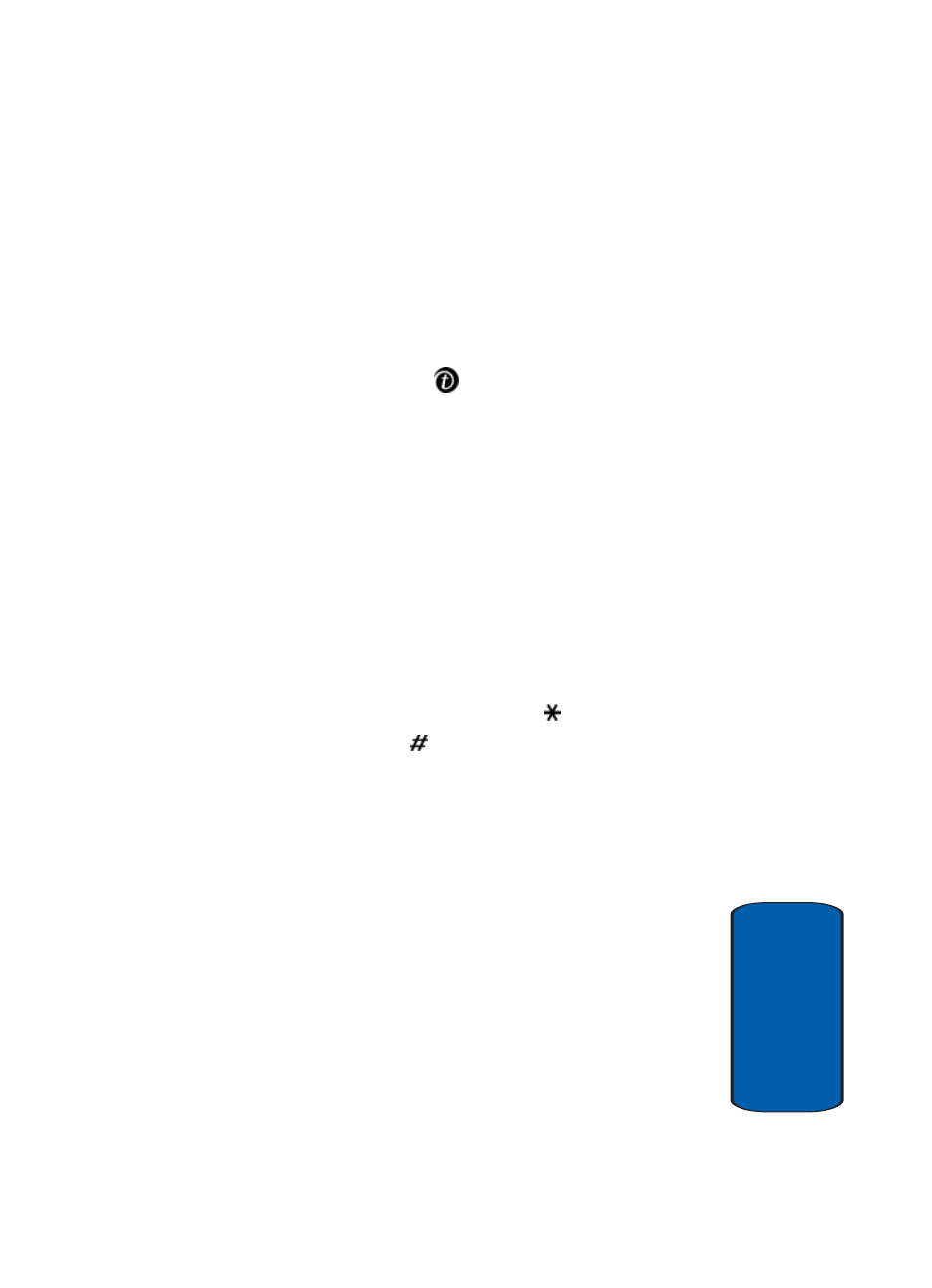
Section 11: Funbox
131
Melody Composer
Sect
ion 11
Melody Composer
The melody composer allows you to create your own
custom ringer by composing notes.
To compose a new melody:
1. Highlight the Compose melody option and press the
Select soft key or the
key.
2. A music Staff will appear with one note enclosed in a red
and yellow box. This is your first note, and may be
changed by pressing the Up or Down key. Use the Up or
Down key until you find the note that you want to create.
The appropriate tone will sound as you press the Up or
Down key.
3. Press the Input soft key to input the note into your
melody.
Make a note sharp by using the Left or Right key to
highlight the note and pressing the
key. Make a note
flat by pressing the
key.
4. Select the type of note or rest that you want by pressing
the corresponding number on the keypad. The note will
be added and a new red and yellow box will appear. You
are now ready to enter your next note.
5. Continue adding notes until your melody is complete.
At anytime, you may press the Options soft key to access
the following options:
•
New: start a new melody.
•
Open: open an existing melody.
