Setting 3 – Samsung EV-NX100ZBABUS User Manual
Page 97
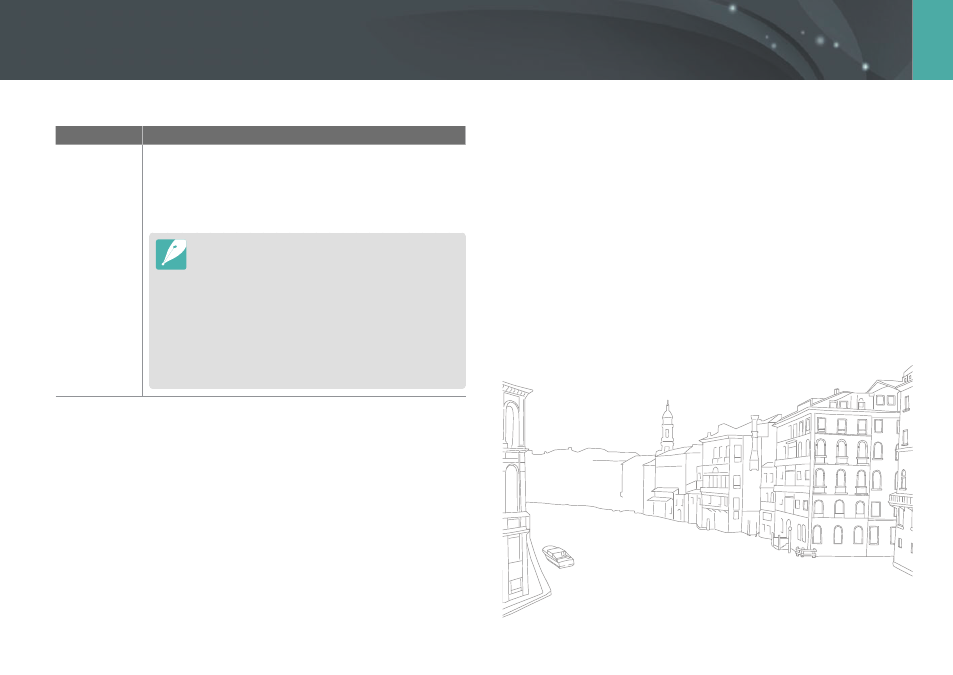
96
Camera settings menu >
Setting 3
Item
Description
Firmware
Update
Display the firmware version of the camera body and
lens, and update the firmware.
•
Body Firmware: Update the firmware of the camera
body.
•
Lens Firmware: Update the firmware of the lens.
•
You can download firmware upgrades from
•
You cannot run a firmware upgrade without a fully
charged the battery. Recharge the battery fully before
running a firmware upgrade or attach the adapter to
provide power (optional).
•
If you update the firmware, user settings values will be
reset. (Date, time, language, video out will not change.)
•
Do not turn the camera off while the update is in
progress.
* Default
This manual is related to the following products:
