Rear panel jacks – Samsung LNP267WX-XAA User Manual
Page 9
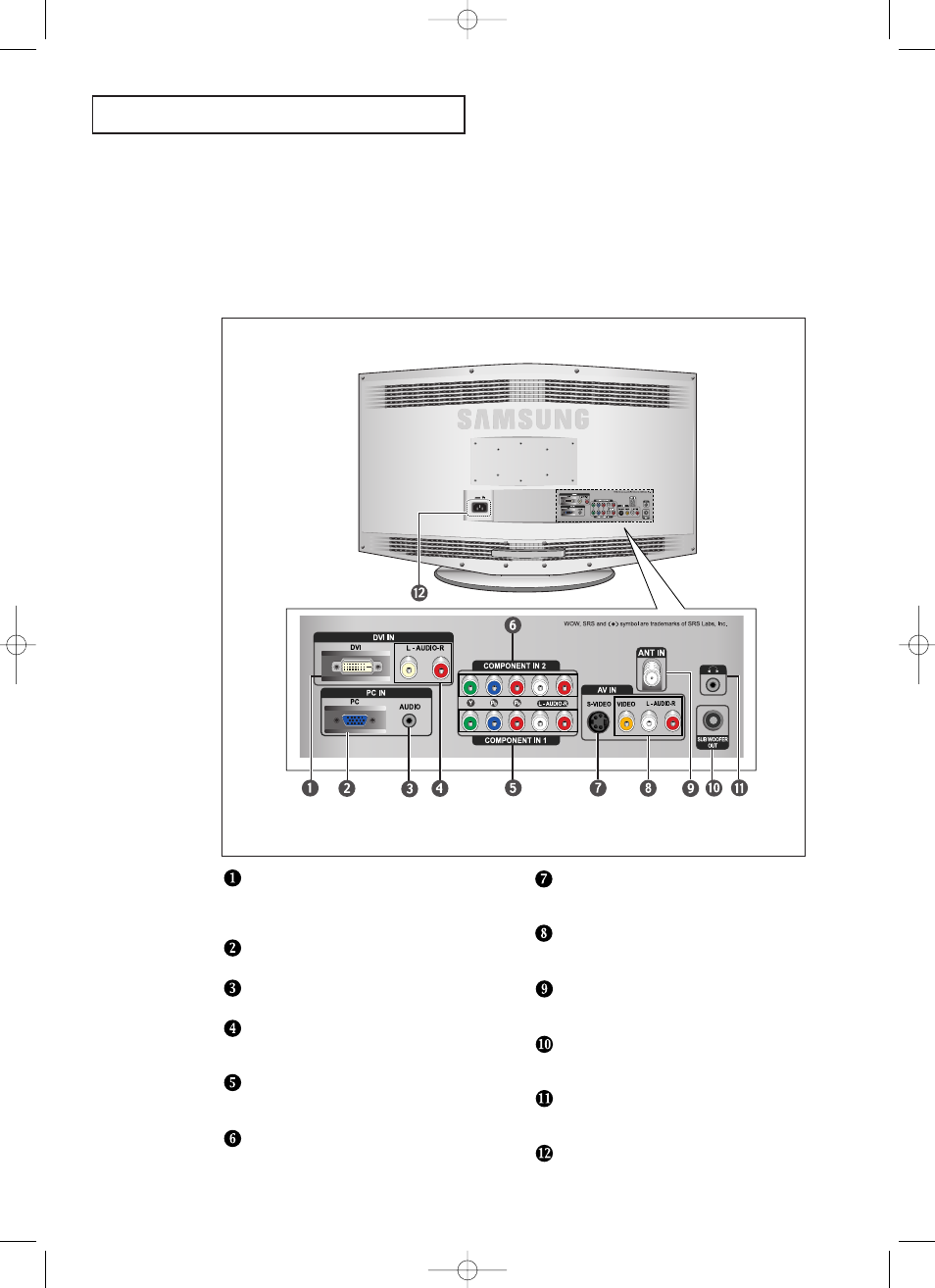
English-
3
Y
O U R
N
E W
TV
Rear Panel Jacks
Use the rear panel jacks to connect an A/V component that will be connected
continuously, such as a VCR or a DVD player.
For more information on connecting equipment, see pages 7-14.
DVI-D INPUT
Connect to the digital video output jack on your
DVD/Set-top box.
(DVI-D terminal does not support PC.)
PC VIDEO (D-SUB) INPUT
Connect to the video output port on your PC.
PC AUDIO INPUT
Connect to the audio output jack on your PC.
DVI-D AUDIO INPUT
Connect to the audio output jack on your
DVD/Set-top box.
COMPONENT IN 1
Connect component video/audio from a
DVD/VCR/Set-top box.
COMPONENT IN 2
Connect component video/audio from a
DVD/VCR/Set-top box.
S-VIDEO
Connect an S-Video signal from
a camcorder or VCR
VIDEO/AUDIO INPUT
Connect a video signal from
a camcorder or VCR.
ANT IN
Connect to an antenna or to a cable TV
system.
SUBWOOFER OUTPUT
Connect to an active (powered)
subwoofer.
HEADPHONE JACK
Connect a set of external headphones
for private listening.
POWER INPUT
BN68-00751A-0
1ENG.qxd 8/7/04 6:30 PM Page 3
