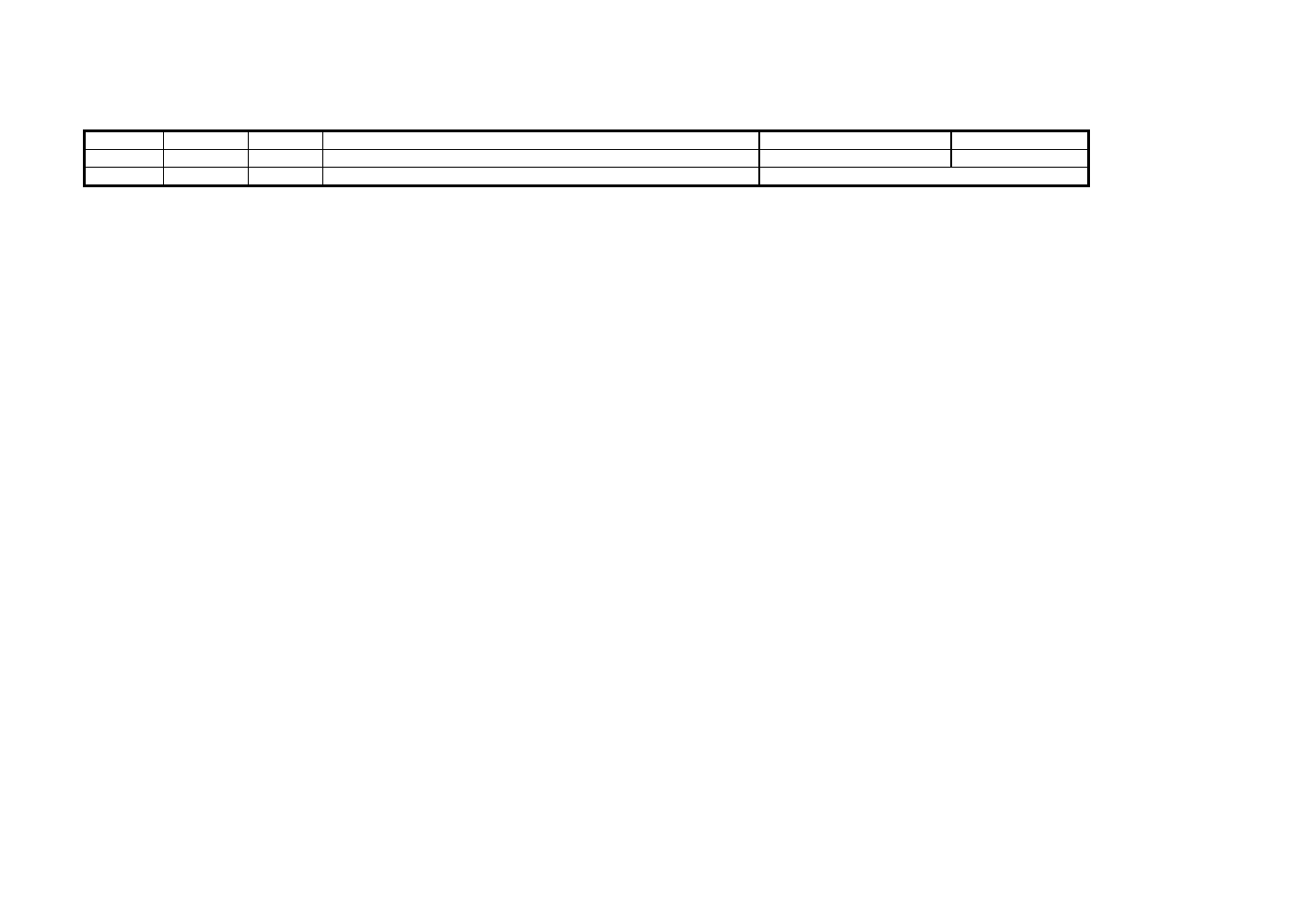Samsung LNP267WX-XAA User Manual
Samsung Televisions
Table of contents
Document Outline
- Cover
- Precautions When Using the Still Image
- CONTENTS
- Chapter One- YOUR NEW TV
- Chapter Two- INSTALLATION
- Chapter Three-
OPERATION
- Turning the TV On and Off
- Changing Channels
- Adjusting the Volume
- Viewing the Display
- Viewing the Menus
- Setting Up Your Remote Control
- Plug & Play Feature
- Memorizing the Channels
- Labeling Channels
- To Set-up Favorite Channels
- To Select Source
- To Edit the Input Source Name
- Using Automatic Picture Settings
- Customizing the Picture
- Using Automatic Sound Settings
- Customizing the Sound
- Chapter Four-
SPECIAL FEATURES
- Selecting a Menu Language
- Setting the Blue Screen Mode
- Fine Tuning Channels
- Viewing Picture-in-Picture
- DNIe (Digital Natural Image engine)
- My Color Control
- Dynamic Contrast
- Brightness Sensor
- Changing the Screen Size
- Freezing the Picture
- Adjusting the Color Tone
- Automatic volume control
- To select the WOW option
- Special Sound Options
- Adjusting the Headphone Sound
- Selecting the Main or Sub Sound
- Sub Woofer
- Setting the Clock
- Setting the On/Off Timer
- Setting the Sleep Timer
- Viewing Closed Captions
- Using the V-Chip
- Color Weakness
- Selecting the Melody
- Chapter Five- PC DISPLAY
- Chapter Six- TROUBLESHOOTING
- APPENDIX