Time setting options, Changing the settings and preferences (continued) – Samsung YP-P3JES-XAA User Manual
Page 43
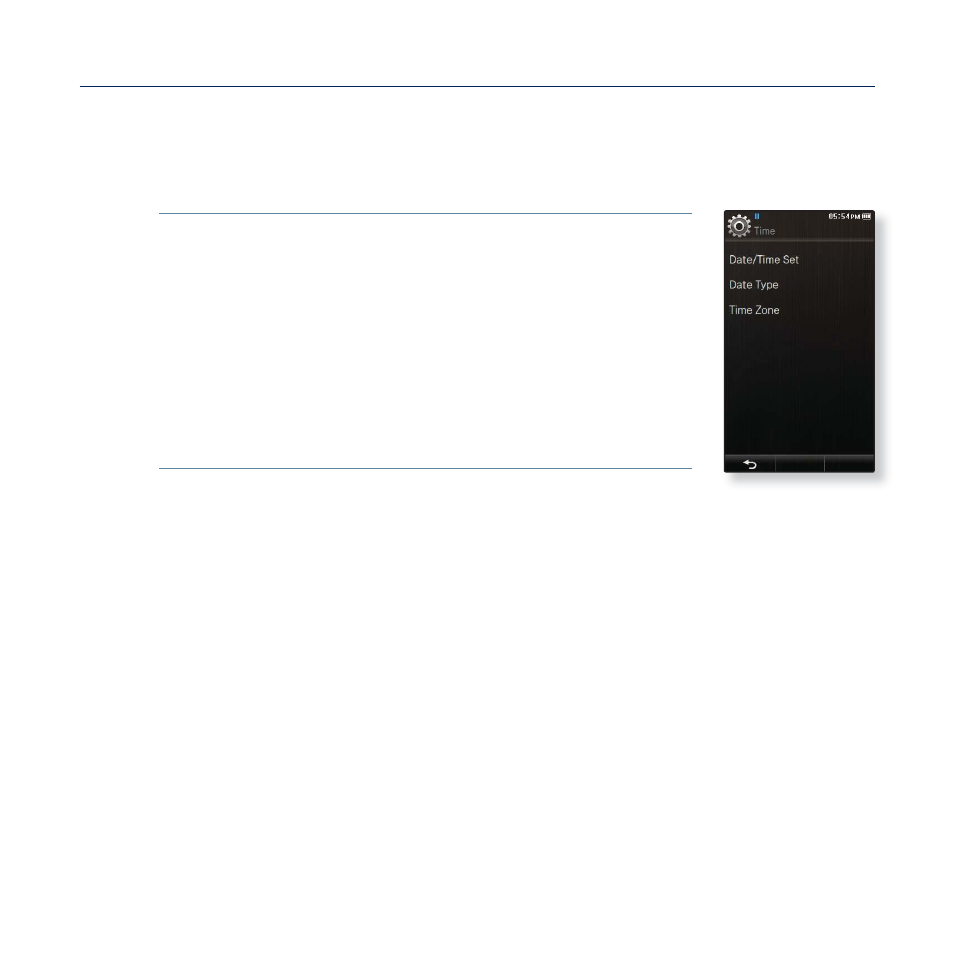
the basics _ 43
CHANGING THE SETTINGS AND PREFERENCES (Continued)
Time Setting Options
Setting the time allows you to use the date/time set, date type and even
time zone.
Date/Time Set
: Set the current date and time. Tap on the
top or bottom of the digits of
Date Type
: You can set the time display type for the world
clock. Select from
Time Zone
: You can check the current time by selecting an
international city specifi c time zone. You must set the time
zone before you can display the world time information.
See page 34.
This manual is related to the following products:
