Display setting options, Changing the settings and preferences (continued) – Samsung YP-P3JES-XAA User Manual
Page 41
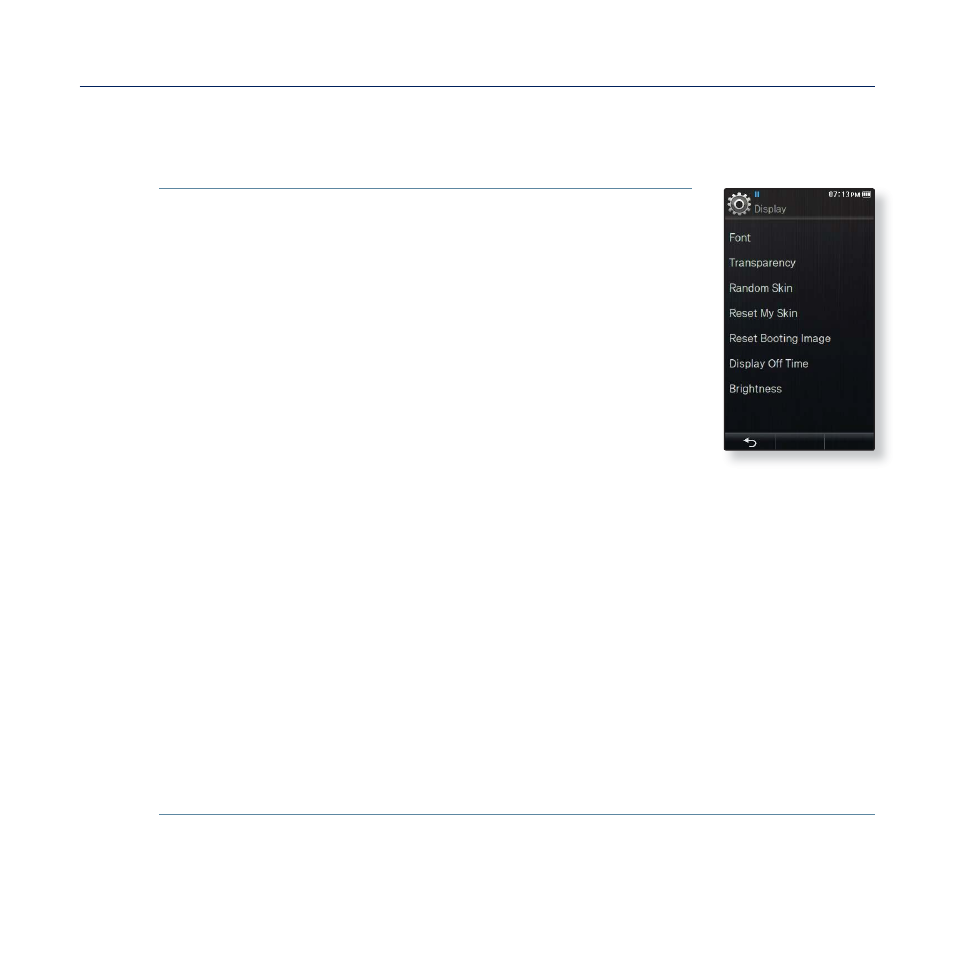
the basics _ 41
CHANGING THE SETTINGS AND PREFERENCES (Continued)
Display Setting Options
Change the font, display off time and brightness of your screen, etc.
Font:
You can change the font type of the menu language.
Select one of 3 font types.With Japanese, Simplifi ed
Chinese,Traditional Chinese and Thai menu languages,
the is disabled and cannot be changed.
Transparency:
You can control the transparency of the
touch screen. Select either
Random Skin:
You can set a picture fi le in
you turn on the player.
For further information on saving pictures in the
folder, refer to page 86.
Select
you set Random Skin to
automatically switches to
Reset My Skin:
Initializes the background image of the touch screen to its
default image. Select
Reset Booting Image:
Resets the booting image (image displayed when the
player starts) to the default. Select
booting image, refer to page 86.
Display Off Time:
If no buttons or icons are tapped within the set time shown
below, the touch screen will automatically be turned off. Select from <15sec>,
<30sec>, <1min>, <3min>, <5min> and
it back on.
Brightness:
You can adjust the brightness of the screen. Select a level from
<0-10>, where 10 is the brightest.
