Setting the display – Samsung YP-U2JQB-XAA User Manual
Page 47
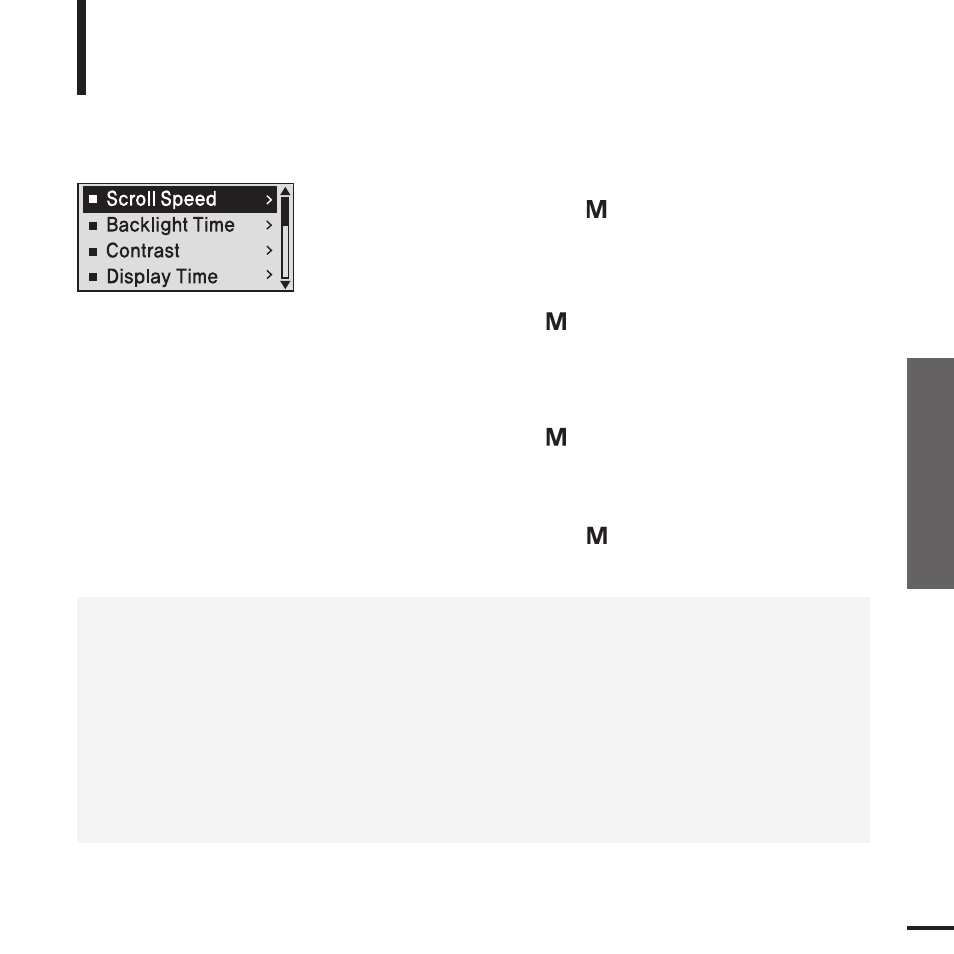
Chapter 4. Settings
47
Setting T
ime/
Setting the Display
1
Press and hold the [
] button to move to the
menu screen.
2
Press the [ + , - ] button to select
then press the [
] button.
■
The Settings menu appears.
3
Press the [ + , - ] button to select
then press the [
] button.
■
The Display menu appears.
4
Use the [ + , - ] and [
] buttons to set necessary
functions.
Settings
Setting the Display
You can set functions related to scrolling, backlight and other
screen displays.
■
■
during the preset time. Select either <05 Sec> <15 Sec> <30 Sec> <60 Sec> or
■
■
■
is pressed)
