User button - custom function, Continued) – Samsung YP-U2JQB-XAA User Manual
Page 32
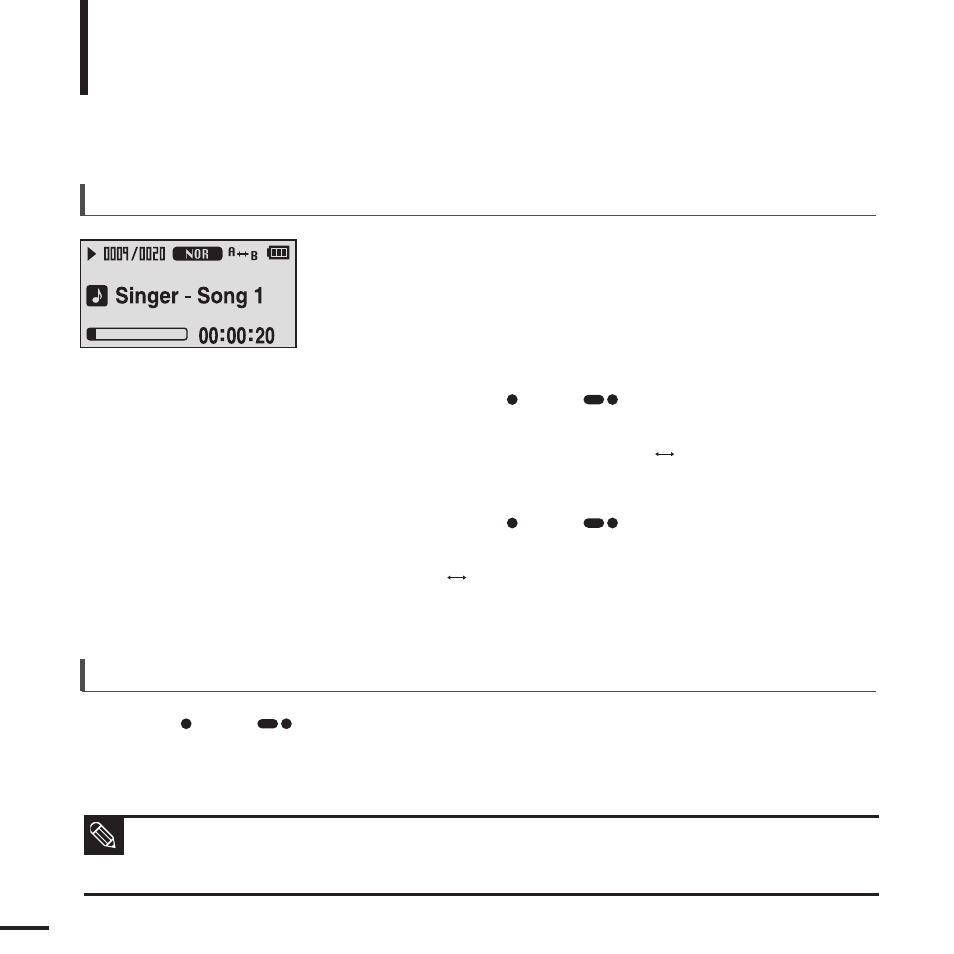
32
1
Set the User Button Mode to
a file of your choice.
This function enables you to listen to specific parts of a
track repeatedly. Recommended for language learning.
2
Press the [
USER/
] button at the beginning of
the section you want to repeat.
■
The starting point is set and > will appear in the screen display window. 3 Press the [ USER/ ] button again to set the ending of the section you want to repeat. ■ B> will appear on the screen and the specified section starts to play repeatedly. To set Section Repeat Press the [ USER/ ] button again during Section Repeat. ■ Section Repeat will be canceled. To cancel Section Repeat ■ Section Repeat will be automatically canceled in the following cases. œœ ] or [ √√ l] button is pressed, moving to the previous or next track. - The starting point of the section repeat is set but the ending point is not set until the current track ends. NOTE Listening to Music User Button - Custom Function (Continued)
- When the [l
