Listening to music – Samsung YP-U2JQB-XAA User Manual
Page 25
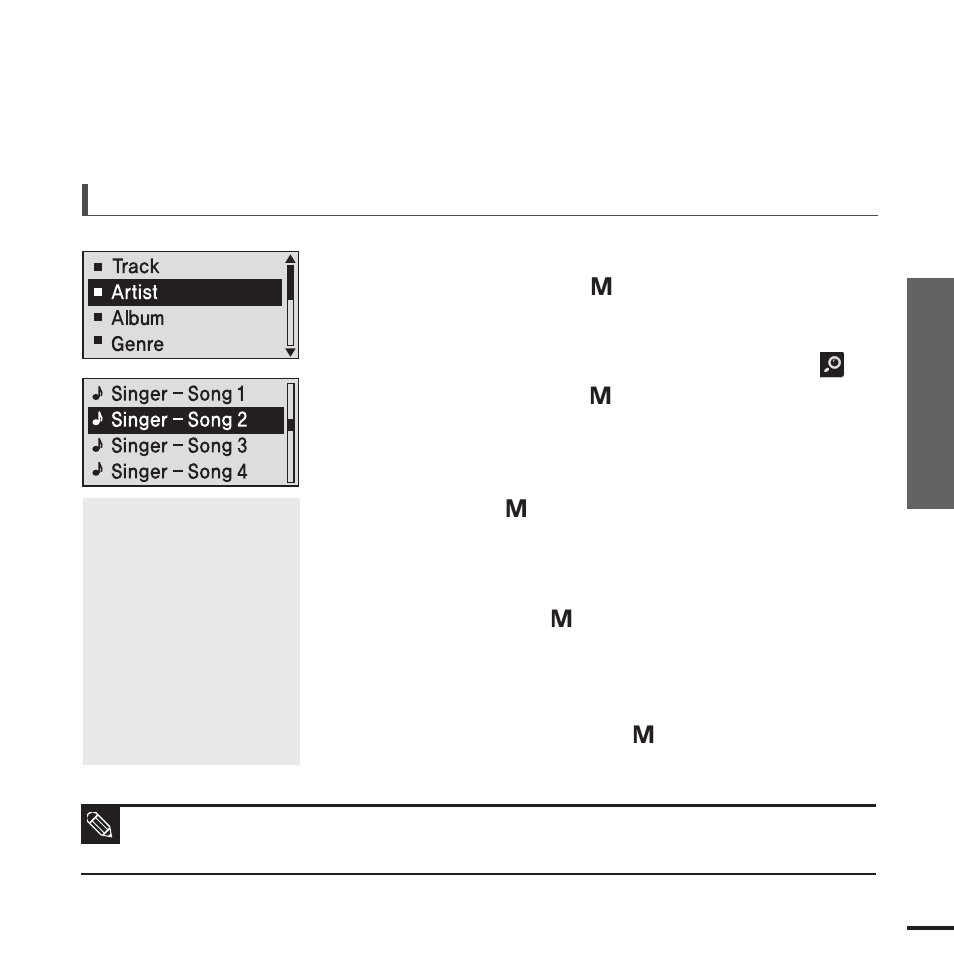
Chapter 3. Listening to Music/FM Radio
25
Listening to Music
To search a music
4
Press the [+, - ] button to select an album and
then press the [
] button.
■
The music files for the selected album will appear.
1
Press and hold the [
] button to move to the
Menu screen.
E.g. Searching by Artist
5
Press the [+, - ] button to select a music file to
play and then press the [
] button.
■
The music will start playing.
3
Press the [+, - ] button to select
press the [
] button.
■
The albums for the artist will appear.
Press the [+, - ] button to select
and then press the [
] button.
■
The
2
Navigation Menu
■
■
■
■
■
listen to the playlist
transferred to WMP10.
■
listen to your favorite music
by adding it to
■
listen to the voice recording.
■
A file without an ID3 Tag (music information) is displayed as [Unknown].
NOTE
