Abc mode, Symbol mode, 123 mode – Samsung SCH-A630MBIXAR User Manual
Page 44: T9 word text entry mode
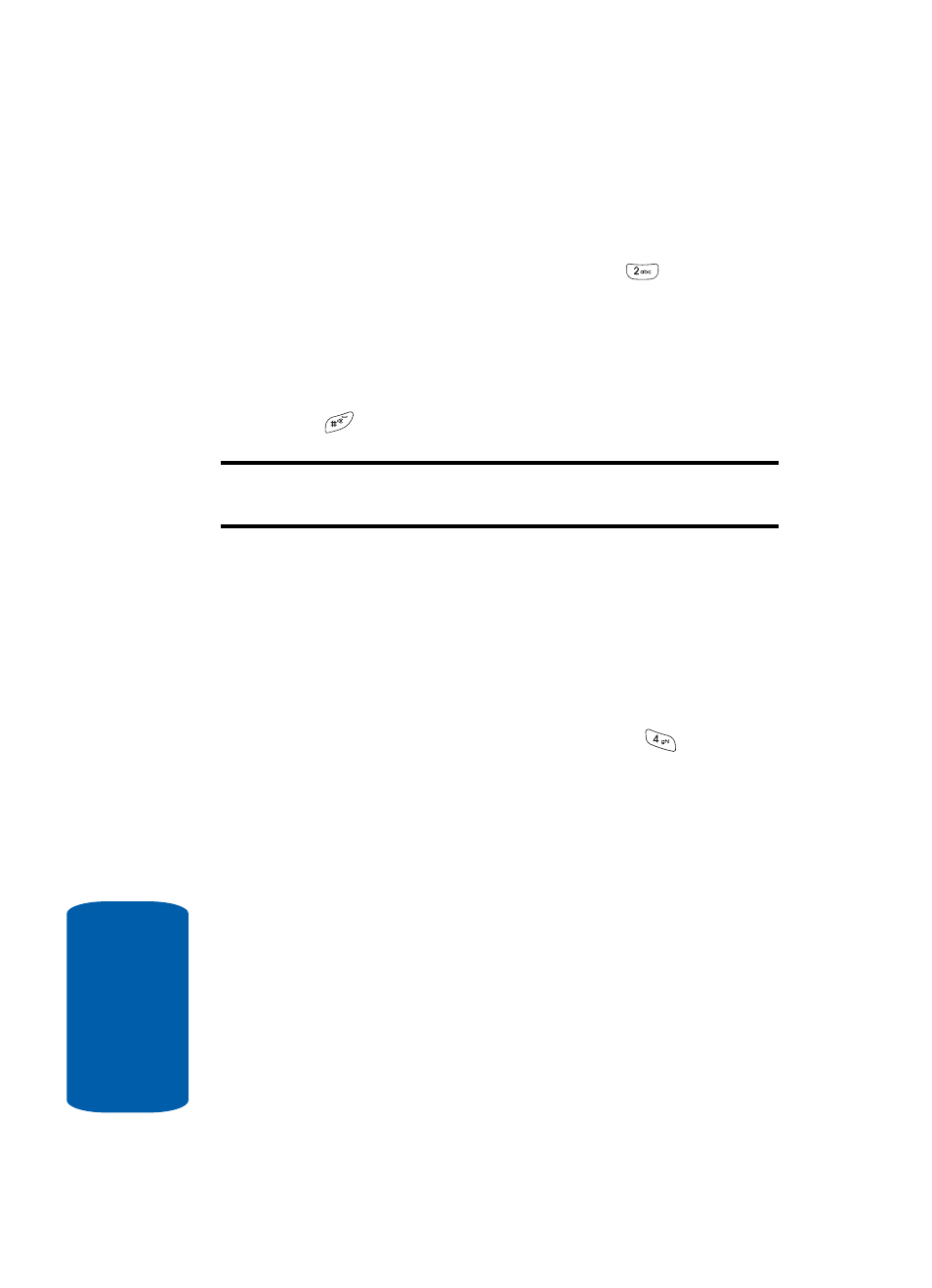
44
Sect
ion 3
ABC Mode
Enter characters while in ABC mode by pressing the
key with the desired characters (such as
for “a”).
•
Press the key repeatedly until the desired character (letter,
number, or symbol) appears in the display.
•
Pause briefly and the displayed character is accepted and
inserted into your message.
•
Press
to enter a space.
Tip: To enter large numbers of symbols or numbers quickly, use Symbol
mode or 123 mode as described in the following sections.
Symbol Mode
Symbol mode lets you use keypad number keys to
enter symbols such as @ or % into a text message, event,
or e-mail address without going through repeated key
presses as with ABC mode.
You press the key that corresponds with the symbol
that you wish to enter. For example, press
for an
exclamation point (!).
123 Mode
123 mode lets you use keypad number keys to enter
numbers into a text message, event, or e-mail address
without going through repeated key presses as with
ABC mode.
T9 Word Text Entry Mode
T9 Word recognizes a commonly used word that is
represented by a sequence of number key presses and
inserts that word into your message. (For example,
entering ‘8378’ would insert ‘test’ into your message.)
