Samsung SCH-A630MBIXAR User Manual
Page 100
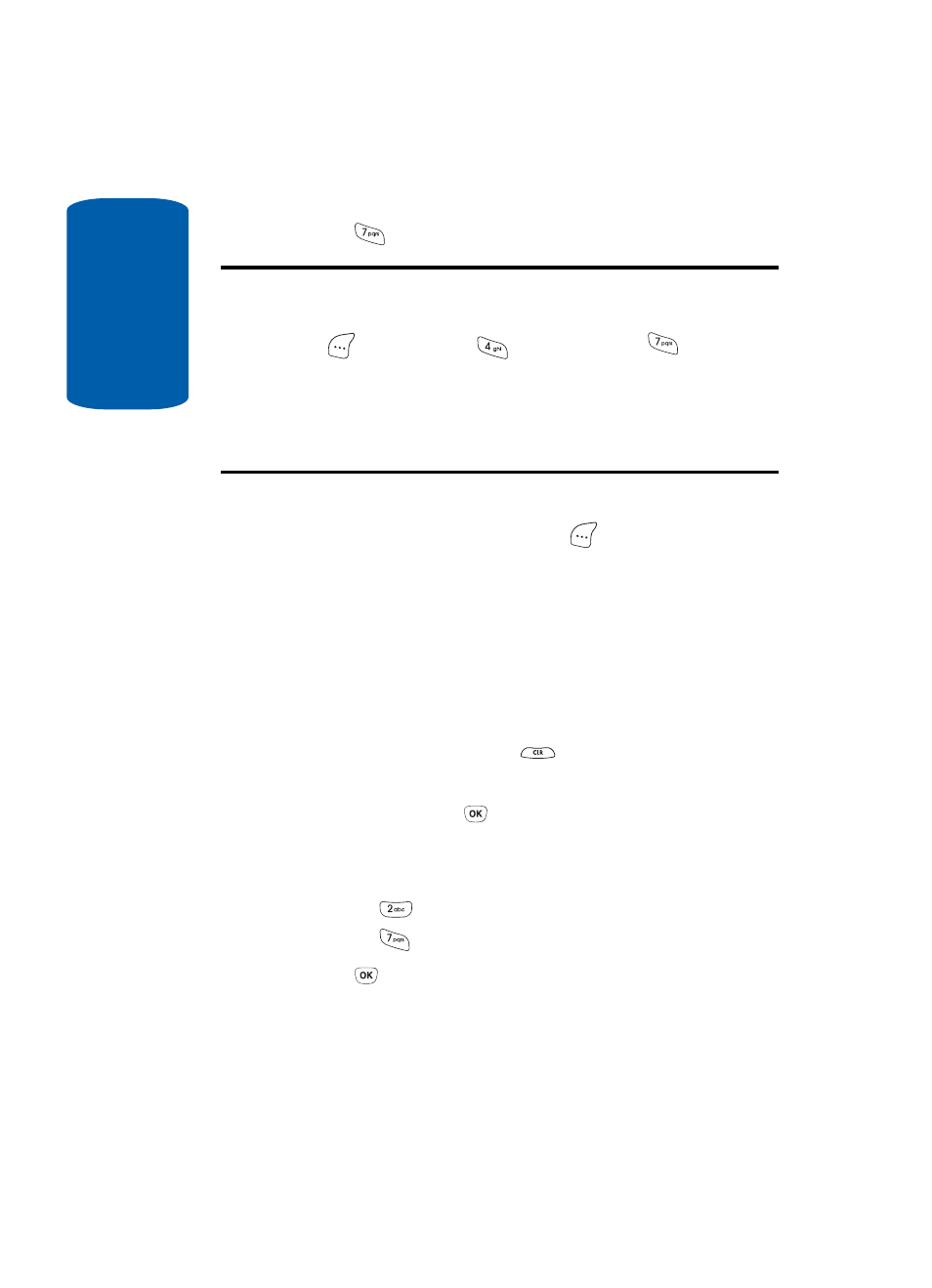
Sect
ion 8
100
1. In standby mode, press the Right navigation key, then
press
for
Count Down.
Notes:
You can also access the Alarm Clock application by pressing the Menu
(left) soft key (
), then pressing
(for Planner) and
for Count
Down.
If you have multiple count down timers, the event that is scheduled closest
to the current date appears in the display. Use the navigation keys to
browse timers.
2. Enter details for the Count Down event using the keypad.
3. Press the Option (left) soft key (
) to display a pop-up
menu containing the following text entry mode options:
ⅷ
T9 Word
ⅷ
ABC
ⅷ
Symbol
ⅷ
123
4. Use the navigation keys to highlight the entry mode that
you want to use, or press
to exit the pop-up menu.
5. Once you have finished entering details for the Count
Down event, press
. You are prompted to enter a time
and date for the scheduled event.
6. Enter the time and date using the keypad.
ⅷ
Press
for A.M. when
P
is highlighted.
ⅷ
Press
for P.M. when
A
is highlighted.
7. Press
to store the event.
