Customizing the sound – Samsung LTM225WX-XAA User Manual
Page 34
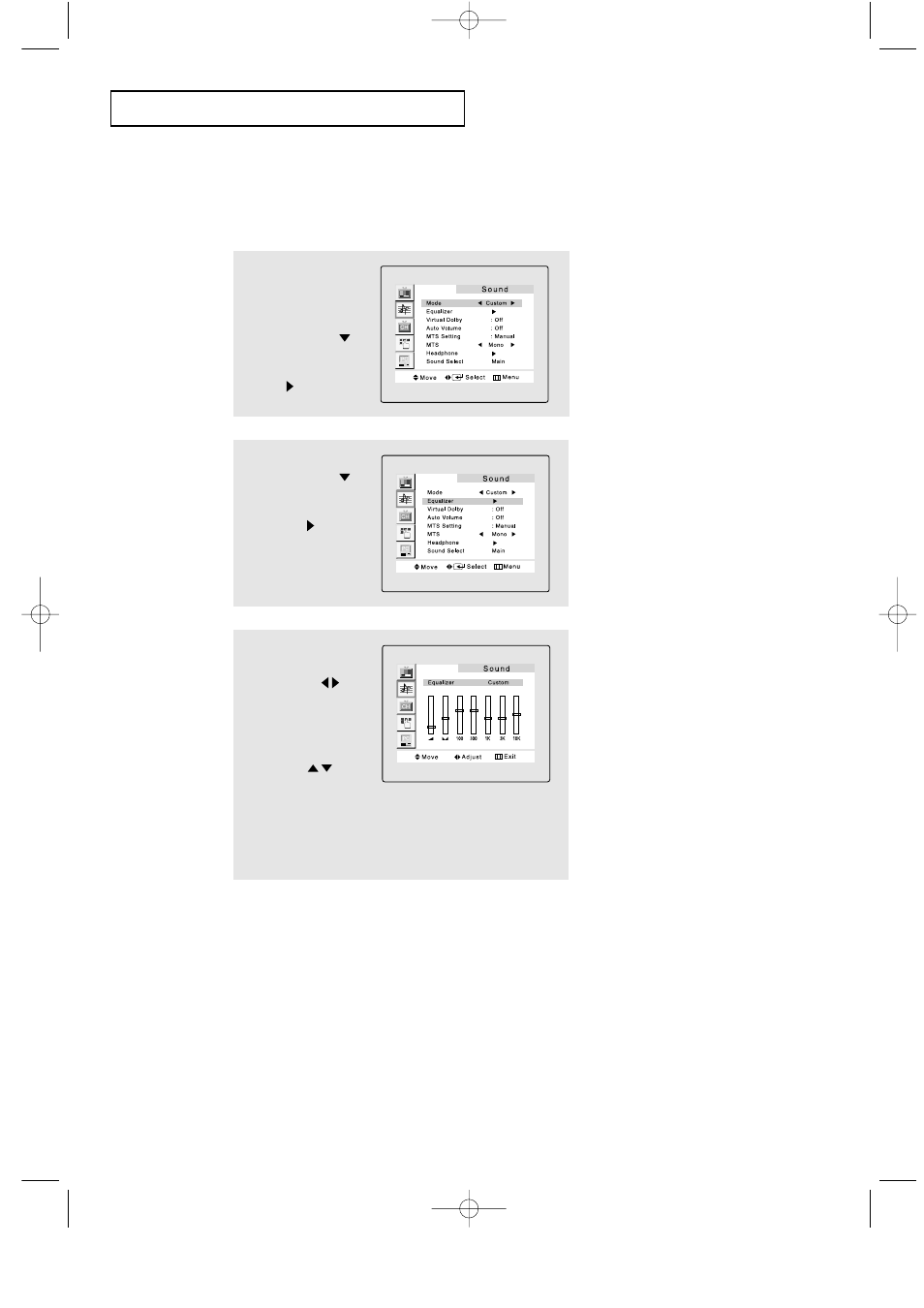
3.12
C
HAPTER
T
HREE
: TV O
PERATION
O
P E R AT I O N
2
Press the DOWN
button to select
“Equalizer”, then press
the RIGHT
button.
1
Press the MENU button
to display the menu.
Press the DOWN
button to select
“Sound”, then press the
RIGHT
button.
Customizing the Sound
The sound settings can be adjusted to suit your personal preference.
(Alternatively, you can use one of the “automatic” settings. See next page.)
3
Press the
LEFT/RIGHT
buttons to select a
particular item to be
changed.
Press the
UP/DOWN
buttons to increase or
decrease the value of a
particular item.
Press the MENU button
to exit.
07.CHAPTER3_EN 2/5/03 12:34 AM Page 12
See also other documents in the category Samsung Televisions:
- 6300 Series (54 pages)
- PS-63 A756T1M (76 pages)
- UE46EH5300W (88 pages)
- UE22ES5000W (49 pages)
- UE37D6500VS (82 pages)
- UE37D6510WS (82 pages)
- UE37D6530WS (82 pages)
- LW-46G15 W (72 pages)
- UE32EH5000W (49 pages)
- UE32ES6100W (90 pages)
- UE32ES5500W (90 pages)
- UE40ES6570SX (91 pages)
- PS43E450A1W (49 pages)
- PS51E450A1W (109 pages)
- PS43E450A1W (51 pages)
- PS43E450A1W (49 pages)
- PS64E8000GS (185 pages)
- PS64E8000GS (93 pages)
- UE65ES8000S (24 pages)
- LE32E420E2W (49 pages)
- LE32E420E2W (51 pages)
- LA32E420E2W (49 pages)
- PS64D8000FS (78 pages)
- PS64D8000FS (310 pages)
- PS60E550D1W (374 pages)
- PS51E550D1W (87 pages)
- PS60E6500ES (354 pages)
- PS51E6500ES (90 pages)
- PS60E550D1W (88 pages)
- LE32D400E1W (127 pages)
- LE32D400E1W (58 pages)
- LE32D400E1W (57 pages)
- UE65ES8000S (93 pages)
- UE46ES8000S (185 pages)
- PS64E8000GS (93 pages)
- UE32EH4003W (49 pages)
- PS60E530A3W (49 pages)
- PS60E530A3W (49 pages)
- TXN2668WHFXXAA (80 pages)
- 32Z6 (44 pages)
- CS29K10MQ (40 pages)
- 760 Series (282 pages)
- B1940 (181 pages)
- CS15K5ML0X-UMG (32 pages)
- 570VTFT (33 pages)
