Samsung LTM225WX-XAA User Manual
Page 24
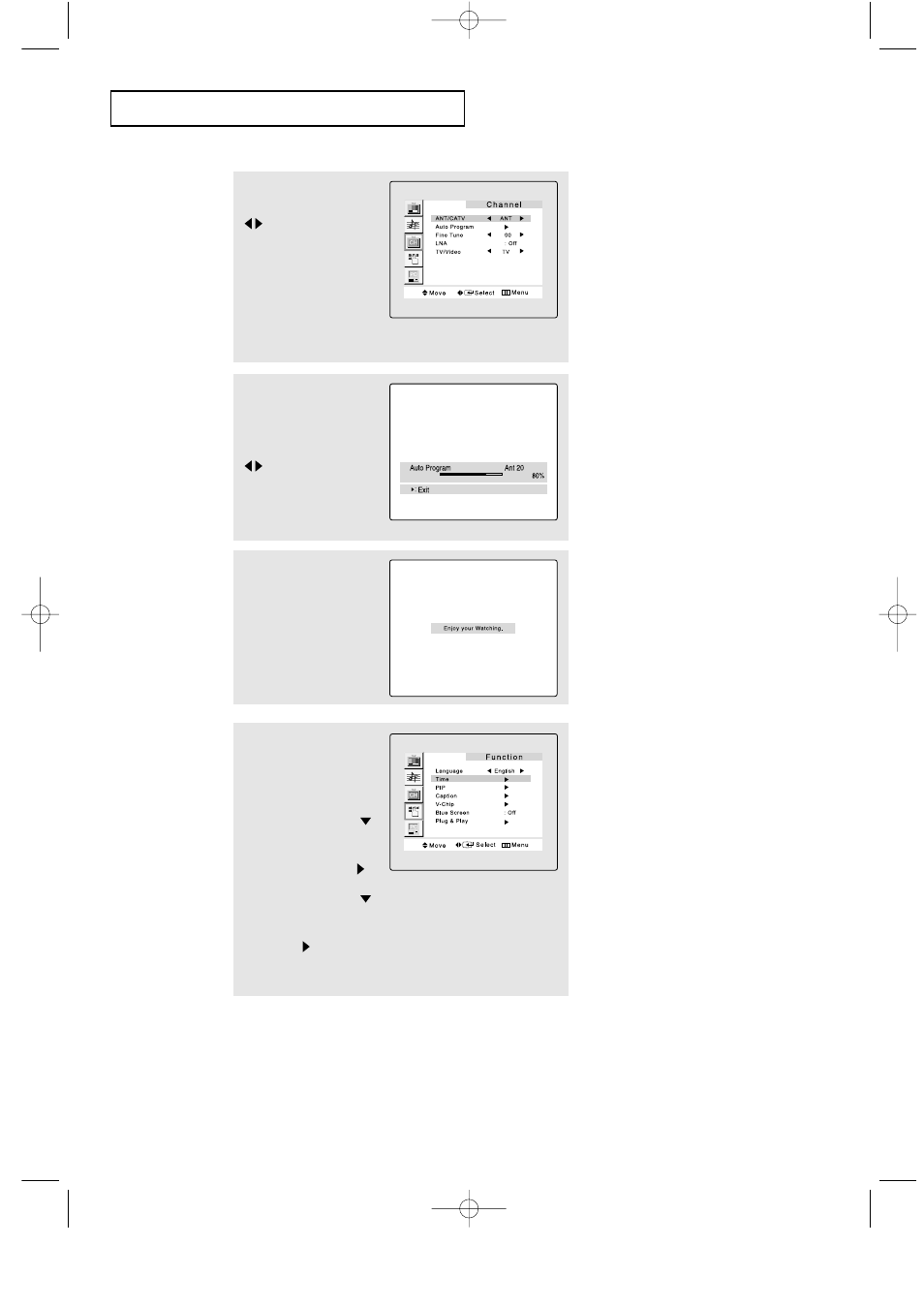
3.2
C
HAPTER
T
HREE
: TV O
PERATION
O
P E R AT I O N
4
Press the LEFT/RIGHT
button to select
the desired video signal
source.
Press the MENU button
to enter the video signal
source, and then the
“Ant Input check” is
automatically displayed.
5
Make sure that the
antenna is connected
to the TV.
Press the LEFT/RIGHT
button to activate
"Auto Program" or press
the MENU button to skip.
(refer to “Auto program”
on page 3.6.)
6
The message
“Enjoy your watching.”
is displayed.
7
If you want to reset this
feature
(1) Press the MENU
button.
(2) Press the DOWN
button to highlight the
“Function” menu and
press the RIGHT
button.
(3) Press the DOWN
button to select Plug
& Play and press the
RIGHT
button.
The message “Plug &
Play” is displayed.
07.CHAPTER3_EN 2/5/03 12:34 AM Page 2
See also other documents in the category Samsung Televisions:
- 6300 Series (54 pages)
- PS-63 A756T1M (76 pages)
- UE46EH5300W (88 pages)
- UE22ES5000W (49 pages)
- UE37D6500VS (82 pages)
- UE37D6510WS (82 pages)
- UE37D6530WS (82 pages)
- LW-46G15 W (72 pages)
- UE32EH5000W (49 pages)
- UE32ES6100W (90 pages)
- UE32ES5500W (90 pages)
- UE40ES6570SX (91 pages)
- PS43E450A1W (49 pages)
- PS51E450A1W (109 pages)
- PS43E450A1W (51 pages)
- PS43E450A1W (49 pages)
- PS64E8000GS (185 pages)
- PS64E8000GS (93 pages)
- UE65ES8000S (24 pages)
- LE32E420E2W (51 pages)
- LA32E420E2W (49 pages)
- LE32E420E2W (49 pages)
- PS64D8000FS (310 pages)
- PS64D8000FS (78 pages)
- PS60E550D1W (374 pages)
- PS51E550D1W (87 pages)
- PS60E6500ES (354 pages)
- PS51E6500ES (90 pages)
- PS60E550D1W (88 pages)
- LE32D400E1W (127 pages)
- LE32D400E1W (58 pages)
- LE32D400E1W (57 pages)
- UE46ES8000S (185 pages)
- UE65ES8000S (93 pages)
- PS64E8000GS (93 pages)
- UE32EH4003W (49 pages)
- PS60E530A3W (49 pages)
- PS60E530A3W (49 pages)
- TXN2668WHFXXAA (80 pages)
- 32Z6 (44 pages)
- CS29K10MQ (40 pages)
- 760 Series (282 pages)
- B1940 (181 pages)
- CS15K5ML0X-UMG (32 pages)
- 570VTFT (33 pages)
