Viewing the menus and on-screen displays – Samsung LTM225WX-XAA User Manual
Page 25
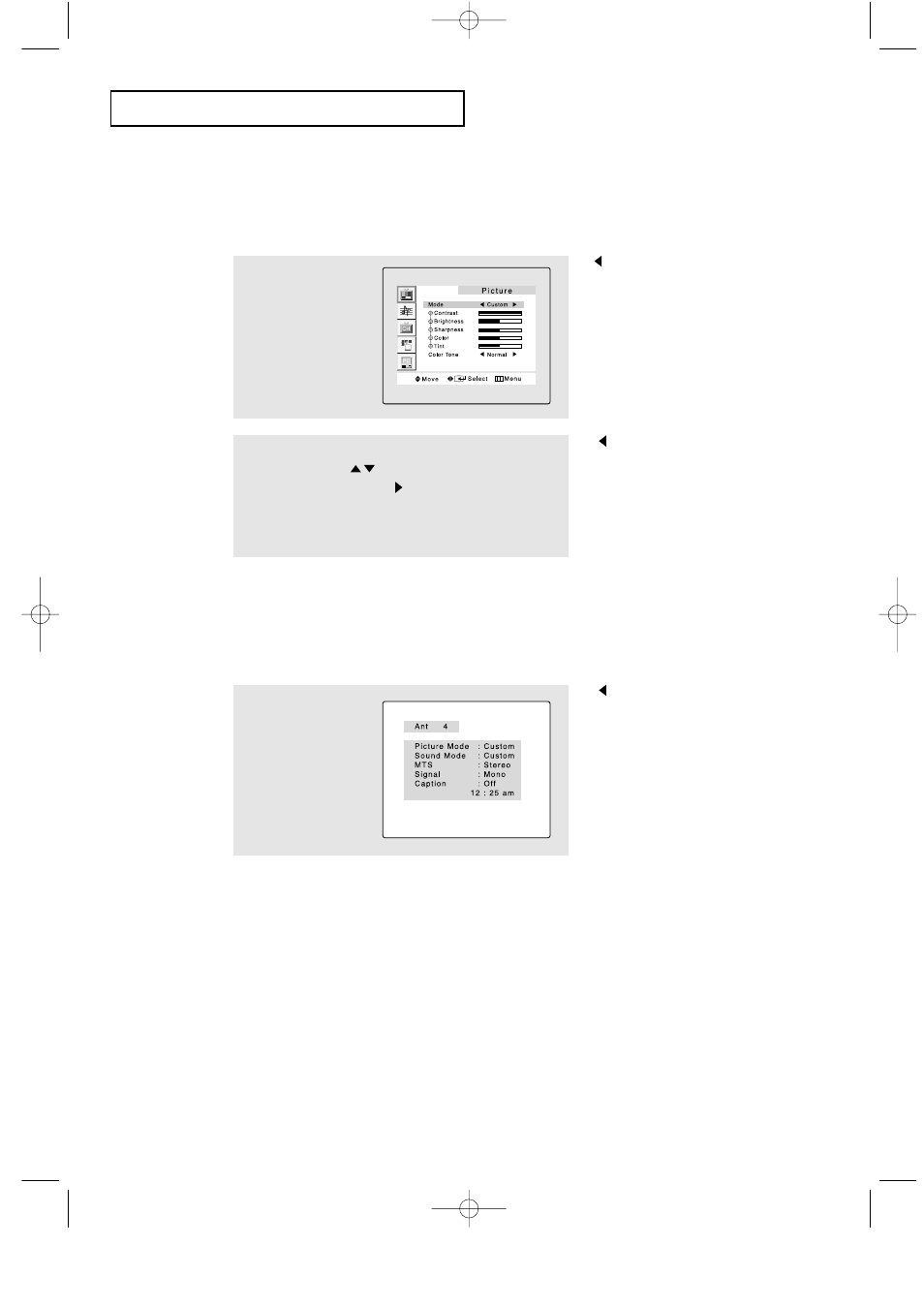
C
HAPTER
T
HREE
: TV O
PERATION
3.3
O
P E R AT I O N
Viewing the Display
The display identifies the current channel and the status
of certain audio-video settings.
The on-screen displays
disappear after about ten seconds.
Viewing the Menus and On-Screen Displays
Viewing the Menus
1
With the power on, press
the MENU button.
The main menu appears
on the screen. Its left
side has five icons:
Picture, Sound, Channel,
Function and PC.
The on-screen menus
disappear from the screen after
about thirty seconds.
You can also use the MENU,
CHANNEL, and VOLUME
buttons on the control panel of
the TV to make selections.
1
Press the Display
button on the remote
control.
The TV will display the
channel, the type of
sound, and the status
of certain picture and
sound settings.
2
Use the UP/DOWN
buttons to select one of the
5 icons. Then press RIGHT
to access the icon’s
sub-menu.
3
Press the MENU button to exit.
07.CHAPTER3_EN 2/5/03 12:34 AM Page 3
- 6300 Series (54 pages)
- PS-63 A756T1M (76 pages)
- UE46EH5300W (88 pages)
- UE22ES5000W (49 pages)
- UE37D6500VS (82 pages)
- UE37D6510WS (82 pages)
- UE37D6530WS (82 pages)
- LW-46G15 W (72 pages)
- UE32EH5000W (49 pages)
- UE32ES6100W (90 pages)
- UE32ES5500W (90 pages)
- UE40ES6570SX (91 pages)
- PS43E450A1W (49 pages)
- PS43E450A1W (49 pages)
- PS51E450A1W (109 pages)
- PS43E450A1W (51 pages)
- PS64E8000GS (185 pages)
- PS64E8000GS (93 pages)
- UE65ES8000S (24 pages)
- LE32E420E2W (49 pages)
- LE32E420E2W (51 pages)
- LA32E420E2W (49 pages)
- PS64D8000FS (78 pages)
- PS64D8000FS (310 pages)
- PS60E550D1W (374 pages)
- PS51E550D1W (87 pages)
- PS60E6500ES (354 pages)
- PS51E6500ES (90 pages)
- PS60E550D1W (88 pages)
- LE32D400E1W (127 pages)
- LE32D400E1W (58 pages)
- LE32D400E1W (57 pages)
- UE65ES8000S (93 pages)
- UE46ES8000S (185 pages)
- PS64E8000GS (93 pages)
- UE32EH4003W (49 pages)
- PS60E530A3W (49 pages)
- PS60E530A3W (49 pages)
- TXN2668WHFXXAA (80 pages)
- 32Z6 (44 pages)
- CS29K10MQ (40 pages)
- 760 Series (282 pages)
- B1940 (181 pages)
- CS15K5ML0X-UMG (32 pages)
- 570VTFT (33 pages)
