AT&T 929 User Manual
Page 7
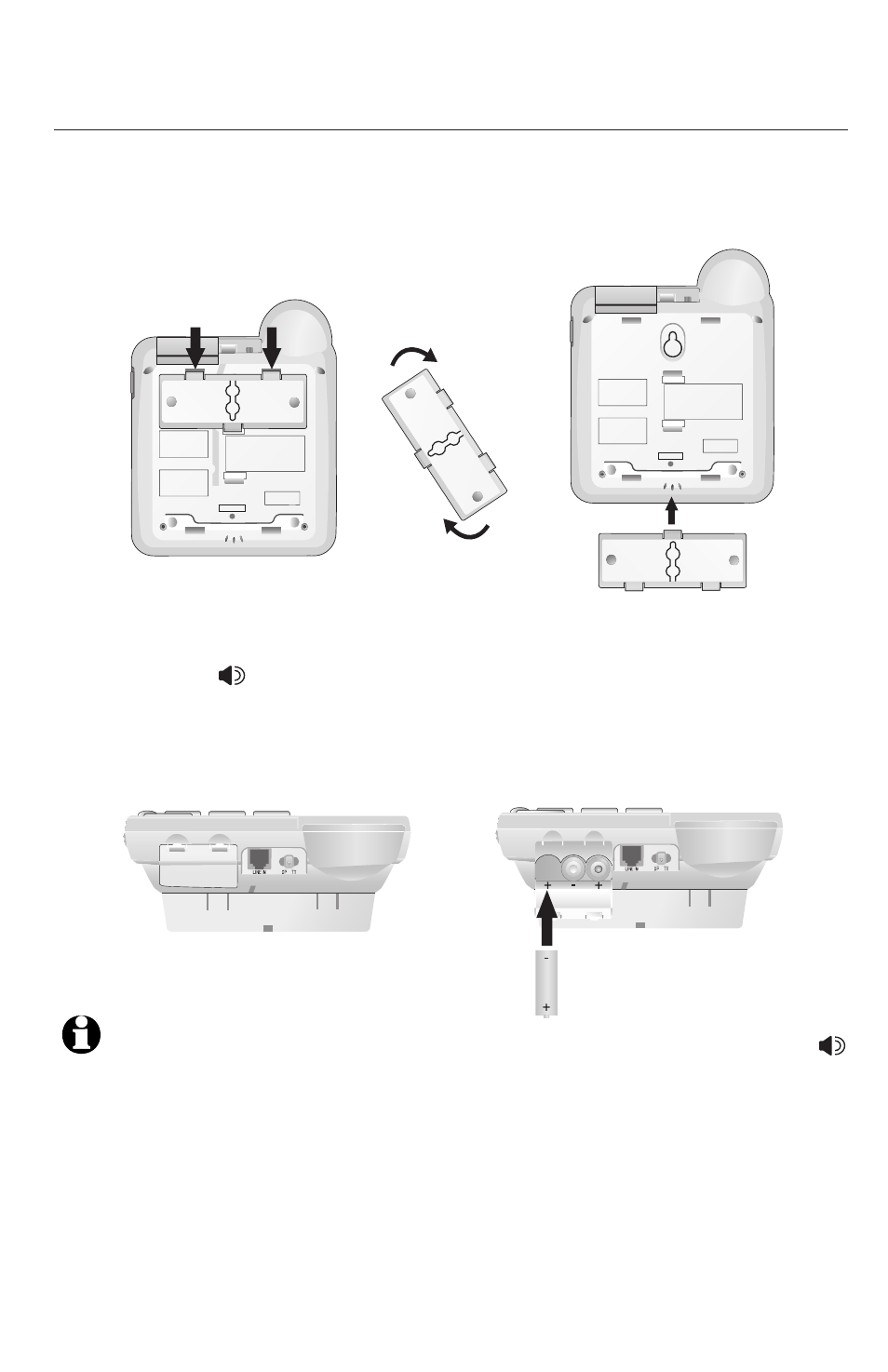
5
Wall installation
Install the wall bracket to the lower portion on the bottom of
the telephone base. Plug the tabs on the bracket into the slots
on the telephone base until they click into place.
Install batteries to provide power for the
AUDIO ASSIST,
MUTE and lights. Press the battery cover tabs and remove
the cover. Install three new alkaline AA batteries (not
included). Make sure to follow the polarity guide in the battery
compartment. Replace the cover.
1.
2.
Installation
NOTE: The batteries are needed for the AUDIO ASSIST, MUTE and
lights to work. Replace the batteries when the light is dim or unlit in
a dark room. Replace the batteries only with three new alkaline AA
batteries.
See also other documents in the category AT&T Phones:
- CL2909 (49 pages)
- 8434 (54 pages)
- 8434 (38 pages)
- TL74358 (41 pages)
- Definity 7410 (31 pages)
- 8503T (33 pages)
- NORTEL BCM50 (37 pages)
- EL52309 (8 pages)
- 100 (6 pages)
- 135 (8 pages)
- ML17959 (82 pages)
- System 75 (10 pages)
- CL82409 (9 pages)
- 2300 (13 pages)
- CL82601 (2 pages)
- CL82351 (2 pages)
- CL82351 (2 pages)
- TL74258 (97 pages)
- 820 (6 pages)
- 1856 (7 pages)
- 1187 (48 pages)
- 972 (29 pages)
- TR1909 (12 pages)
- TRIMLINE 210M (2 pages)
- SB67158 (2 pages)
- E2115 (27 pages)
- Generic 2 (44 pages)
- SBC-420 (26 pages)
- Partner Plus (26 pages)
- 1080 (18 pages)
- 1040 (74 pages)
- RIM BlackBerry Bold MDC 9000 (35 pages)
- System 25 (75 pages)
- System 25 (85 pages)
- System 25 (35 pages)
- System 25 (438 pages)
- DECT CL84209 (12 pages)
- DEFINITY 8101 (4 pages)
- TRIMLINE TR1909 (43 pages)
- 902 (6 pages)
- TL74108 (8 pages)
- 7406BIS (72 pages)
- CL4939 (77 pages)
- PARTNER MLS-12 (5 pages)
- 952 (8 pages)
