AT&T 929 User Manual
Page 12
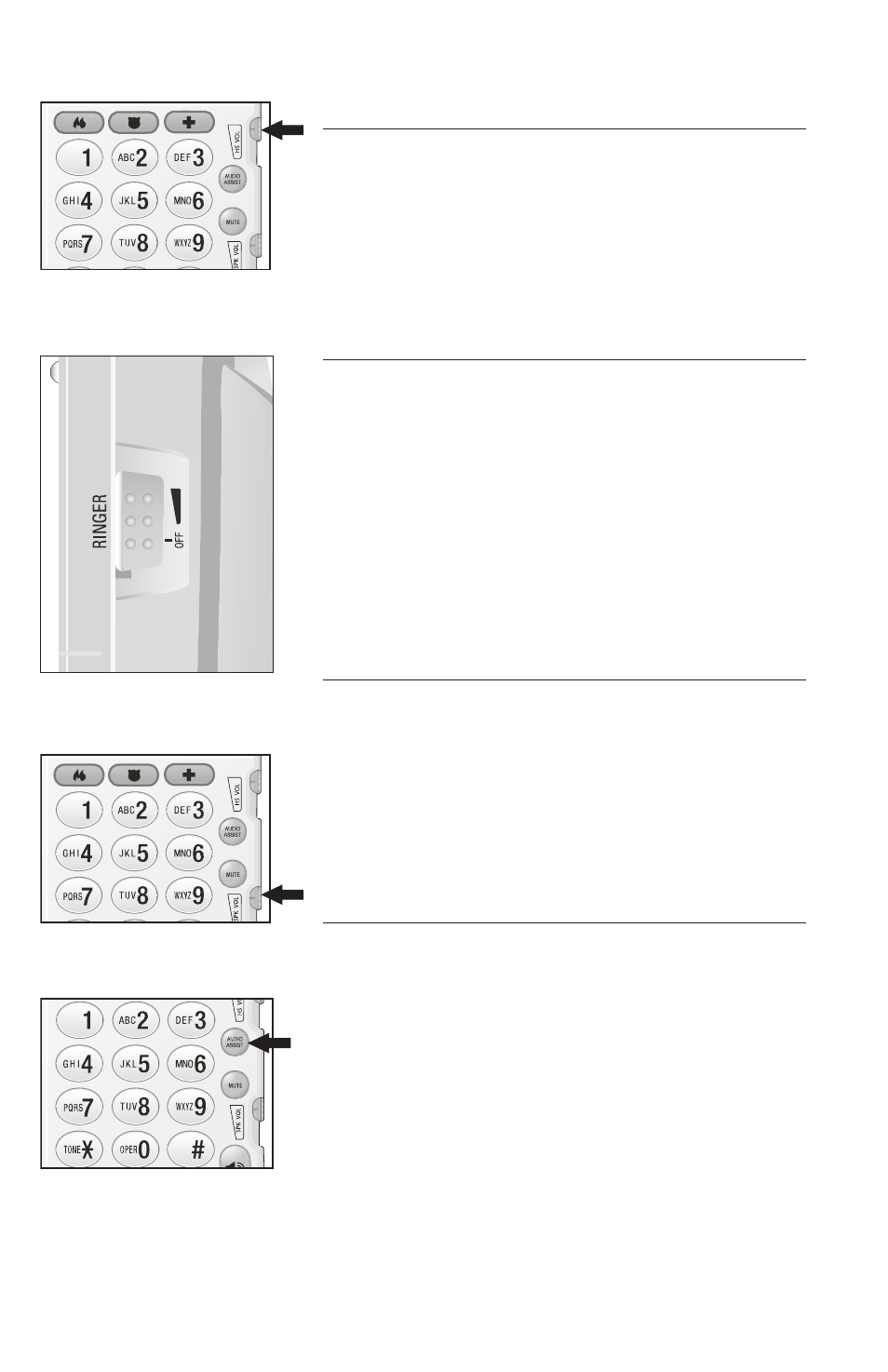
10
Handset volume
Slide
HS VOL (handset volume) on the
telephone base to adjust the volume of
what you hear through the handset. Slide
the control downward to decrease or
upward to increase the volume.
Ringer volume
Slide
RINGER on the right side of the
telephone to adjust the ringer volume
to a comfortable level.
Slide the button to
OFF to silence the
ringer. Slide the button to increase or
decrease the ringer volume.
Speakerphone volume
Slide
SPK VOL (speakerphone volume)
on the right side of the telephone base
to adjust the speakerphone volume.
Slide the button upward to increase or
downward to decrease the volume.
Audio assist
TM
Some voices will sound louder and
clearer if you press
AUDIO ASSIST
while you are on a call. Press
AUDIO
ASSIST again to turn the feature off.
This feature automatically turns off
when you hang up. You must press
AUDIO ASSIST every time you want to
activate this feature.
Telephone operation
- CL2909 (49 pages)
- 8434 (38 pages)
- 8434 (54 pages)
- TL74358 (41 pages)
- Definity 7410 (31 pages)
- 8503T (33 pages)
- NORTEL BCM50 (37 pages)
- EL52309 (8 pages)
- 100 (6 pages)
- 135 (8 pages)
- ML17959 (82 pages)
- System 75 (10 pages)
- CL82409 (9 pages)
- 2300 (13 pages)
- CL82351 (2 pages)
- CL82351 (2 pages)
- CL82601 (2 pages)
- TL74258 (97 pages)
- 820 (6 pages)
- 1856 (7 pages)
- 1187 (48 pages)
- 972 (29 pages)
- TR1909 (12 pages)
- TRIMLINE 210M (2 pages)
- SB67158 (2 pages)
- E2115 (27 pages)
- Generic 2 (44 pages)
- SBC-420 (26 pages)
- Partner Plus (26 pages)
- 1080 (18 pages)
- 1040 (74 pages)
- RIM BlackBerry Bold MDC 9000 (35 pages)
- System 25 (35 pages)
- System 25 (438 pages)
- System 25 (75 pages)
- System 25 (85 pages)
- DECT CL84209 (12 pages)
- DEFINITY 8101 (4 pages)
- TRIMLINE TR1909 (43 pages)
- 902 (6 pages)
- TL74108 (8 pages)
- 7406BIS (72 pages)
- CL4939 (77 pages)
- PARTNER MLS-12 (5 pages)
- 952 (8 pages)
