AT&T 929 User Manual
Page 13
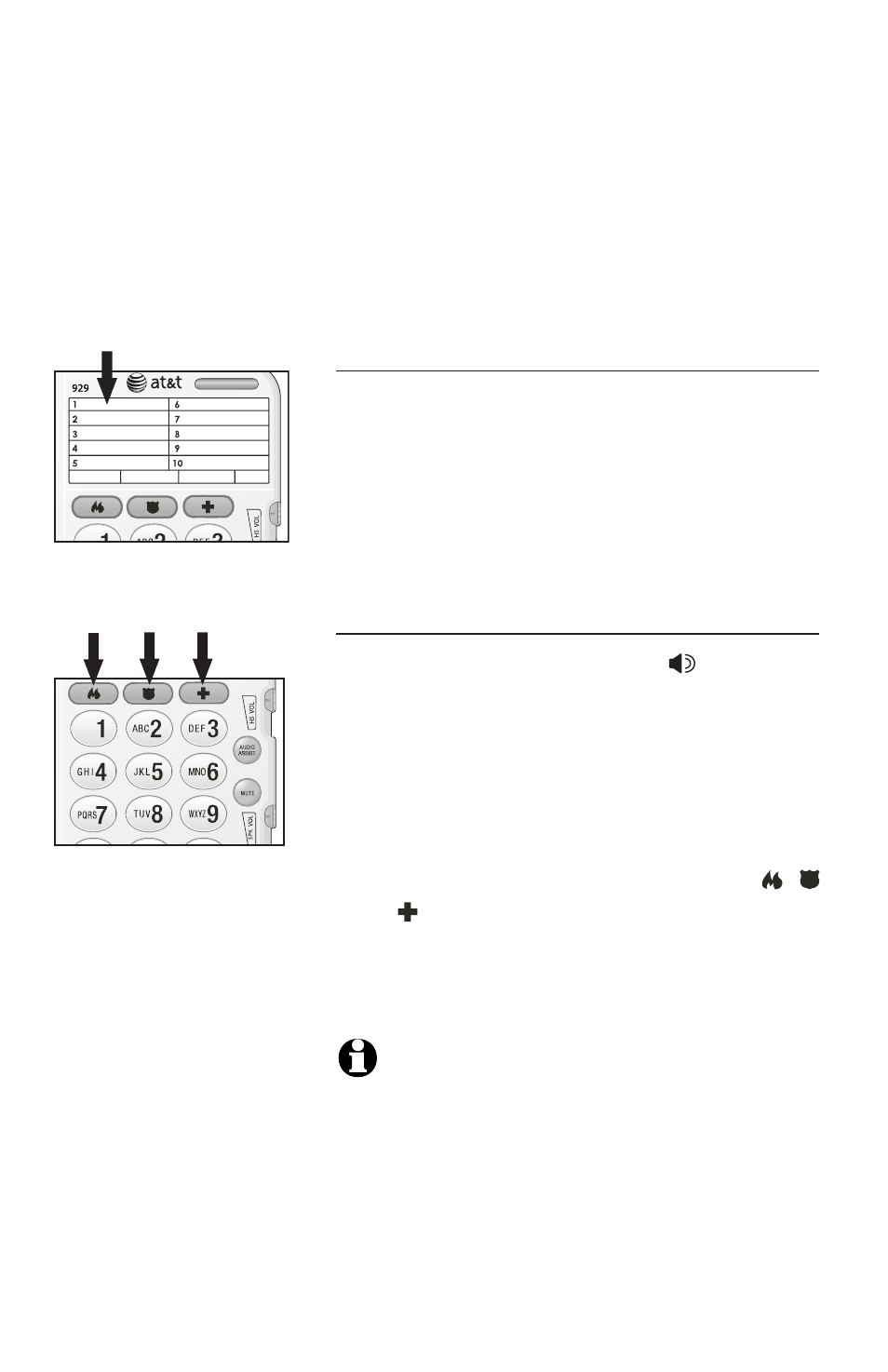
11
Telephone memory
This telephone can store 13 telephone
numbers, each up to 16 digits. You
can dial numbers stored in memory by
pressing one or two buttons.
Directory card
Lift the plastic cover off the directory
card to write down the numbers
and names which are stored in the
telephone memory on the card. Then
replace the cover.
Store a number in memory
Lift the handset or press .
Press
PROG.
Dial the telephone number (up to 16
digits).
Press
PROG.
Press the memory location where
you want to store the number ( ,
or for one-touch dialing, or
0-9 for
two-touch dialing).
NOTE: If you take too much time when
storing a number, you may hear a recorded
message from your telephone company.
1.
2.
3.
4.
5.
Telephone operation
See also other documents in the category AT&T Phones:
- CL2909 (49 pages)
- 8434 (54 pages)
- 8434 (38 pages)
- TL74358 (41 pages)
- Definity 7410 (31 pages)
- 8503T (33 pages)
- NORTEL BCM50 (37 pages)
- EL52309 (8 pages)
- 100 (6 pages)
- 135 (8 pages)
- ML17959 (82 pages)
- System 75 (10 pages)
- CL82409 (9 pages)
- 2300 (13 pages)
- CL82601 (2 pages)
- CL82351 (2 pages)
- CL82351 (2 pages)
- TL74258 (97 pages)
- 820 (6 pages)
- 1856 (7 pages)
- 1187 (48 pages)
- 972 (29 pages)
- TR1909 (12 pages)
- TRIMLINE 210M (2 pages)
- SB67158 (2 pages)
- E2115 (27 pages)
- Generic 2 (44 pages)
- SBC-420 (26 pages)
- Partner Plus (26 pages)
- 1080 (18 pages)
- 1040 (74 pages)
- RIM BlackBerry Bold MDC 9000 (35 pages)
- System 25 (85 pages)
- System 25 (35 pages)
- System 25 (438 pages)
- System 25 (75 pages)
- DECT CL84209 (12 pages)
- DEFINITY 8101 (4 pages)
- TRIMLINE TR1909 (43 pages)
- 902 (6 pages)
- TL74108 (8 pages)
- 7406BIS (72 pages)
- CL4939 (77 pages)
- PARTNER MLS-12 (5 pages)
- 952 (8 pages)
