Camer a, Fun frames, Press – Samsung SPH-A880TSSXAR User Manual
Page 185: Off (no frame overlay image), Night, Funny glasses, Wedding, Roses for love, Cat eyes, Bakery
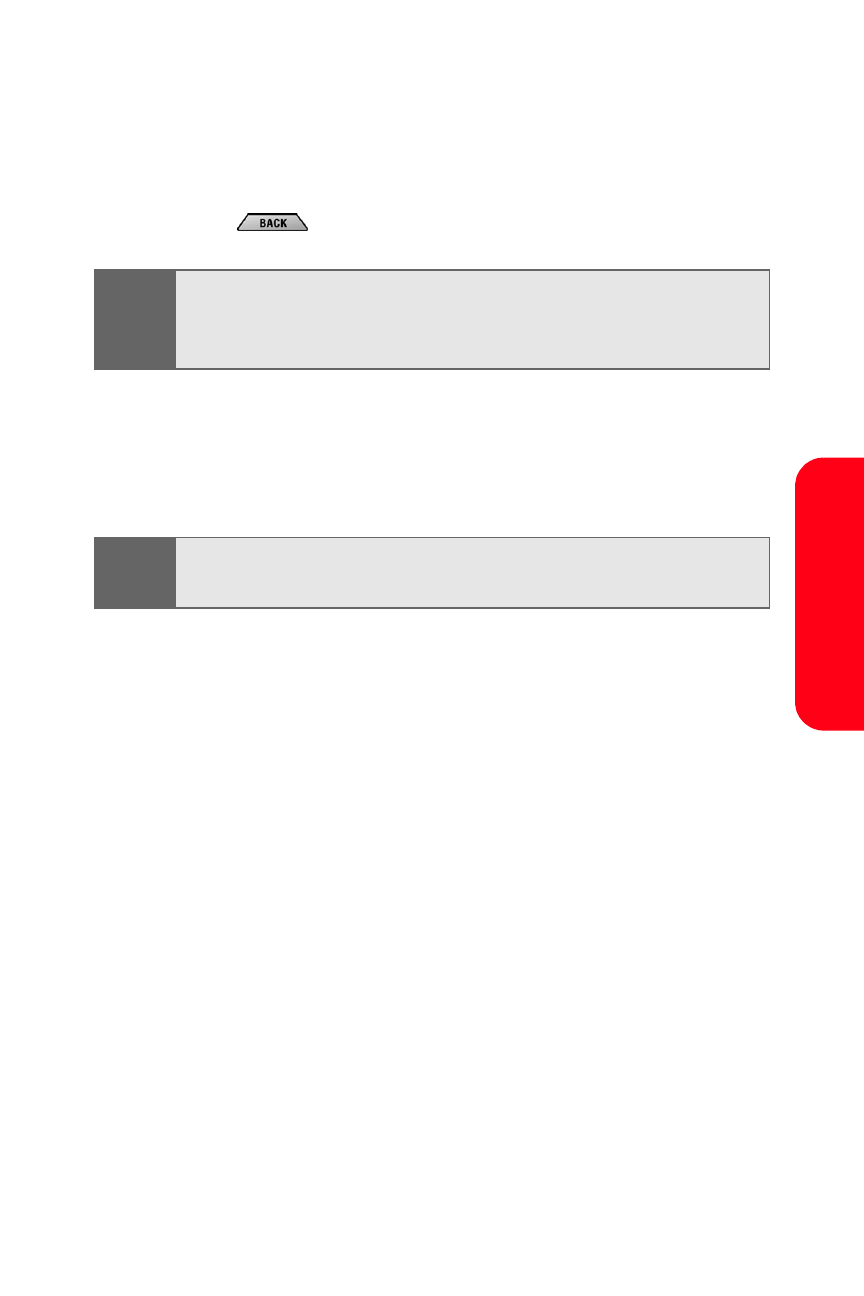
Section 2J: Using the Built-in Camera and Camcorder
171
Camer
a
5.
Get ready for the picture. (The phone will begin to
beep when the timer is started.)
To cancel the Self-Timer after it has started:
ᮣ
Press .
Fun Frames
Allows you to choose from several frame overlays for your
image.
The following frames are available:
Ⅲ
Off (No frame overlay image)
Ⅲ
Night
Ⅲ
Funny Glasses
Ⅲ
Wedding
Ⅲ
Roses for Love
Ⅲ
Cat eyes
Ⅲ
Bakery
Ⅲ
Stars
Ⅲ
Play Room
Ⅲ
Blue Flowers
Ⅲ
Blocks
Note:
While the Self-Timer is active, all keys are disabled except
Back (stops the timer and returns to the camera mode) and
End (cancels the timer and returns to standby mode).
Note:
Fun Frames are only available in full mode. They cannot be
used in Wide Screen.
This manual is related to the following products:
