Samsung DA-E550-ZA User Manual
Page 5
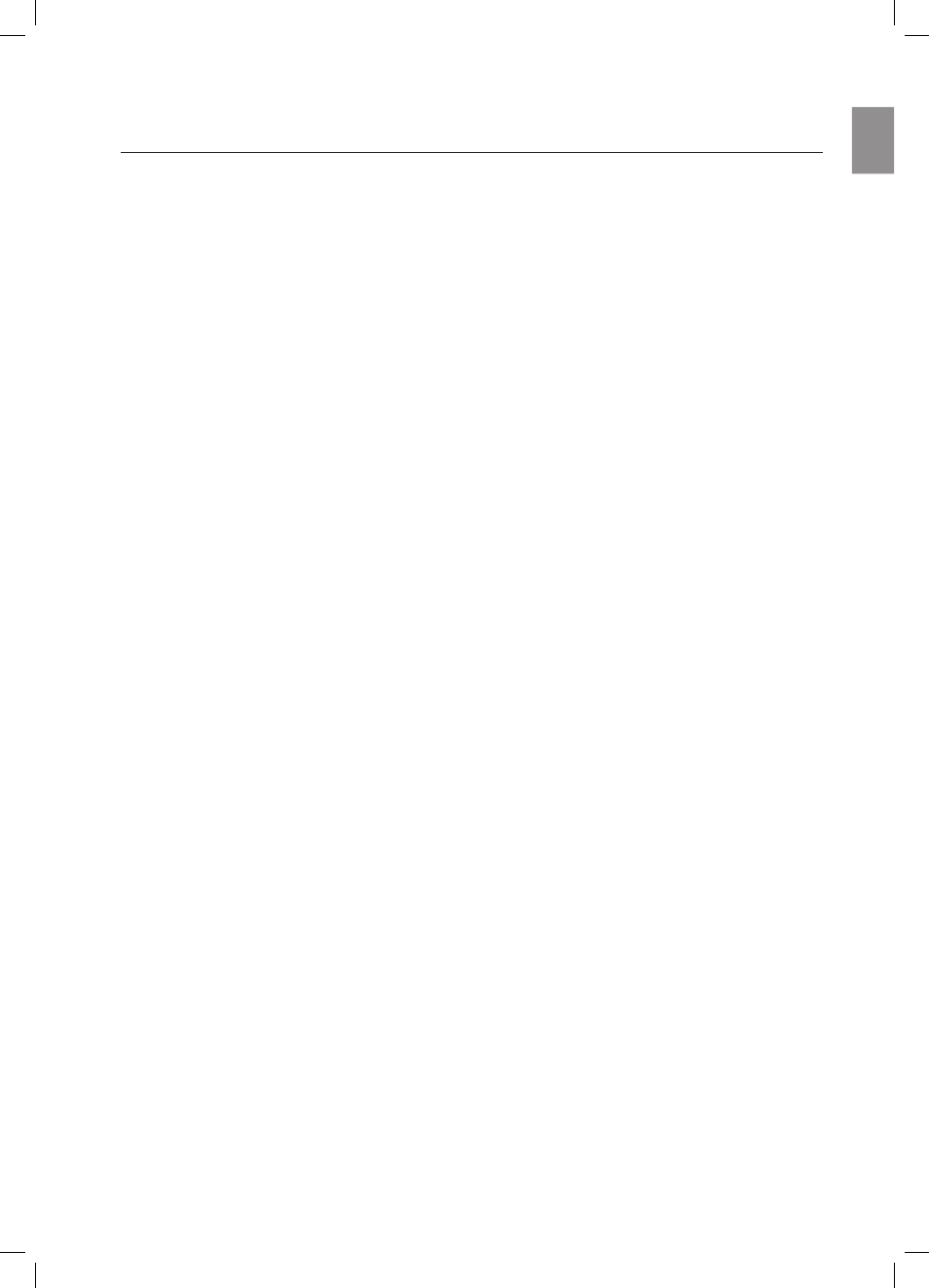
5
E
N
G
contents
FeAtUReS
2
2 Features
2 License
SAFetY INFORmAtION
3
3
Safety warnings
4 Precautions
gettINg StARteD
6
6
Before reading the user’s manual
6
What’s included
DeSCRIptIONS
7
7
Front/Rear Panel
RemOte CONtROL
9
9
Tour of the remote control
pOweR ON AND vOLUme
CONtROL
10
10 Turning the Power on/off
10 Adjusting the volume
CONNeCtIONS
11
11 Using Rubber
12 Connecting a device to the Dual Dock
13 Connecting an audio device using AUX IN
15 Connecting to Bluetooth devices
pLAYINg
16
16 Using the docking mode with Samsung
Galaxy and Apple Devices
17 Using the Bluetooth mode
FUNCtIONS
18
18 Advanced functions
tROUbLeShOOtINg
19
19 Troubleshooting
AppeNDIX
20
20 Specifications
See also other documents in the category Samsung Audio:
- SVM-400 (40 pages)
- DA-E751-ZA (3 pages)
- HW-H450 (2 pages)
- MX-E630-XA (16 pages)
- WAM750-ZA (78 pages)
- DA-E751-ZA (35 pages)
- DA-F60-ZA (8 pages)
- MX-HS9000-ZA (30 pages)
- WAM270-ZA (75 pages)
- HT-WS1R-XAA (21 pages)
- HW-F850-ZA (28 pages)
- HW-HM45C-ZA (26 pages)
- HW-F450-ZA (25 pages)
- HW-F750-ZA (26 pages)
- HW-C450-XAC (21 pages)
- HW-C451-XAA (21 pages)
- WAM550-ZA (70 pages)
- MX-FS8000-ZA (21 pages)
- MX-FS8000-ZA (40 pages)
- MX-H630-ZA (20 pages)
- HW-HM60-ZA (23 pages)
- HW-FM45-ZA (26 pages)
- DA-E670-ZA (35 pages)
- HW-D450-ZA (24 pages)
- HW-E350-ZA (23 pages)
- HW-FM35-ZA (23 pages)
- WAM250-ZA (2 pages)
- HW-H600-ZA (24 pages)
- HW-F550-ZA (26 pages)
- MX-H835-ZA (20 pages)
- MX-HS7000-ZA (31 pages)
- HW-H750-ZA (56 pages)
- HW-D551-ZA (25 pages)
- HW-E450-ZA (26 pages)
- WAM551-ZA (79 pages)
- WAM551-ZA (78 pages)
- HW-H450-ZA (26 pages)
- HW-FM55C-ZA (26 pages)
- MX-E650CB-ZA (19 pages)
- HW-E450C-ZA (26 pages)
- HW-H550-ZA (26 pages)
- HW-H551-ZA (26 pages)
- HW-F355-ZA (24 pages)
- MX-F830B-ZA (19 pages)
