Samsung SGH-T209NBBTMB User Manual
Page 93
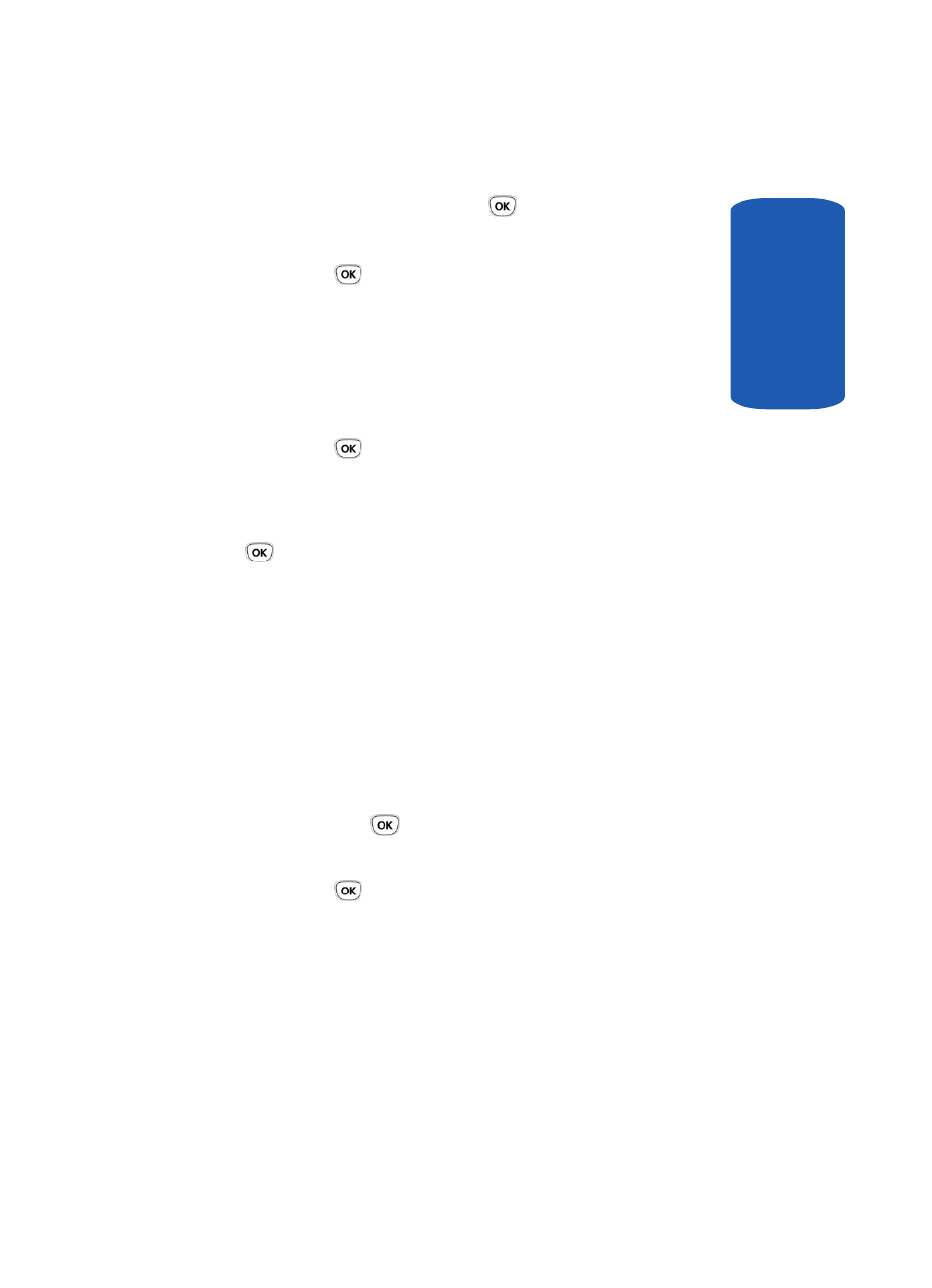
Section 8: Changing Your Settings
89
Time & Date
Sect
ion 8
3. Press the Set soft key or the
key.
4. Highlight Set local or Set DST and press the Select soft
key or the
key.
Set time
This option allows you to enter the current time. You can
choose the time format in the Time format menu.
1. Highlight the Set time option and press the Select soft
key or the
key.
2. Modify the time and press the OK soft key.
3. Highlight AM or PM and press the Select soft key or the
key.
4. At the Overwrite network time? prompt, Press the Yes
soft key to set the new time or press the No soft key to
cancel.
Time format
This option allows you to change the time format to 12
hours
or 24 hours.
1. Highlight the Time format option and press the Select
soft key or the
key.
2. Highlight 24 hours or 12 hours and press the OK soft
key or the
key.
3. At the Overwrite network time? prompt, Press the Yes
soft key to set the new time or press the No soft key to
cancel.
- Galaxy 3 (128 pages)
- intensity 2 (193 pages)
- Gusto (152 pages)
- E1125 (2 pages)
- C3110 (2 pages)
- SGH-D780 (49 pages)
- SGH-S200 (80 pages)
- SGH-C100 (82 pages)
- SGH-C100 (80 pages)
- E1100T (2 pages)
- SGH-X100 (2 pages)
- SGH-M600 (7 pages)
- SGH-C110 (152 pages)
- B2700 (63 pages)
- C5212 (57 pages)
- SGH-i750 (26 pages)
- SGH-X640 (73 pages)
- SGH-I900C (110 pages)
- E600 (97 pages)
- SGH-M610 (49 pages)
- SGH-E820N (102 pages)
- SGH-X400 (83 pages)
- SGH-E400 (79 pages)
- E2100 (2 pages)
- SGH-X520 (2 pages)
- SCH N391 (75 pages)
- SPH i700 (186 pages)
- SCH-A302 (49 pages)
- A930 (216 pages)
- SCH-A212 (63 pages)
- A790 (226 pages)
- SCH i830 (224 pages)
- 540 (41 pages)
- SCH-A101 (40 pages)
- SPH-A920WSSXAR (272 pages)
- SPH-A840BKSXAR (273 pages)
- SPH A740 (150 pages)
- SCH-X969 (54 pages)
- SCH-2500 (57 pages)
- SPH-N105 (62 pages)
- SCH-470 (46 pages)
- SPH-N300 (167 pages)
- SCH-T300 (180 pages)
- SGH-200 (43 pages)
- GT-C3050 (2 pages)
