Types of messages voice notes, Types of messages – Samsung SGH-T209NBBTMB User Manual
Page 72
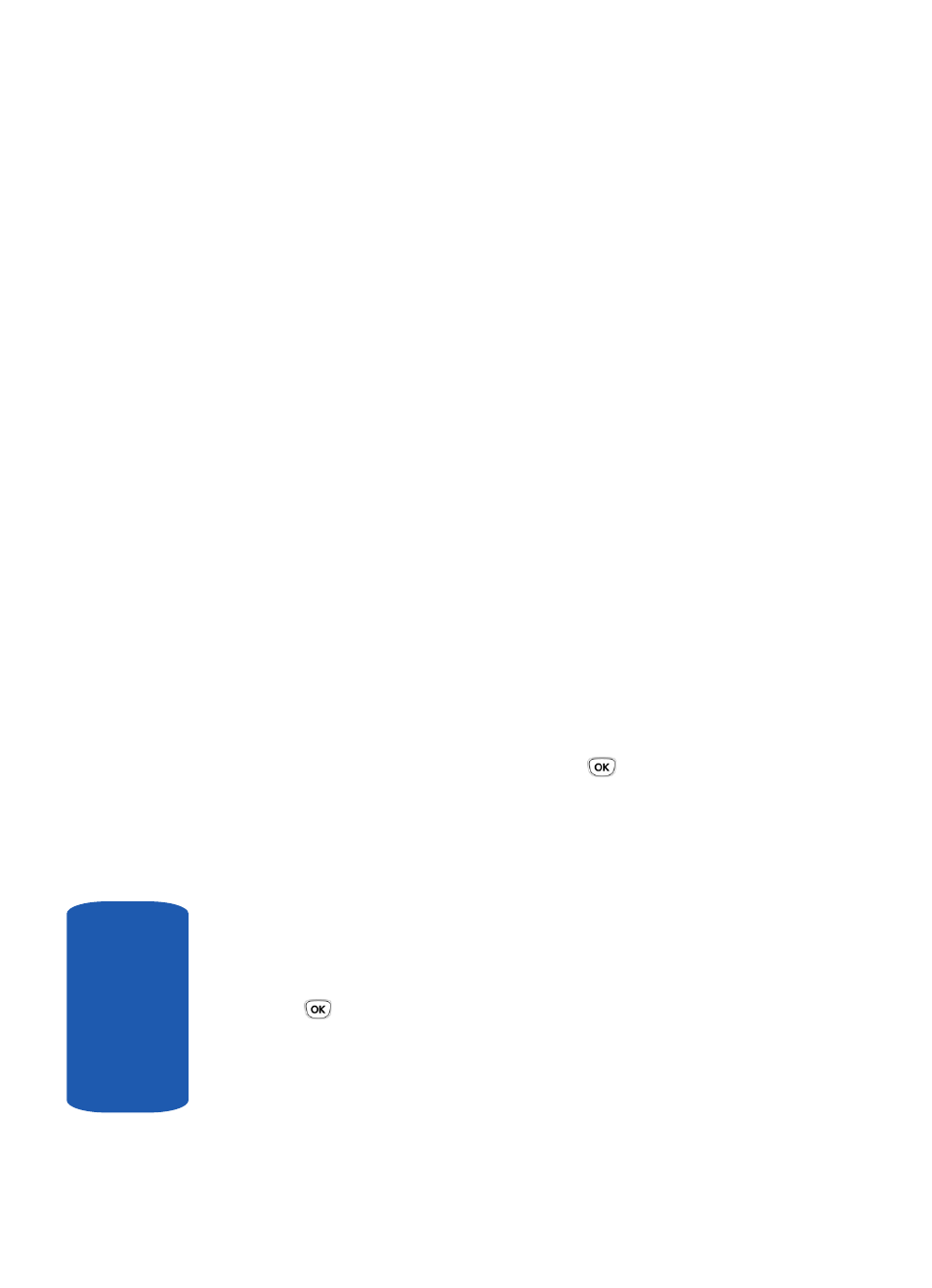
68
Sect
ion 7
Types of Messages
Your phone provides the following message types:
•
Voice Notes
•
Text Messages
•
Picture Messages
•
Browser Messages
•
Voice Mail
•
Broadcast Messages (SIM Dependent)
Voice Notes
In this menu, you can record a Voice Notes of up to 1
minute and then immediately send it by Picture message.
When you access this menu, a timer appears on the screen.
1. In Idle mode, press the Menu soft key to access Menu
mode.
2. Using the Navigation keys, scroll to the Voice Notes
icon. Press Select soft key or the
key to enter the
menu.
3. Press the Record soft key to start recording.
4. Record a message by speaking into the microphone.
The display shows the elapsed time and the remaining
time simultaneously.
5. When you are finished, press the Stop soft key or the
key. Or, when the recording time is expired, the
display switches to the next screen.
- Galaxy 3 (128 pages)
- intensity 2 (193 pages)
- Gusto (152 pages)
- E1125 (2 pages)
- C3110 (2 pages)
- SGH-D780 (49 pages)
- SGH-S200 (80 pages)
- SGH-C100 (82 pages)
- SGH-C100 (80 pages)
- E1100T (2 pages)
- SGH-X100 (2 pages)
- SGH-M600 (7 pages)
- SGH-C110 (152 pages)
- B2700 (63 pages)
- C5212 (57 pages)
- SGH-i750 (26 pages)
- SGH-X640 (73 pages)
- SGH-I900C (110 pages)
- E600 (97 pages)
- SGH-M610 (49 pages)
- SGH-E820N (102 pages)
- SGH-X400 (83 pages)
- SGH-E400 (79 pages)
- E2100 (2 pages)
- SGH-X520 (2 pages)
- SCH N391 (75 pages)
- SPH i700 (186 pages)
- SCH-A302 (49 pages)
- A930 (216 pages)
- SCH-A212 (63 pages)
- A790 (226 pages)
- SCH i830 (224 pages)
- 540 (41 pages)
- SCH-A101 (40 pages)
- SPH-A920WSSXAR (272 pages)
- SPH-A840BKSXAR (273 pages)
- SPH A740 (150 pages)
- SCH-X969 (54 pages)
- SCH-2500 (57 pages)
- SPH-N105 (62 pages)
- SCH-470 (46 pages)
- SPH-N300 (167 pages)
- SCH-T300 (180 pages)
- SGH-200 (43 pages)
- GT-C3050 (2 pages)
