Samsung SGH-T209NBBTMB User Manual
Page 116
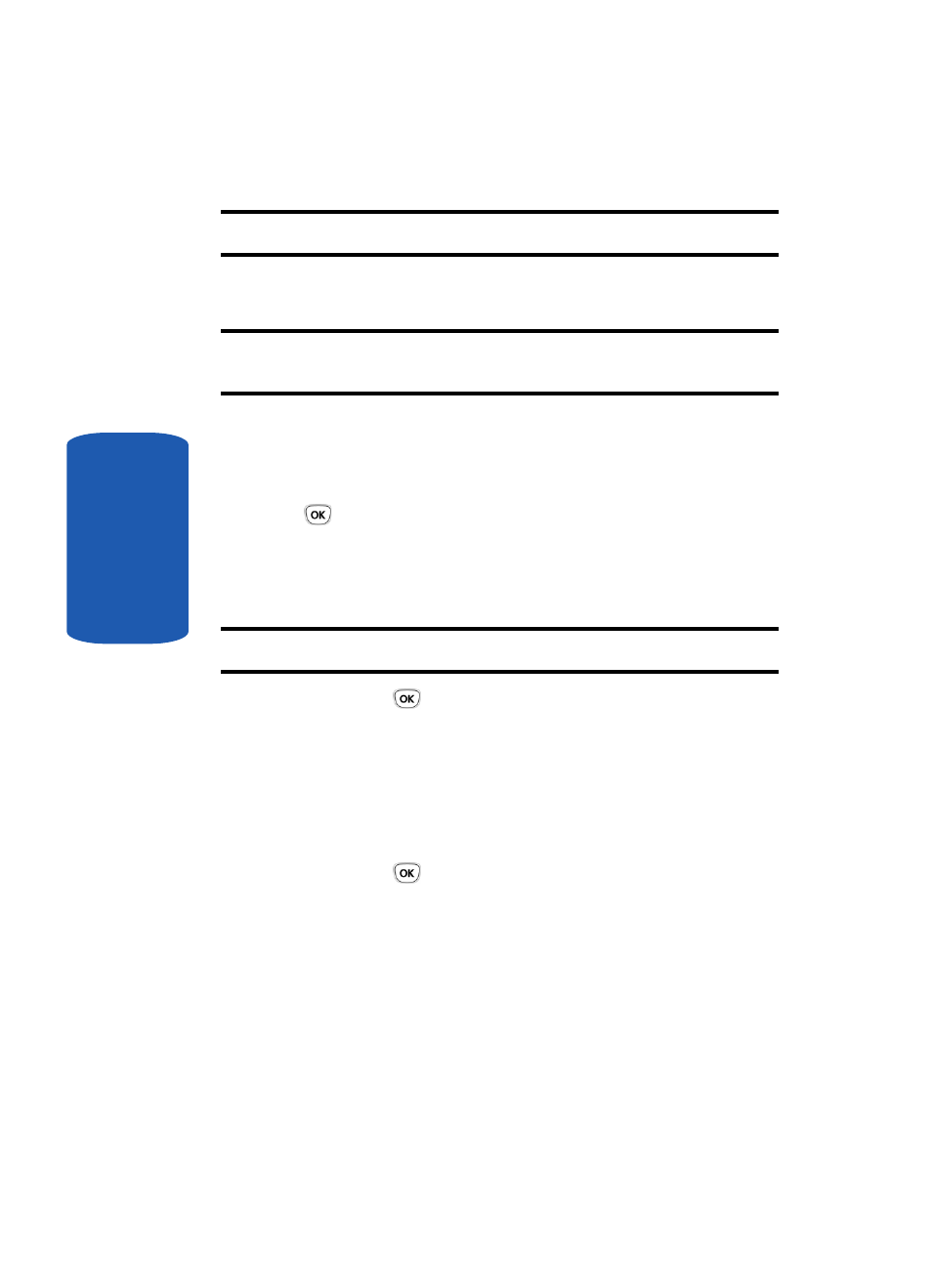
112
Section 9
Note: when downloading games, charges may apply.
Launching a MIDlet
Note: The procedure explained below is for the default games. For
downloaded games, the procedure may be different.
1. Scroll to the MIDlet you want on the Games list and press
the Options soft key.
2. Highlight Launch and press the Select soft key or the
key.
3. On the startup screen of the MIDlet, scroll to an option
using the Navigation keys.
Note: The options for each game vary depending on the game.
4. Press the
key to confirm your selection.
Viewing MIDlet Information
1. Scroll to the MIDlet you want and press the Options soft
key.
2. Highlight the Properties option and press the Select soft
key or the
key.
The display shows information about the MIDlet, such as
the Size, Version, and Vendor.
3. To scroll to other MIDlet information, press the
Navigation keys.
- Galaxy 3 (128 pages)
- intensity 2 (193 pages)
- Gusto (152 pages)
- E1125 (2 pages)
- C3110 (2 pages)
- SGH-D780 (49 pages)
- SGH-S200 (80 pages)
- SGH-C100 (82 pages)
- SGH-C100 (80 pages)
- E1100T (2 pages)
- SGH-X100 (2 pages)
- SGH-M600 (7 pages)
- SGH-C110 (152 pages)
- B2700 (63 pages)
- C5212 (57 pages)
- SGH-i750 (26 pages)
- SGH-X640 (73 pages)
- SGH-I900C (110 pages)
- E600 (97 pages)
- SGH-M610 (49 pages)
- SGH-E820N (102 pages)
- SGH-X400 (83 pages)
- SGH-E400 (79 pages)
- E2100 (2 pages)
- SGH-X520 (2 pages)
- SCH N391 (75 pages)
- SPH i700 (186 pages)
- SCH-A302 (49 pages)
- A930 (216 pages)
- SCH-A212 (63 pages)
- A790 (226 pages)
- SCH i830 (224 pages)
- 540 (41 pages)
- SCH-A101 (40 pages)
- SPH-A920WSSXAR (272 pages)
- SPH-A840BKSXAR (273 pages)
- SPH A740 (150 pages)
- SCH-X969 (54 pages)
- SCH-2500 (57 pages)
- SPH-N105 (62 pages)
- SCH-470 (46 pages)
- SPH-N300 (167 pages)
- SCH-T300 (180 pages)
- SGH-200 (43 pages)
- GT-C3050 (2 pages)
