Text messages, Reading a message – Samsung SGH-E715EAATMB User Manual
Page 63
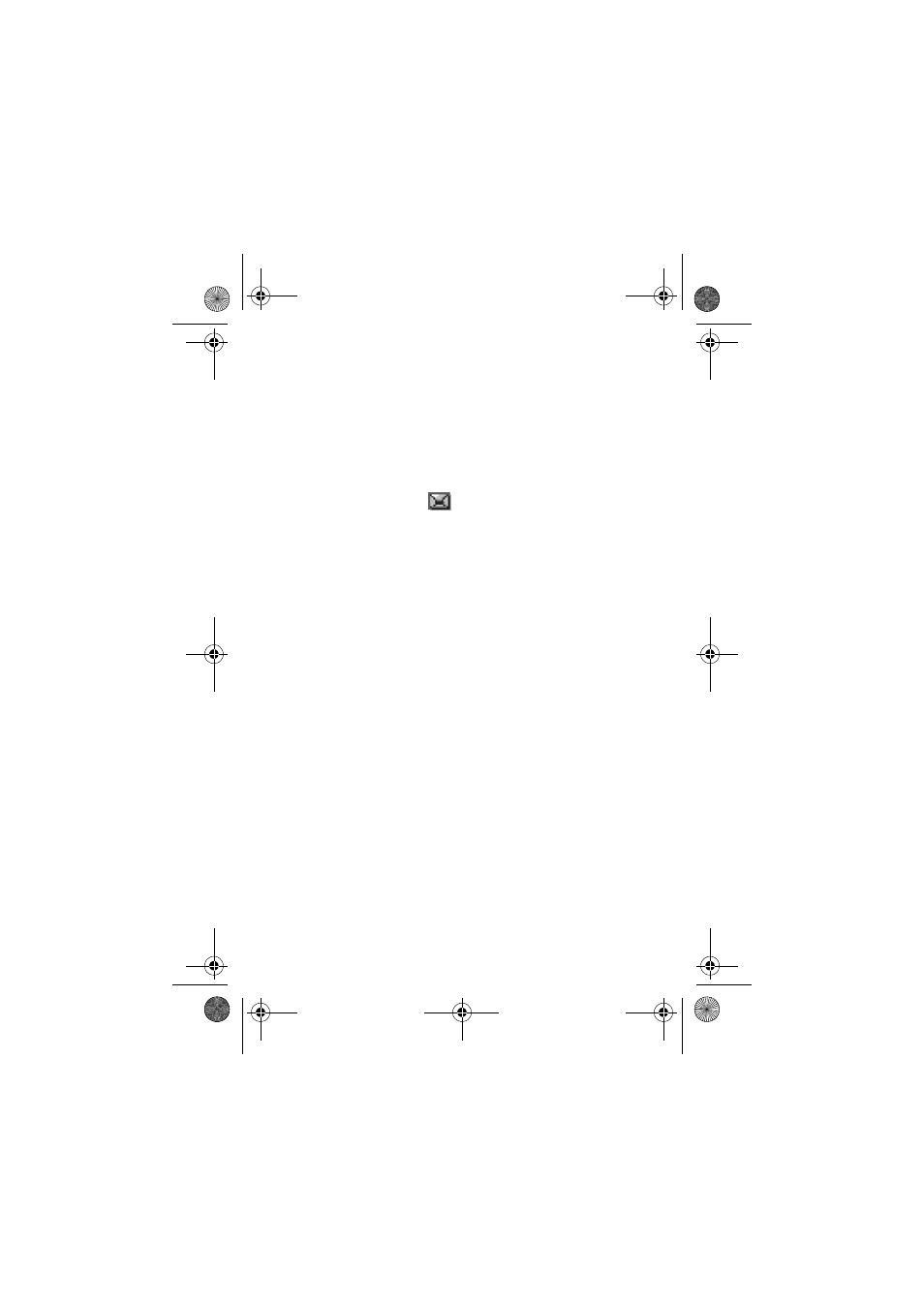
Text Messages
59
Text Messages
The SMS (Short Message Service) function is a network
service and may not be supported by your network.
Messages can be sent by text, fax, Email and paging
messaging systems, provided that these services are
supported by your network. To send text messages by
phone, you must obtain the number of the SMS center from
your service provider.
When the message icon (
) appears, you have received
new text messages.
Two message boxes are available.
Inbox: used to store the messages that you have received.
Outbox: used to store the messages that you have already
sent or will send.
If the message memory is full, an error message is
displayed and you cannot receive any new messages.
Note: Use the Delete option in the Inbox menu (Menu 1.1)
to delete obsolete messages.
Reading a Message
1. Select the required box and press the Select soft key.
The list of messages in the box is displayed with the sender or
recipient’s phone number or name, if it is available in your
phonebook.
2. Select the required message and press the View soft key to
view the message contents.
3. To scroll through the message, press the Up or Down key.
While reading a message, you can choose the following options
by pressing the Options soft key.
Delete: allows you to delete obsolete messages.
e715.book Page 59 Thursday, October 2, 2003 7:53 PM
