Using the upper/lower-case character mode, Press the key labeled with the required letter, Select the other letters in the same way – Samsung SGH-E715EAATMB User Manual
Page 47
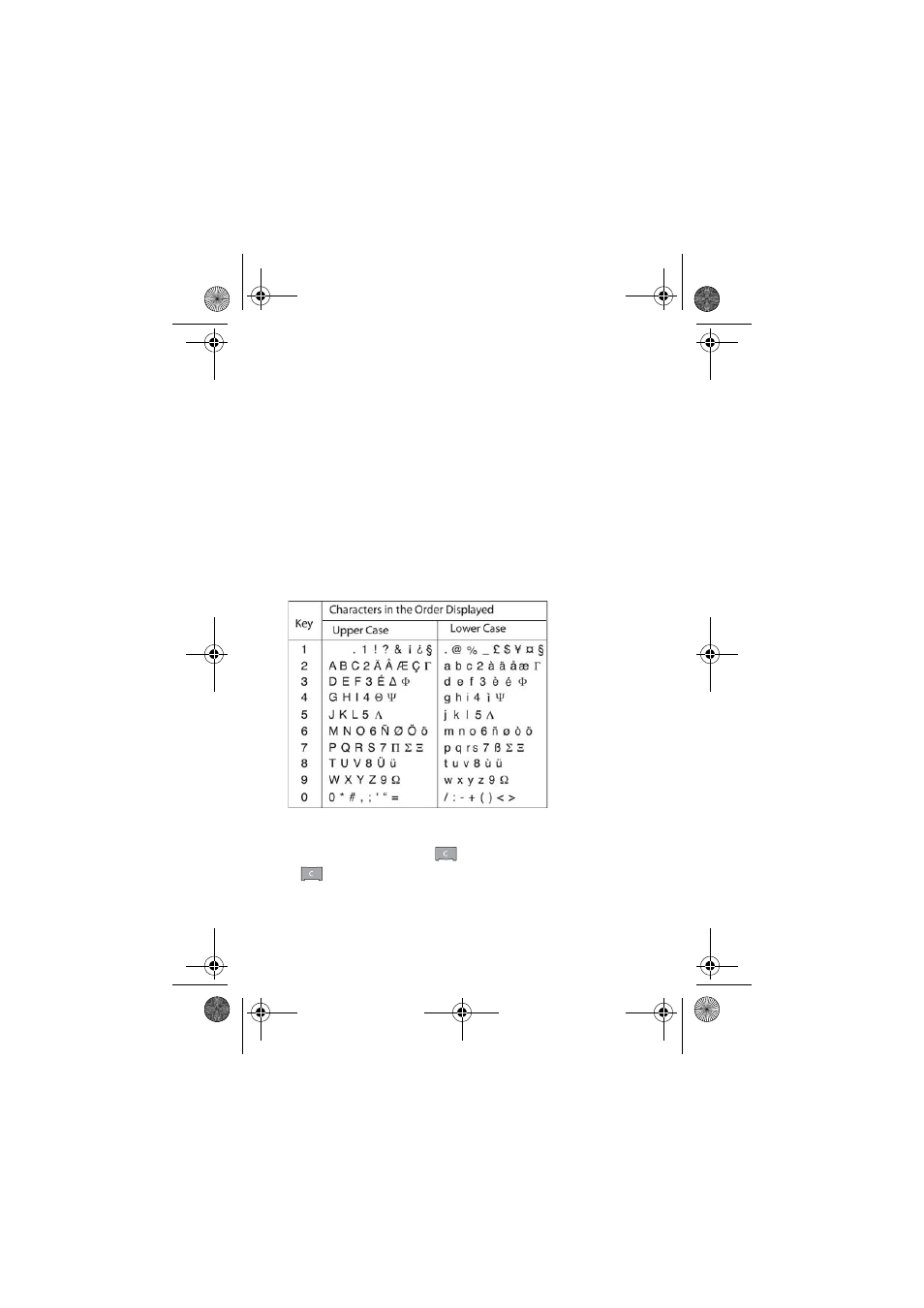
Entering Text
43
Using the Upper/Lower-Case
Character Mode
Use the 1 to 0 keys to enter your text.
1. Press the key labeled with the required letter:
Once for the first letter
Twice for the second letter, and so on
2. Select the other letters in the same way.
Note: The cursor moves to the right when you press a different key.
When entering the same letter twice or a different letter on the same
key, just wait for a few seconds for the cursor to move right
automatically, and then select the next letter.
Refer to the table below for more information about the
characters available.
To insert a space, press the # key.
You can move the cursor by using the Left and Right keys. To
delete letters, press the
key. Press and hold down the
key to clear the display.
e715.book Page 43 Thursday, October 2, 2003 7:53 PM
- Galaxy 3 (128 pages)
- intensity 2 (193 pages)
- Gusto (152 pages)
- E1125 (2 pages)
- C3110 (2 pages)
- SGH-D780 (49 pages)
- SGH-S200 (80 pages)
- SGH-C100 (80 pages)
- SGH-C100 (82 pages)
- E1100T (2 pages)
- SGH-X100 (2 pages)
- SGH-M600 (7 pages)
- SGH-C110 (152 pages)
- B2700 (63 pages)
- C5212 (57 pages)
- SGH-i750 (26 pages)
- SGH-X640 (73 pages)
- SGH-I900C (110 pages)
- E600 (97 pages)
- SGH-M610 (49 pages)
- SGH-E820N (102 pages)
- SGH-X400 (83 pages)
- SGH-E400 (79 pages)
- E2100 (2 pages)
- SGH-X520 (2 pages)
- SCH N391 (75 pages)
- SPH i700 (186 pages)
- SCH-A302 (49 pages)
- A930 (216 pages)
- SCH-A212 (63 pages)
- A790 (226 pages)
- SCH i830 (224 pages)
- 540 (41 pages)
- SCH-A101 (40 pages)
- SPH-A920WSSXAR (272 pages)
- SPH-A840BKSXAR (273 pages)
- SPH A740 (150 pages)
- SCH-X969 (54 pages)
- SCH-2500 (57 pages)
- SPH-N105 (62 pages)
- SCH-470 (46 pages)
- SPH-N300 (167 pages)
- SCH-T300 (180 pages)
- SGH-200 (43 pages)
- GT-C3050 (2 pages)
