Picture quality adjustment, Picture automatic adjustment – Samsung HPR4262X-XAA User Manual
Page 91
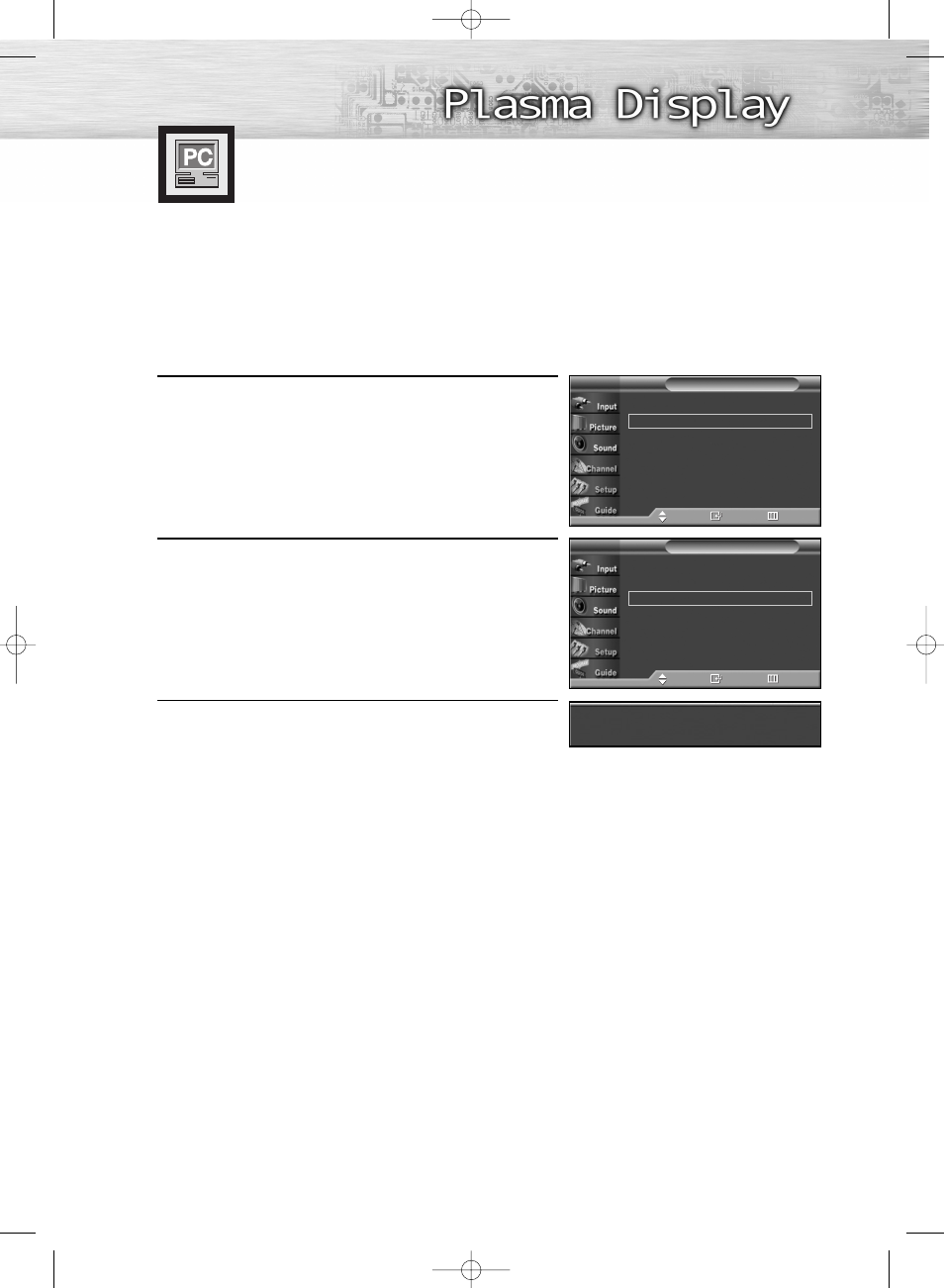
91
Plug & Play
√
Language
: English
√
Time
√
V-Chip
√
Caption
√
Menu Transparency
: Medium
√
†
More
Setup
T V
Move
Enter
Return
Picture Quality Adjustment
Picture Automatic Adjustment
Preset:
• Press the SOURCE button to select “PC”.
1
Press the MENU button. Press the
▲ or ▼ button to select
“Setup”, then press the ENTER button.
2
Press the
▲ or ▼ button to select “PC”, then press the
ENTER button.
3
Press the
▲ or ▼ button to select “Auto Adjustment”,
then press the ENTER button.
The message “Auto Adjustment in progress. Please wait.”
appears on the screen and the picture adjustments are
automatically activated.
Image Lock
√
Position
√
Auto Adjustment
Image Reset
PC
T V
Move
Enter
Return
Auto Adjustment in progress. Please wait.
BN68-00835E-00Eng_(084~113) 5/30/05 5:26 PM Page 91
This manual is related to the following products:
