Text viewing – Samsung YP-T9JQB-IBM User Manual
Page 42
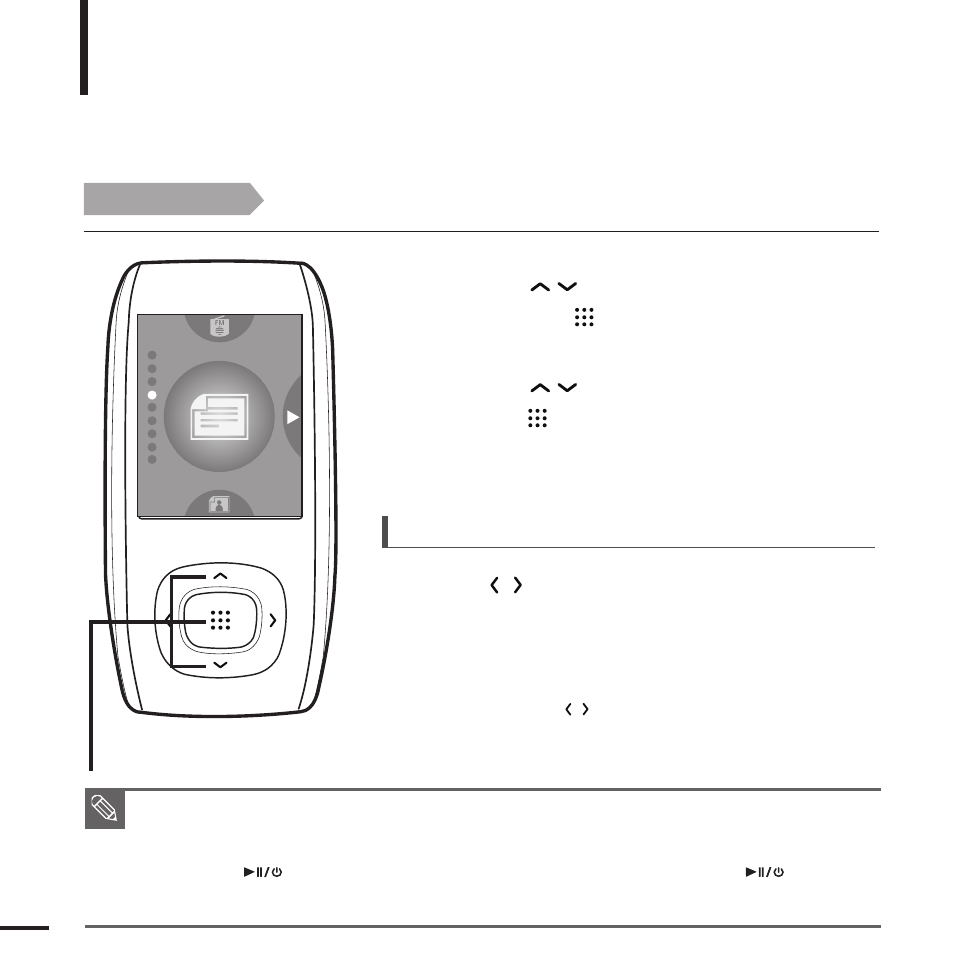
42
Text Viewing
You can read a novel or see the manuscript text of a news story or soap
opera while listening to music.
Text View
Before you start!
For instructions on transferring a text file to the player, refer to pages 18-19.
Turn on the player, and check the battery.
1
Press the [
] button to select
then press the [
] button.
2
Press the [
] button to select Text and then
press the [
] button.
■
You will see the text on the screen.
NOTE
■
You can also use the
√
P
age 14
■
This product supports the TXT file format in Text mode.
■
You can keep listening to music even if you select
■
Press the [
] button if you want to play a music while viewing text. Press the [
] button
again to stop playing the music.
■
Press and hold the [BACK] button to move to the main menu.
1,2
To scroll the text by the line
Press the [
] button.
■
Once you set
→
move to the previous / next page of the text file.
√
Page 45
■
Once you set
→
move to the previous / next line of the text file.
√
Page 45
Press and hold the [
] button to move up or down faster
through the file.
