Connecting to your pc, Pc requirements – Samsung YP-T9JQB-IBM User Manual
Page 17
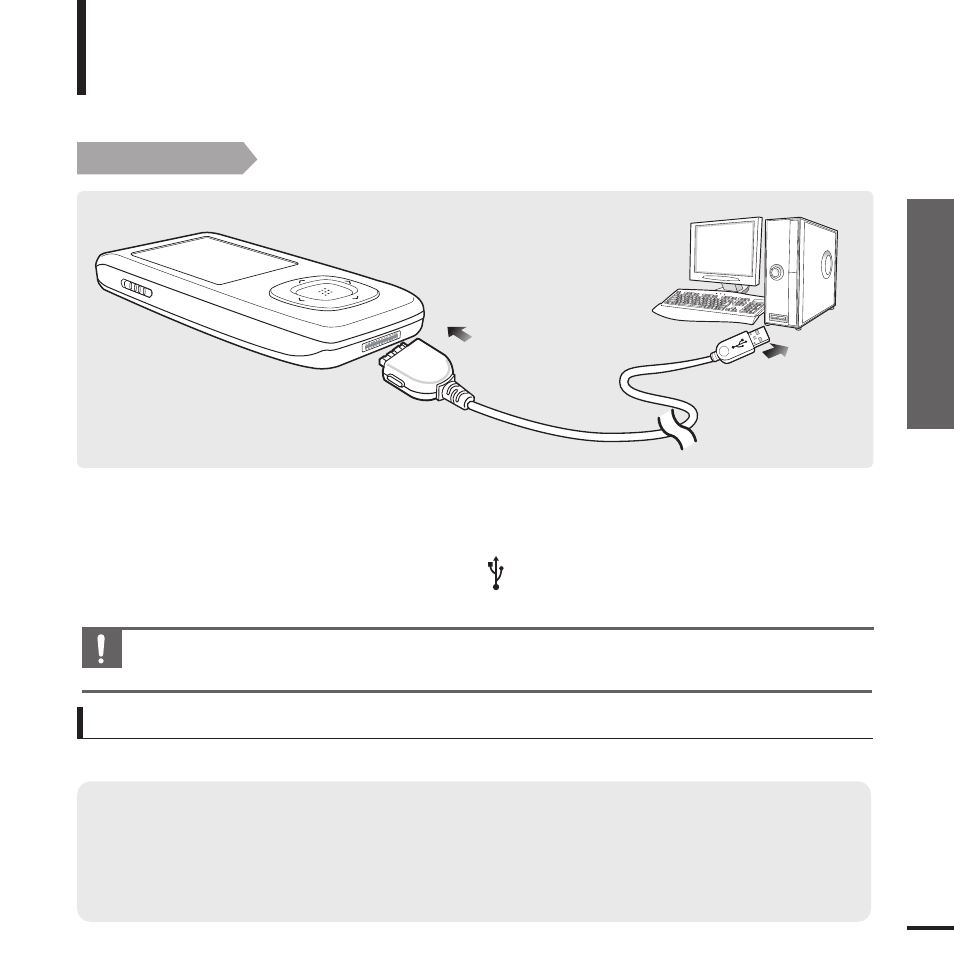
Chapter 2. Loading
Your Desired File
Installing Samsung Media Studio/
Connecting to your PC
17
Connecting to your PC
Loading Your Desired File
Before you start!
Use the USB Cable provided when connecting the player to your PC.
1
1
Connect the larger end of the USB cable to the USB Connection Port on the bottom
of the player.
2
2
Connect the USB cable to the USB port ( ) on your PC.
■
CAUTION
■
If you connect the player through a USB hub, the connection may be unstable. Please connect the
player to the computer directly.
For use in conjunction with your PC, the following is required:
■
Pentium 300MHz or higher
■
USB Port 2.0
■
Windows XP Service Pack 2 or higher
■
DirectX 9.0 or higher
■
100MB of free hard disc space
■
CD Rom Drive (2X or higher)
■
Windows Media Player 10.0 or higher
■
Resolution 1024 X 768 or higher
PC Requirements
- DVD-VR325 (90 pages)
- SV-DVD440 (25 pages)
- DVD-R128 (93 pages)
- DVD-R135 (90 pages)
- AK68-00640C (38 pages)
- DVD-HD950 (152 pages)
- DVD-HD935 (26 pages)
- DVD-HD850 (64 pages)
- DVD-P181 (55 pages)
- DVD-P244 (18 pages)
- DVD-HD860 (64 pages)
- DVD-1080P8 (103 pages)
- DVD-P750 (76 pages)
- DVD-P355 (246 pages)
- DVD-P560 (36 pages)
- DVD-R125 (93 pages)
- DVD-V6600 (56 pages)
- DVD-HR720 (130 pages)
- DVD-1080PK (156 pages)
- DVD-VR375A (85 pages)
- DVD-HR725 (135 pages)
- DVD-HD870 (70 pages)
- DVD-HD870 (62 pages)
- DVD-C350 (16 pages)
- CSN2077DV (79 pages)
- DVD-P190 (51 pages)
- DVD-1010 (29 pages)
- DVD-L70 (59 pages)
- 1080P7 (36 pages)
- CFTD2785 (98 pages)
- DVD-S129 (21 pages)
- DVD-E138B (29 pages)
- Ch@t CHT-350 (31 pages)
- DVD-P249 (17 pages)
- DVD-HD945/ (22 pages)
- 611 (19 pages)
- DVD-R2000 (65 pages)
- DVD-R2000 (65 pages)
- Colour TV/VCR (56 pages)
- DVD-M301 (21 pages)
- DVD-R128/X (93 pages)
- DVD-L75A (101 pages)
- DVD-L300W (34 pages)
- DS-21G5 (48 pages)
- XAA (19 pages)
