English - 13, Device – Samsung PN51D8000FFXZA User Manual
Page 13
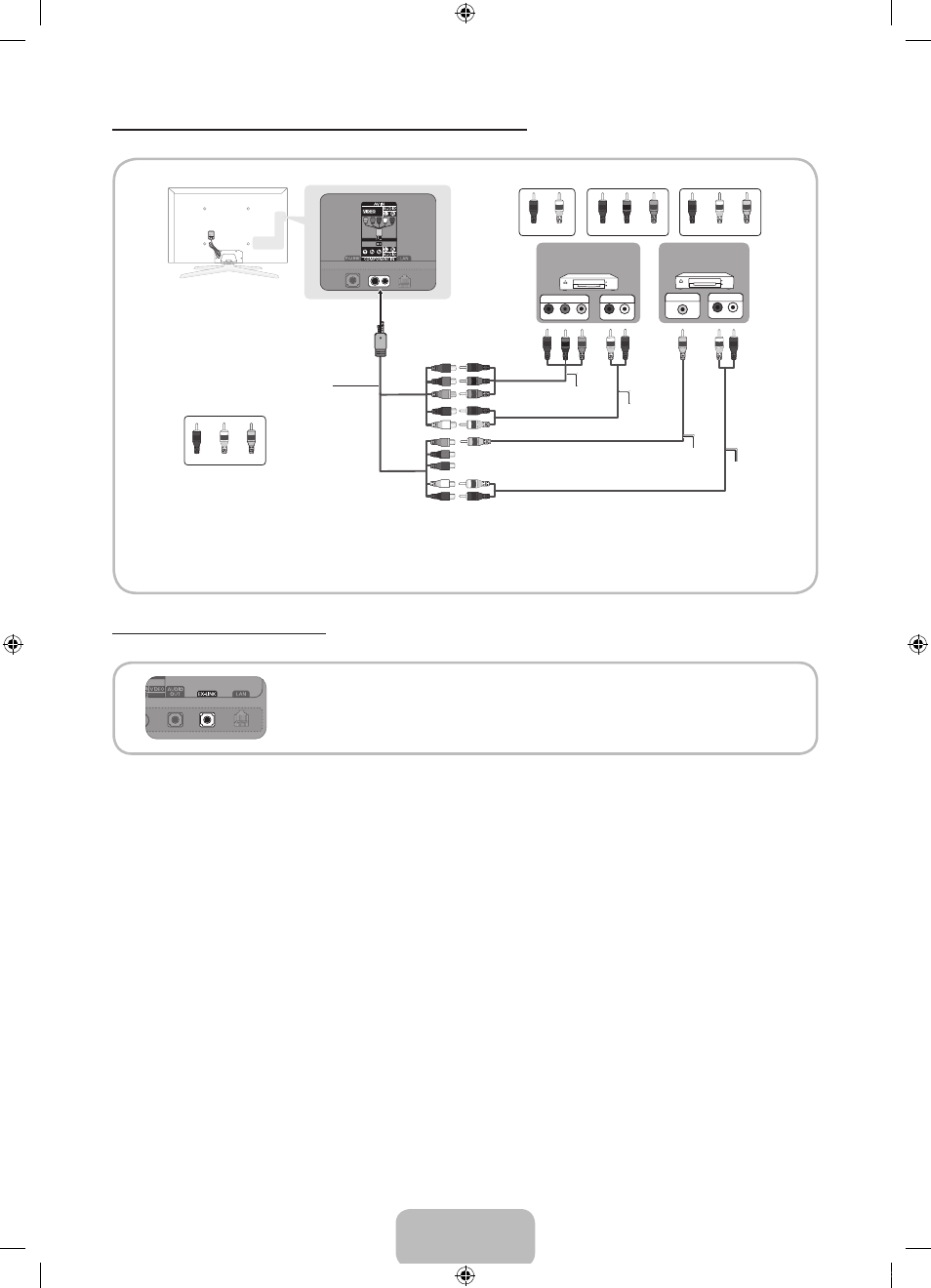
English - 13
Using a Component (up to 1080p) or an Audio/Video (480i only) Cable
Available devices: DVD player, Blu-ray player, cable box, STB satellite receiver, VCR
✎
For better picture quality, we recommend the Component connection over the A/V connection.
✎
When connecting to
AV IN
, the color of the
AV IN 1[VIDEO]
jack (green) will not match the video cable (yellow).
Using an EX-Link Cable Connection
Available Devices: External devices that support EX-Link.
EX-LINK
: Connector for service only.
R
W
Y
R
R
W
R
W
G
B
Y
VIDEO OUT
AUDIO OUT
R-AUDIO-L
P
R
P
B
COMPONENT OUT
AUDIO OUT
R-AUDIO-L
R
W
Y
R
W
Y
W
Y
Y
Y
R
R
W
R
W
G
B
G
B
R
R
R
W
Device
Device
Red
White
Red
Red
Red
Blue
White
White
Green
Yellow
Yellow
Component Cable
(Not Supplied)
Video Cable
(Not Supplied)
Audio Cable
(Not Supplied)
Audio Cable
(Not Supplied)
Component
Adapter(Supplied)
[PD8000-NA]BN68-03447A-01L03.indb 13
2011-02-10 오전 11:55:20
