Before contacting a service center – Samsung ES-NX10ZZSEB User Manual
Page 89
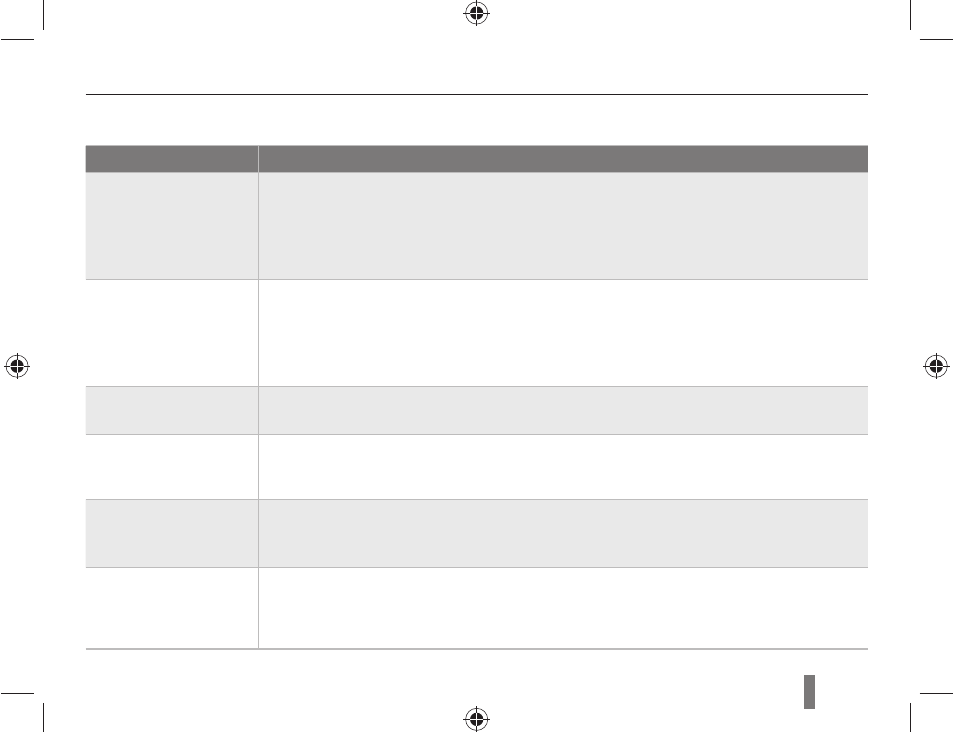
89
Before contacting a service center
Situation
Suggested remedies
The photo is too
bright
Your photo is overexposed.
Adjust the exposure value. (p. 59)
•
Adjust the aperture value or the shutter speed. (p. 37)
•
Turn off the fl ash. (p. 49)
•
Adjust the ISO speed. (p. 51)
•
The photo is too dark
Your photo is underexposed.
Adjust the exposure value. (p. 59)
•
Adjust the aperture value or the shutter speed. (p. 37)
•
Turn on the fl ash. (p. 49)
•
Adjust the ISO speed. (p. 51)
•
The photo is distorted The wide-angle lens may distort the image. This is a normal feature of the wide-angle lens.
The TV does not
display your photos
Make sure that the camera is correctly connected to the TV with the A/V and HDMI
•
cable.
Make sure that your memory card contains photos.
•
Your computer does
not recognize your
camera
Make sure that the USB cable is connected correctly.
•
Make sure that your camera is switched on.
•
Make sure that you are using a supported operating system.
•
Your computer
disconnects the
camera while
transferring fi les
The fi le transmission may be interrupted by static electricity. Disconnect the USB cable,
and then connect it again.
