Play (picture/movie) – Samsung ES-NX10ZZSEB User Manual
Page 72
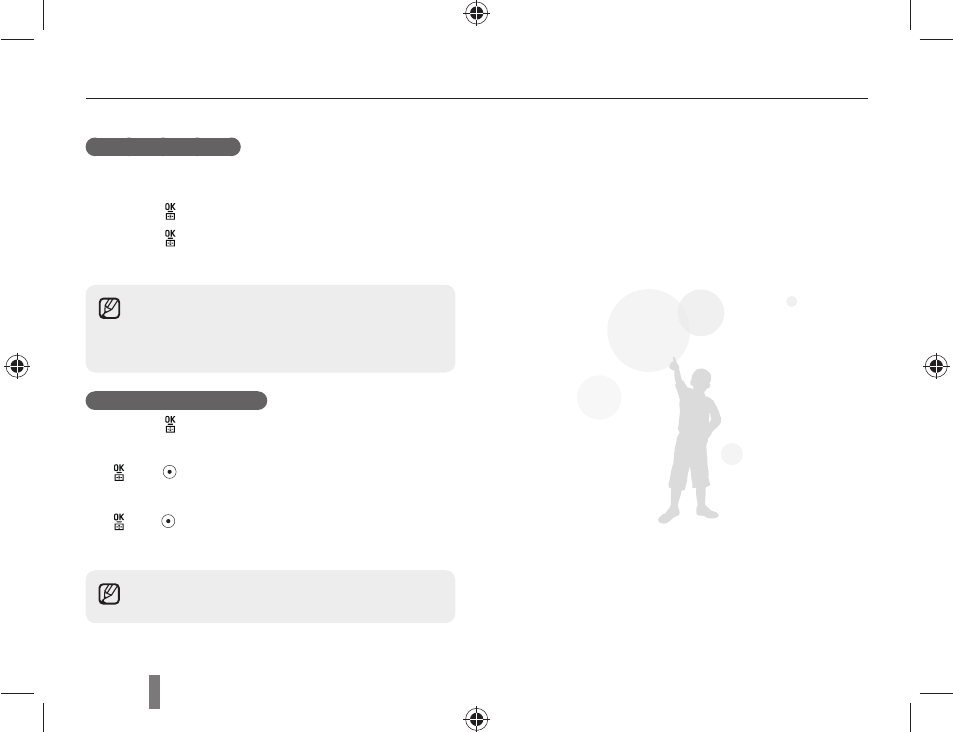
72
Capturing a picture
You can capture a frame of the movie as a
picture while playing back the movie.
1
Press [ ] in the play mode.
2
Press [ ] while playing a movie.
3
Press [
T] in the pause state.
Cutting part of a movie
1
Press [ ] in the play mode.
2
Select the start point to cut by pressing
[ ]
→
[ ] while playing a movie.
3
Select the end point of cutting by pressing
[ ]
→
[ ].
4
From the popup window, press
Yes.
Play (picture/movie)
• The resolution of the captured image is the
same as the movie resolution.
• The captured fi le is saved as a separate fi le
under a new fi le name.
• The cut fi le is saved by using a different fi le
name.
This manual is related to the following products:
