Storing channels automatically – Samsung LTP468WX-XAA User Manual
Page 44
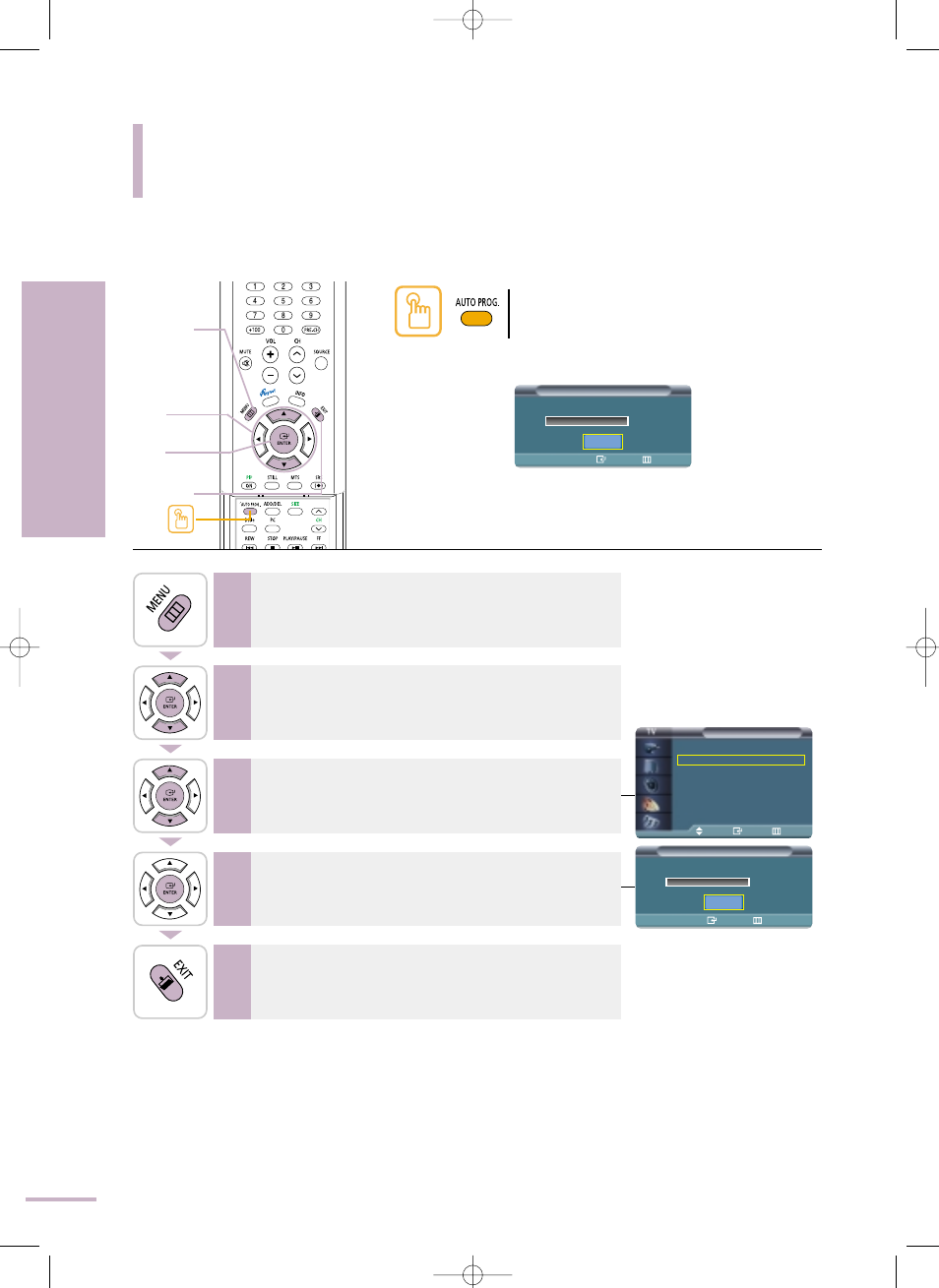
The AUTO PROGRAM feature automatically stores all of the available Air/CATV channels in the memory.
Auto Program
Air 13
Enter
Return
Start
Auto Program
Air 13
Enter
Exit
Start
Channel
Air/CATV
: Air
√
Auto Program
√
Add/Delete
√
Fine Tune
√
LNA
: On
√
Move
Enter
Return
42
Setting the Initialization
Storing Channels Automatically
1
Press the [MENU] button.
The menu will be displayed.
2
Press the […/†] button to move to
the [ENTER] button.
The
3
Press the […/†] button to move to
press the [ENTER] button.
The
4
Press the [ENTER] button and select
Auto Program function.
5
Press the [EXIT] button to finish.
Press the [AUTO PROG.] button while viewing a
TV program.
Press the [ENTER] button, then select
1
MENU
2,3,4
ENTER
2,3
…/†
5
EXIT
Setting Channels
Storing Channels Automatically
BN68-00665D-01_22~51 9/1/04 2:35 AM Page 42
