Selecting the sound mode, Setting the sound selecting the sound mode – Samsung LTP468WX-XAA User Manual
Page 78
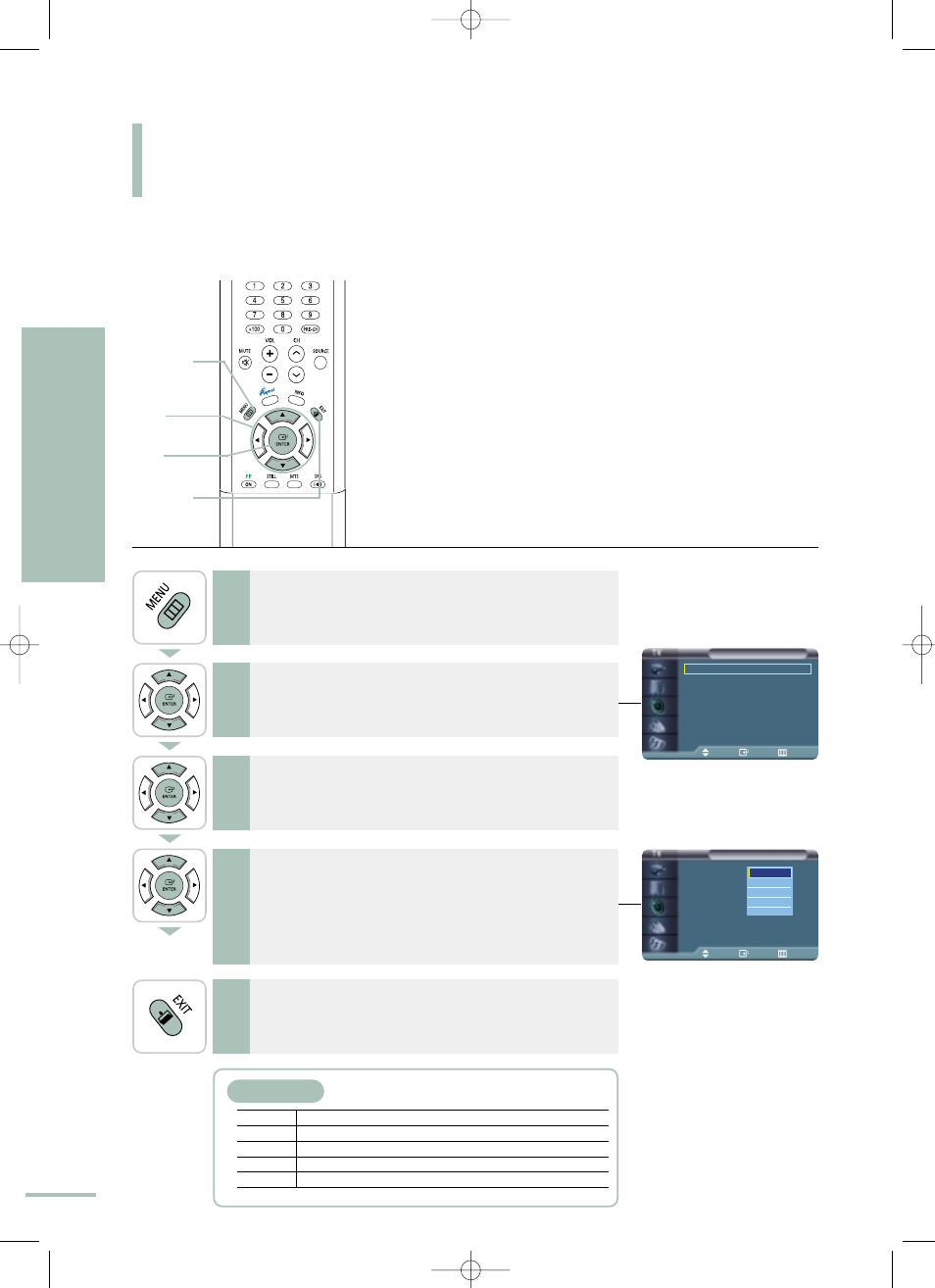
Sound
Mode
: Standard
√
Equalizer
√
MTS
: Stereo
√
Auto Volume
: Off
√
SRS TSXT
: Off
√
Sub Woofer
√
Sound Select
: Main
√
Move
Enter
Return
Sound
Mode
: Standard
Equalizer
MTS
: Stereo
Auto Volume
: Off
SRS TSXT
: Off
Sub Woofer
Sound Select
: Main
Move
Enter
Return
Standard
Music
Movie
Speech
Custom
Selecting the Sound Mode
76
Setting the Sound
Selecting the Sound Mode
You can select a sound setting among
1
Press the [MENU] button.
The menu will be displayed.
2
Press the […/†] buttons to move to
the [ENTER] button.
The
3
Press the [ENTER] button to select
4
Press the […/†] buttons to move to the desired sound
mode, then press the [ENTER] button.
Each time you press the […/†] button you cycle through
5
Press the [EXIT] button to finish.
1
MENU
2,3,4
ENTER
2,3,4
…/†
5
EXIT
Sound Mode
Standard
Standard settings suitable for all programs.
Music
Enhances of playback of music.
Movie
Emphasizes bass tones.
Speech
Emphasizes crisp, clear dialogue.
Custom
Recalls your personalized settings. √ See page 77
BN68-00665D-01_74~83 9/1/04 3:03 AM Page 76
