Connecting a digital set-top box (stb) – Samsung LTP468WX-XAA User Manual
Page 34
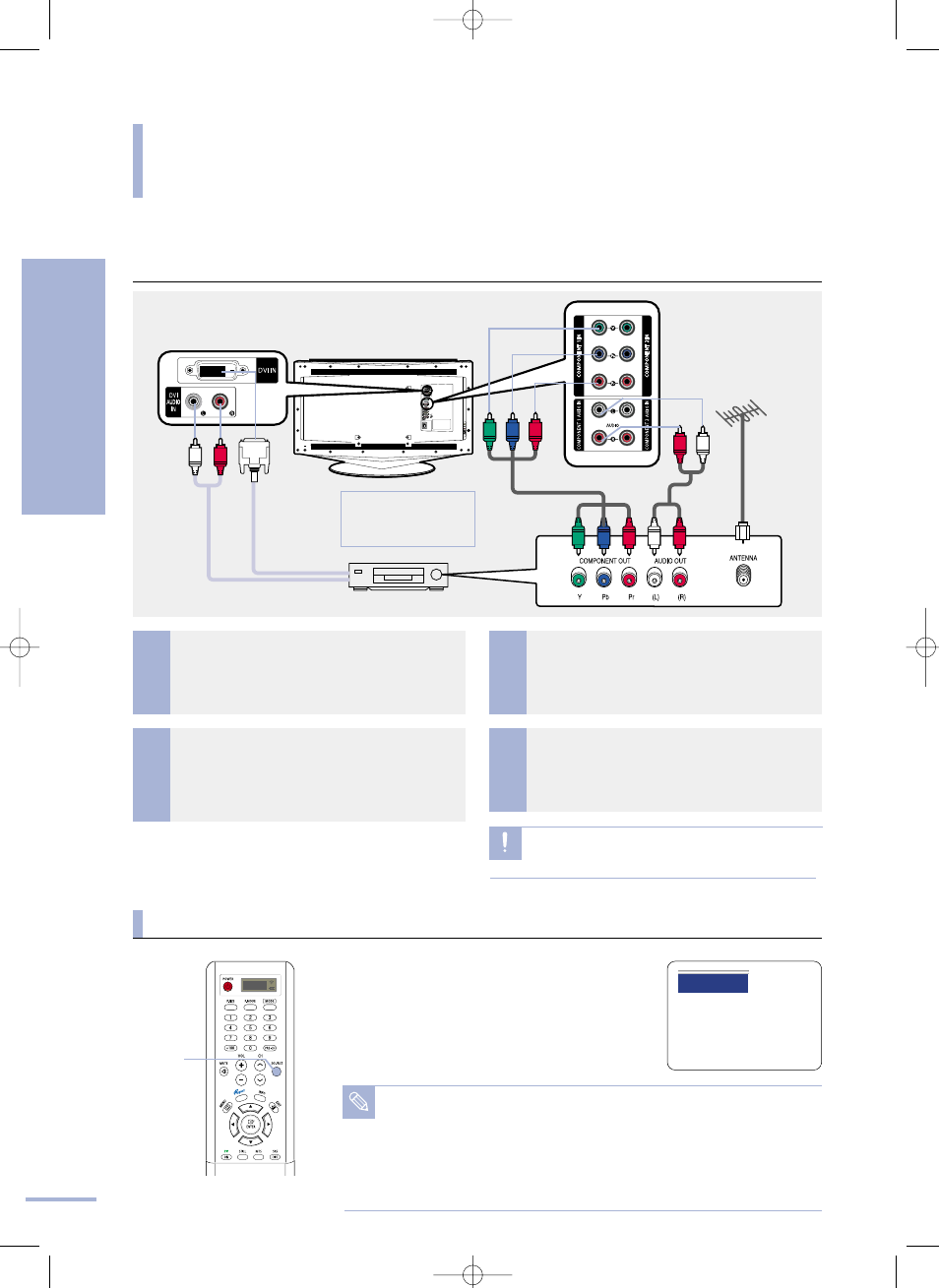
Connecting a Digital Set-Top Box (STB)
32
Connection & Input Source Setup
Connecting a Digital Set-T
op Box (STB)
1
Connect the antenna cable to the antenna input
terminal on the back of the Set Top Box.
3
Connect the audio cable between the [Left
(white) -Audio- Right (red)] terminals on the
back of the TV and the [Audio Out (white/red)]
terminals on the back of the Set Top Box.
2
Connect the component cable between the
[Component In1 (Y/Pb/Pr)] or the [Component
In2 (Y/Pb/Pr)] terminals on the back of the TV
and the [Component Out] terminals on the back
of the Set Top Box.
4
Supply power to the TV and the Set Top Box
after making all the connections.
DVI-D Cable
(sold separately)
If the STB has a DVI
OUTPUT, you can connect
using an audio cable and a
DVI-D cable.
Set Top Box
Rear Panel of LCD TV
Component Cable
Audio Cable
Coaxial Cable
œ
1
œ
3
2
√
Caution
If the Y, Pb, or Pr cables are cross wired when connecting the
component cables, the picture will be red or blue.
Viewing a Digital Broadcasting Program
Turn your TV on, then press the [SOURCE] button to
select
• If
please check that the component cables are connected
correctly.
Turn on the STB and select the mode of your choice.
1
2
Note
• If you have connected the video cable to the [Component2] terminals instead of
the [Component1] terminals, press the [SOURCE] button to select
• If you have connected using a DVI-D cable, press the [SOURCE] button to select
below the DVI terminal.
• Component and audio cables are sold separately.
Component1
1
SOURCE
BN68-00665D-01_22~51 9/1/04 2:34 AM Page 32
