Setting the current time, Setting the clock setting the current time – Samsung LTP468WX-XAA User Manual
Page 88
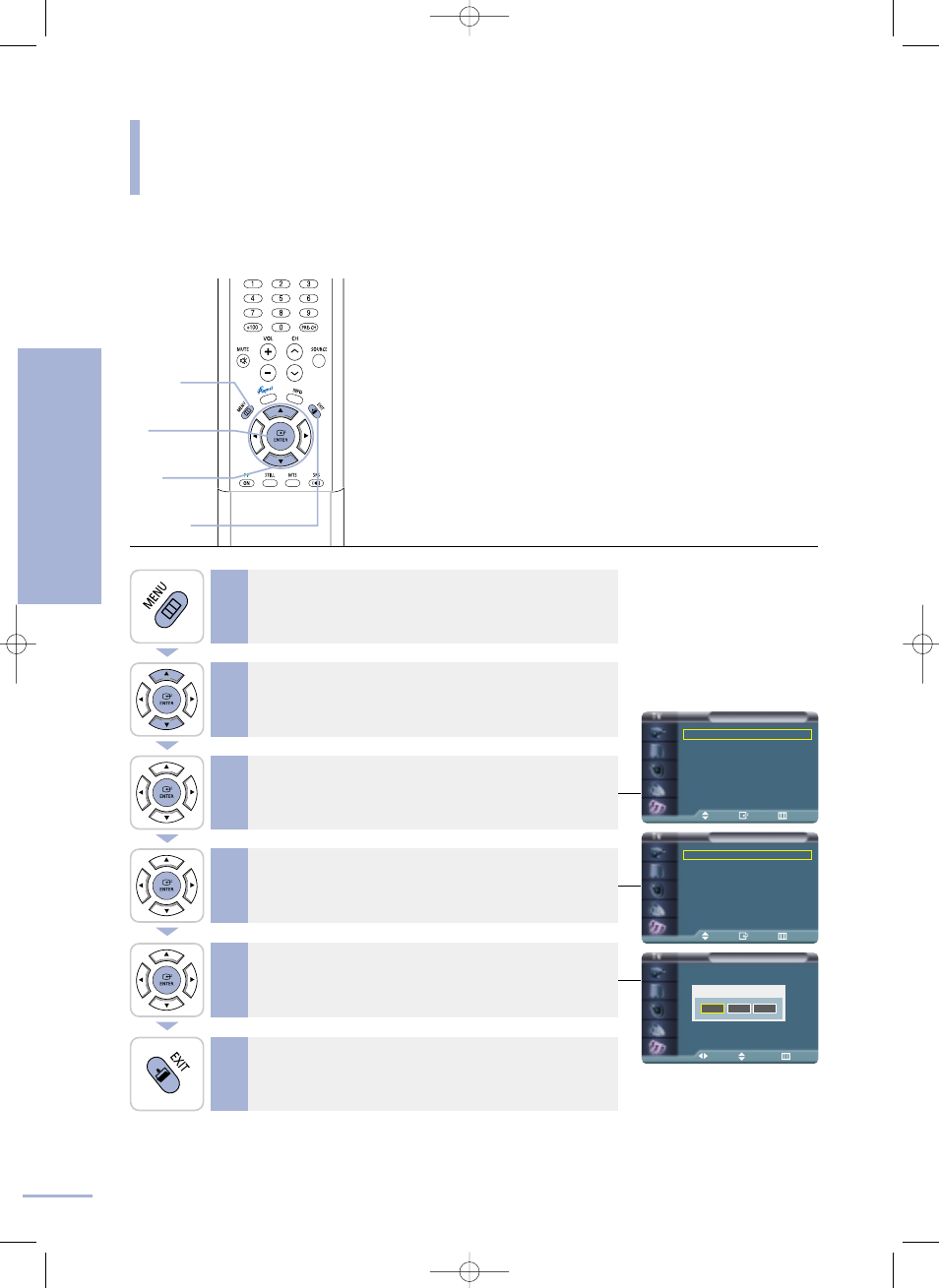
Setup
Time
√
Plug & Play
√
V-Chip
√
Caption
√
Language
: English
√
Blue Screen
: Off
√
Color Weakness : Off
√
†
More
Move
Enter
Return
Time
Clock Set
: 12:00 am
√
Sleep Timer
: Off
√
On Timer
: Inactivated
√
Off Timer
: Inactivated
√
Move
Enter
Return
Clock Set
Move
Adjust
Return
Setting the Current Time
86
Setting the Clock
Setting the Current Time
Setting the clock enables the use of the various TV timer features.
1
Press the [MENU] button.
The menu will be displayed.
2
Press the […/†] buttons to move to
the [ENTER] button.
The
3
Press the [ENTER] button to select the
The
4
Press the [ENTER] button to select
The
5
Press the […/†/œ/√] buttons to set
and
6
Press the [EXIT] button to finish.
1
MENU
2,3,4,5
ENTER
3,4,5
…/†
6
EXIT
Hour Minute am/pm
12
00
am
BN68-00665D-01_84~91 9/1/04 3:05 AM Page 86
