Samsung EC-EX2FZZBPBUS User Manual
Page 154
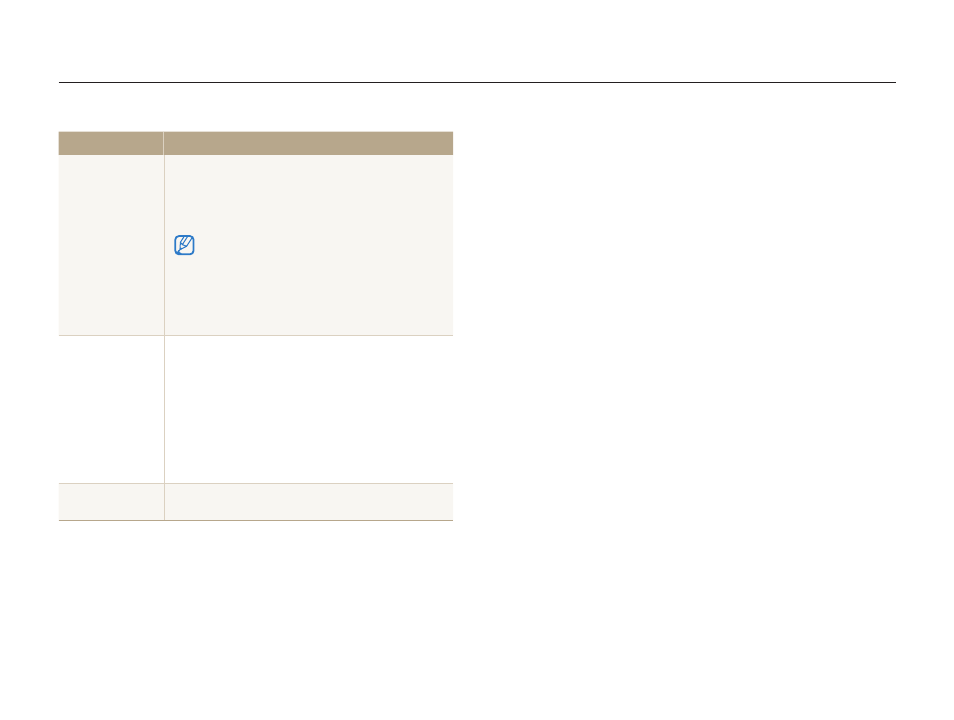
Settings
153
Settings menu
* Default
Item
Description
HDMI Size
Set the resolution of photos when the camera
plays back files on an HDTV via the HDMI cable.
(NTSC: 1080i*, 720p, 480p/
PAL: 1080i*, 720p, 576p)
•
If the HDTV does not support the selected
resolution, the HDTV automatically selects the
next lower resolution.
•
If you select 480p or 576p, the playback
menus and Smart Album will not be available
when you connect the camera to a TV.
Video Out
Set the video signal output for your region.
•
NTSC: USA, Canada, Japan, Korea, Taiwan,
Mexico, etc
•
PAL (supports only BDGHI): Australia, Austria,
Belgium, China, Denmark, England, Finland,
France, Germany, Italy, Kuwait, Malaysia,
Netherlands, New Zealand, Norway, Singapore,
Spain, Sweden, Switzerland, Thailand, etc
Open Source
Licenses
Show the Open source licenses information.
