Using usb host – Samsung YH-925GS-XAP User Manual
Page 27
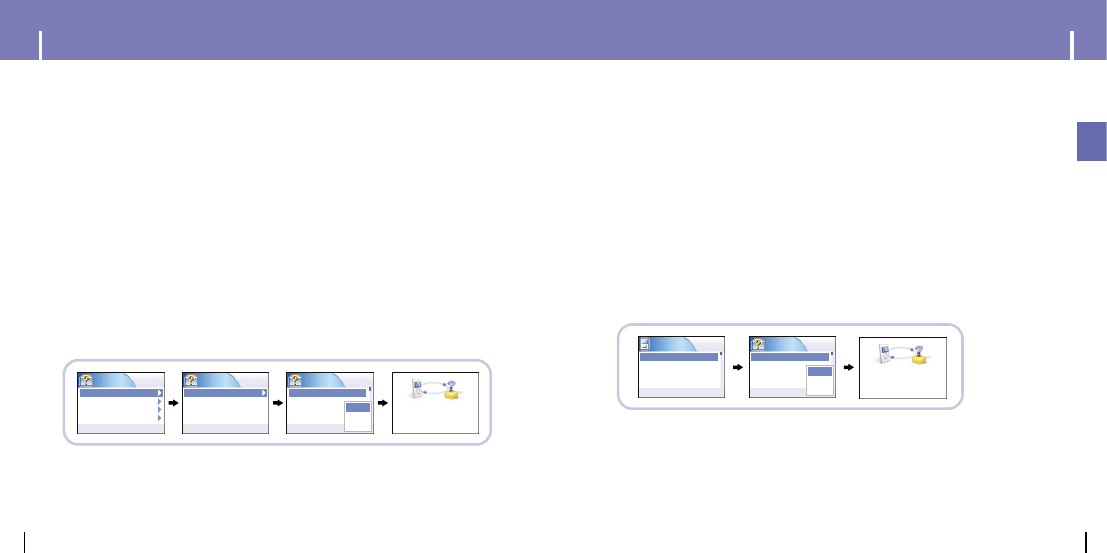
53
ENG
52
Using USB Host
1
At the External Device screen, press the
√»
button.
●
The Host screen will be displayed.
2
Move to a file to transfer to the external device.
● SCROLL UP/SCROLL DOWN :
Moves up and down.
● SEL
: Moves to a subfolder.
3
Press and hold the SEL button to bring up the pop-up window.
Move to [Copy], and press the SEL button.
●
The selected file will be transferred to the external device.
Do not disconnect the unit from the external device during file transfer.
●
If you want to delete the selected file, move to [Delete] and press the SEL button.
I
Transferring Files from the Player to an External Device
Do not disconnect
Device
[My Music]
BrownEyes‚.mp3
GOD1.mp3
GOD2.mp3
√» Device
1TYM_OneLove.mp3
Copy
Delete
Cancel
Host
[tmp]
[UPLOAD]
[Program Files]
√» Device
[My Music]
Using USB Host
1
At the External Device screen, move to a file to transfer to the Player.
● SCROLL UP/SCROLL DOWN :
Moves up and down.
● SEL
: Moves to a subfolder.
2
Press and hold the SEL button to bring up the pop-up window. Move to [Copy],
and press the SEL button.
●
The selected file will be transferred to the unit. Do not disconnect the unit from the
external device during file transfer.
●
To view the transferred file, press the
√»
button to move to the Host screen and see the
[UPLOAD] folder.
●
To view the transferred file on your PC, connect the player to PC and then select
[Samsung YH-925]
➔
[Media]
➔
[Upload] in Windows Explorer.
●
Uploaded image files can be viewed at [Menu]
➔
[Photo Album]
➔
[Upload Album].
●
If you want to delete the selected file, move to [Delete] and press the SEL button.
I
Transferring Files from an External Device to the Player
Do not disconnect
Device
Device
√» Host
[DCIM]
[MISC]
[The Volume SettingF
[VOICE]
[DCIM]
√» Host
[100NIKON]
[100NIKON]
DSCN1002.JPG
DSCN1003.JPG
DSCN1004.JPG
√» Host
DSCN1001.JPG
Copy
Delete
Cancel
