Recording voice, Browsing your music, Iplay options (voice recordings) 1 – Samsung YH-925GS-XAP User Manual
Page 24: Isearching for and selecting voice files
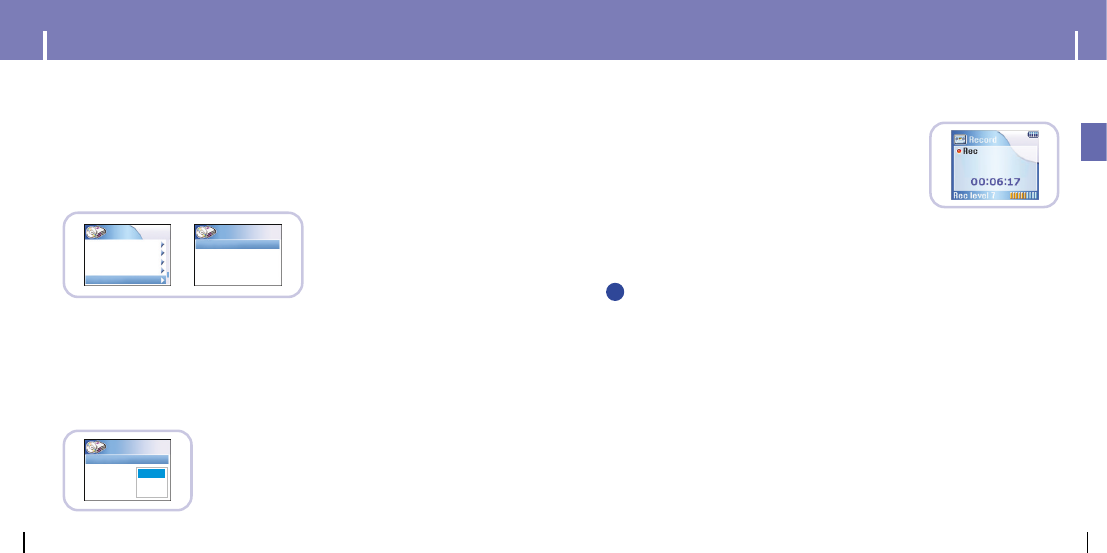
47
ENG
46
Recording Voice
N
N
N
N
o
o
o
o
tt
tt
e
e
e
e
- Even if you set the sampling and bit rates higher, voice recording will default to 8khz 32 kbps
1
Slide the REC switch up to start voice recording.
2
Slide the REC switch in the opposite direction that
you had pushed for recording.
●
Recording stops and the file is created.
●
Files are recorded and renamed Voice0001.mp3,
Voice0002.mp3, and so on.
●
MP3 files are automatically added to your Library.
✍
Voice recordings
0001.mp3
Browsing Your Music
1
Select a Voice file in the Voice Recordings, and press and hold the SEL button.
●
Move to Play Options screen.
2
In the Play Options, use the SCROLL UP/SCROLL DOWN buttons to select the
desired play option, and press the SEL button.
● Play :
The selected title will be played.
● Delete :
The selected title will be deleted.
● Cancel :
Go back to the previous screen.
I
Play Options (Voice Recordings)
1
In the Library, use the SCROLL UP/SCROLL DOWN buttons to select Voice
Recordings, and then press the SEL button.
●
Recorded voice file will appear.
2
Press the
√»
button or SEL button on the desired file.
●
The selected file will be played.
I
Searching for and Selecting Voice Files
Albums
Library
Tracks
Genres
Playlists
Vioce Recordings
Voice0001
Vioce Recordings
Voice0002
Voice0003
Voice0001
Vioce Recordings
Voice0002
Voice0003
Play
Delete
Cancel
