Frequency adjustment – Samsung SPL4225DX-XAC User Manual
Page 56
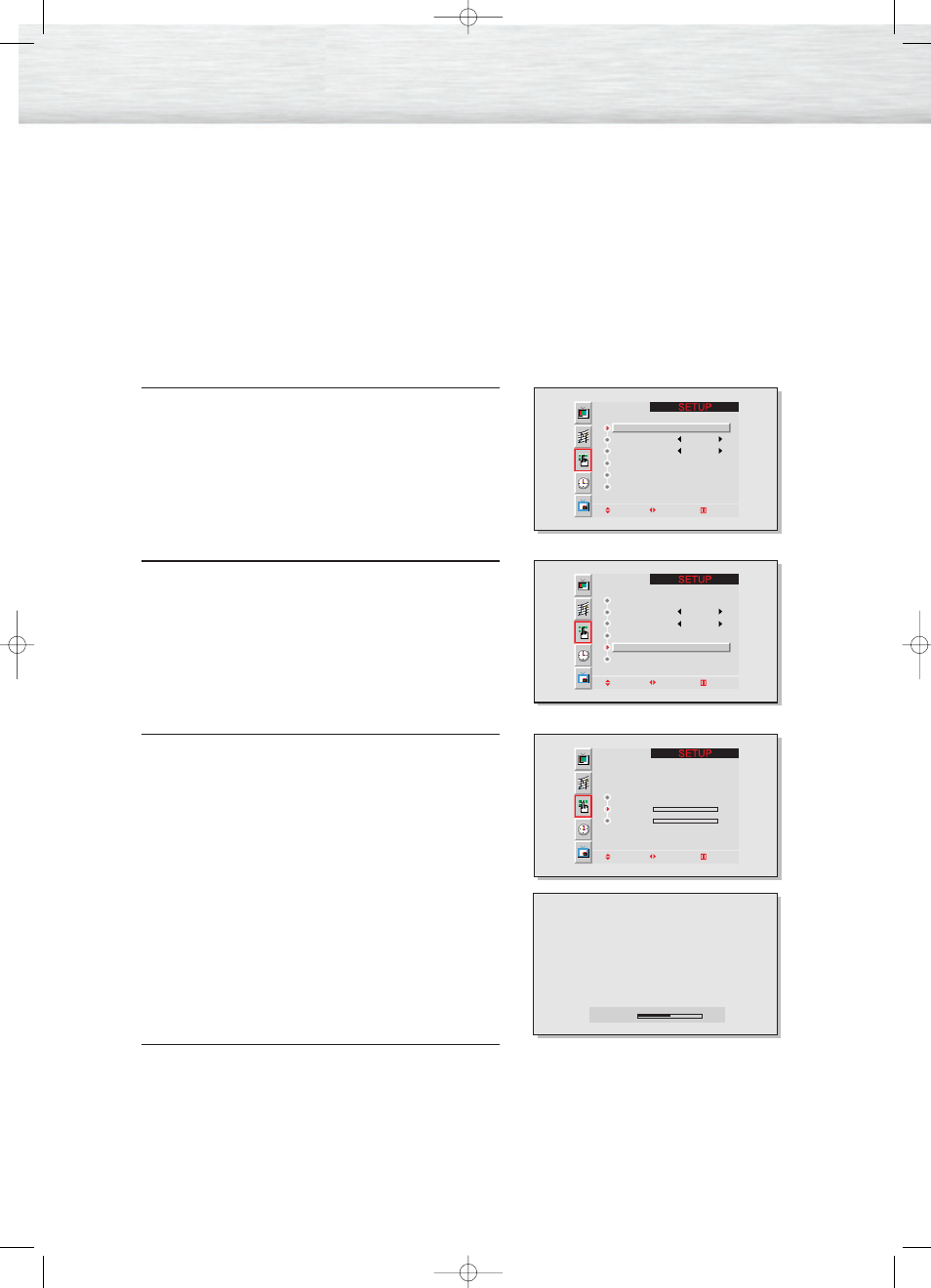
56
Frequency Adjustment
Preset:
• Press the RGB button to select the PC mode.
1
Press the Menu button. Move the joystick up or
down to select “SETUP”, then press the joystick to
enter.
2
Move the joystick up or down to select “Image
Lock”, then move the joystick left or right to enter.
3
Remove picture noise (vertical stripes) on the screen
by moving the joystick left or right.
(If frequency is not set properly, vertical stripes
will appear on the screen.)
4
Press the Menu button to exit.
Position
Language
English
Scaling
Wide
Zoom/Panning
Image Lock
Miscellaneous
Move Adjust Exit
Position
Language
English
Scaling
Wide
Zoom/Panning
Image Lock
Miscellaneous
Move Adjust Exit
Auto Adjustment
Frequency
0
Phase
0
Move Adjust Exit
Frequency
50
BN68-00262A-01Eng_44-59 12/17/04 11:41 AM Page 56
