Samsung SPL4225DX-XAC User Manual
Page 16
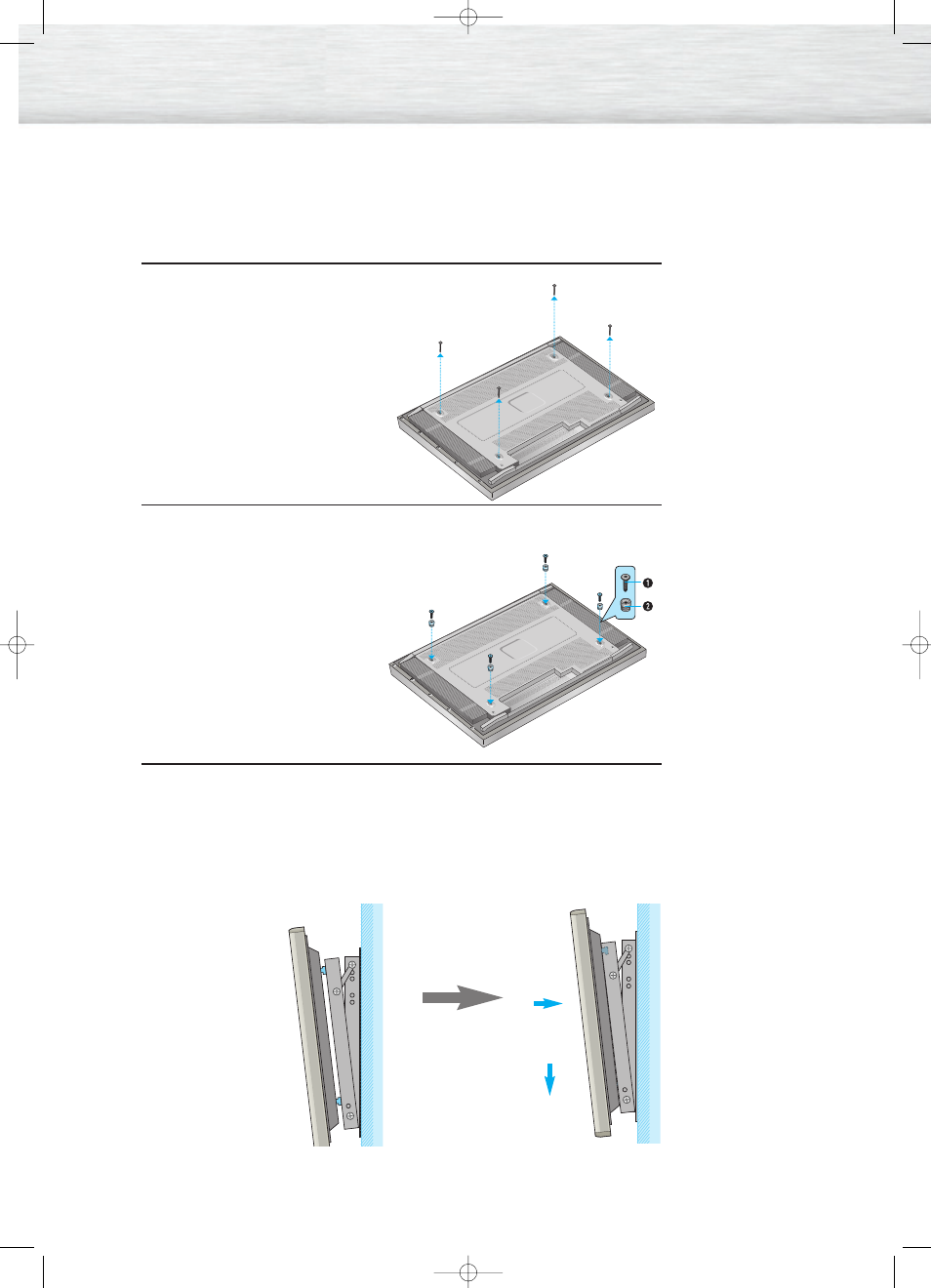
16
4
Remove four large screws from the rear side of the display.
5
Insert the bolts and insulation sinto the
four screwholes
as shown in the follow-
ing figure:
ΠBolt
´ Insulation holder
6
Put the insulation rubber point protruding from the rear top of the display in
the groove on the top of the wall attachment panel. Lift up the display a little
bit so that the insulation rubber point at the bottom of the rear side of the
display is put in the groove at the bottom of the wall attachment panel.
(Do not lift the display with any pressure. The insulation rubber at the top may
be taken off. )
´
Œ
BN68-00262A-01Eng_02-19 12/17/04 12:01 PM Page 16
This manual is related to the following products:
