Connecting a dvd, How to connect 1 2 – Samsung SPL4225DX-XAC User Manual
Page 24
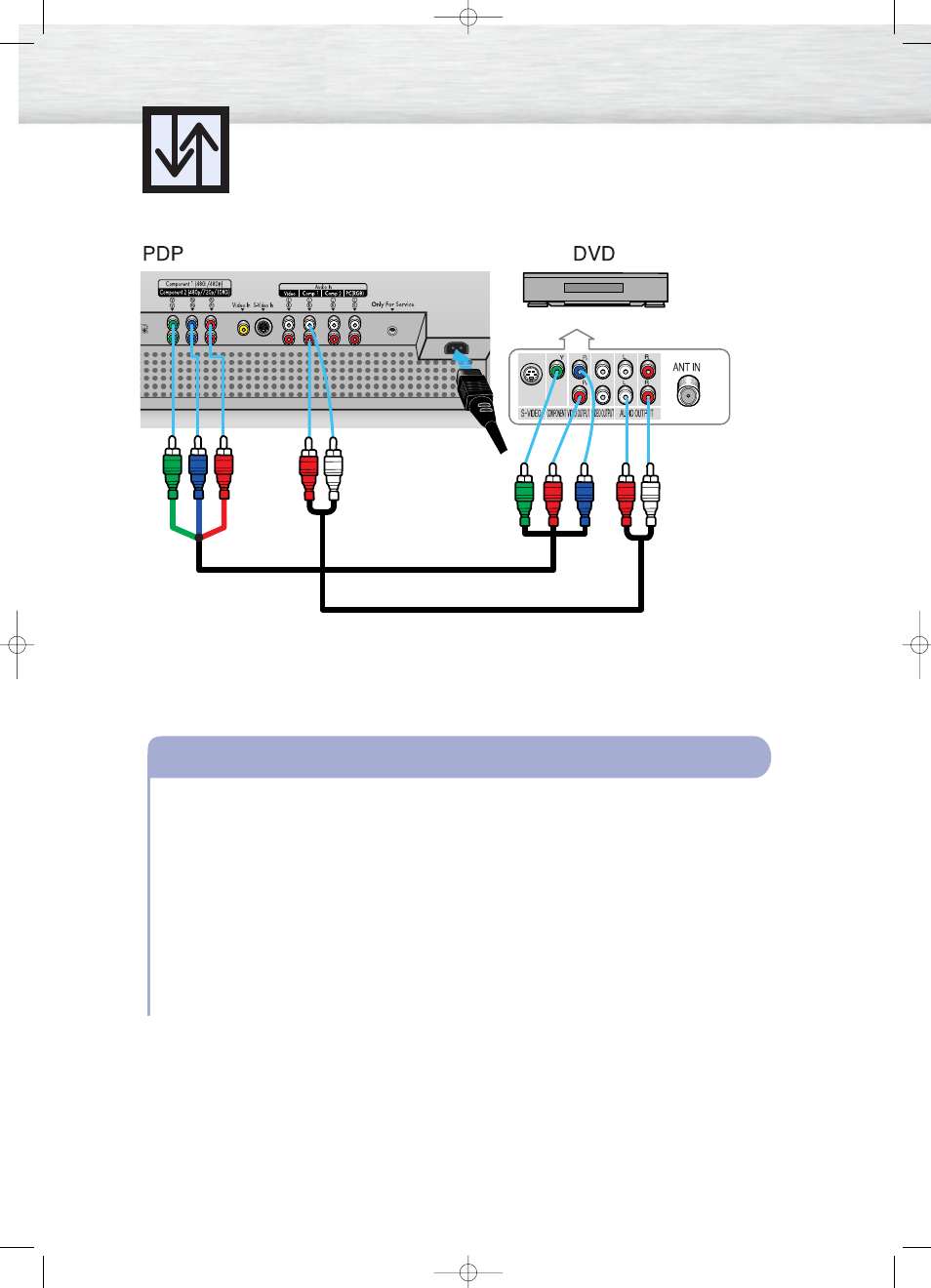
Connecting a DVD (480i/480p)
24
Audio Cable
Video (Y, P
b
, P
r
) Cable
Power Plug
Connect a Video cable between the DVD Output jacks on the DVD and the Component1
Video Input (Y,P
b
,P
r
) Input jacks on the PDP.
Connect an Audio cable between the Audio Output jacks on the DVD and the Audio Input
jacks (Component) on the PDP .
Play to DVD:
1. Turn on PDP and press the Component button to select the Component1 mode.
2. Turn on your DVD, insert a DVD disc and press the Play button.
• For an explanation of Component video, see your DVD owner’s instructions.
How to Connect
1
2
BN68-00262A-01Eng_20-43 12/17/04 11:40 AM Page 24
This manual is related to the following products:
