5 chipset chipset chipset chipset chipset – Asus Motherboard P5RD1-V User Manual
Page 84
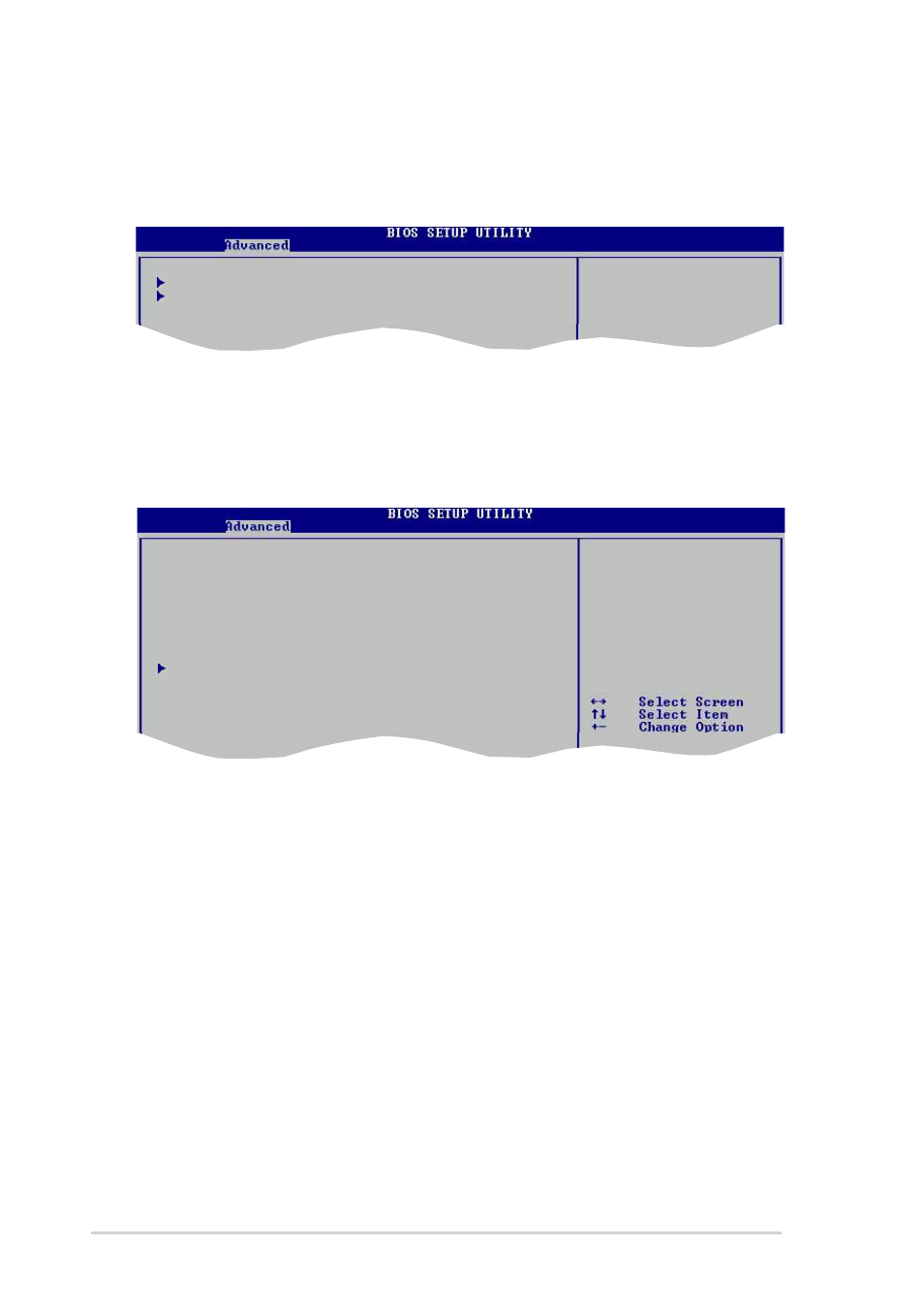
4 - 2 4
4 - 2 4
4 - 2 4
4 - 2 4
4 - 2 4
C h a p t e r 4 : B I O S s e t u p
C h a p t e r 4 : B I O S s e t u p
C h a p t e r 4 : B I O S s e t u p
C h a p t e r 4 : B I O S s e t u p
C h a p t e r 4 : B I O S s e t u p
4.4.5
4.4.5
4.4.5
4.4.5
4.4.5
Chipset
Chipset
Chipset
Chipset
Chipset
The Chipset menu allows you to change the advanced chipset settings.
Select an item then press
NorthBridge Configuration
SouthBridge Configuration
NorthBridge configuration
NorthBridge configuration
NorthBridge configuration
NorthBridge configuration
NorthBridge configuration
The NorthBridge configuration submenu allows you to change the
NorthBridge settings. Select an item then press
sub-menu items.
Memory Reference Code (MRC) Version 3.1
Boots Graphic Adapter Priority
[PEG/IGD]
Current Memory Clock
400MHz
DRAM CAS Select
[2.5 Clocks]
Surround View Function
[Disabled]
UMA Frame Buffer Size
[64MB]
Advanced NB
Video Display Devices
[Auto]
TV Standard
[NTSC]
Select which graphics
controller to use as
the primary boot
device.
Boots Graphic Adapter Priority [PEG/IGD]
Boots Graphic Adapter Priority [PEG/IGD]
Boots Graphic Adapter Priority [PEG/IGD]
Boots Graphic Adapter Priority [PEG/IGD]
Boots Graphic Adapter Priority [PEG/IGD]
Allows you to select the primary graphics boot device.
Configuration options: [IGD*] [PEG*/IGD] [PCI/IGD]
* IGD - Integrated Graphics Display
* PEG - PCI Express Graphics
Current Memory Clock [400MHz]
Current Memory Clock [400MHz]
Current Memory Clock [400MHz]
Current Memory Clock [400MHz]
Current Memory Clock [400MHz]
Displays the current memory clock. This item is not user configurable.
DRAM CAS Select [2.5 Clocks]
DRAM CAS Select [2.5 Clocks]
DRAM CAS Select [2.5 Clocks]
DRAM CAS Select [2.5 Clocks]
DRAM CAS Select [2.5 Clocks]
Displays the DRAM CAS Select clock. This item is not user configurable.
Surround View Function [Disabled]
Surround View Function [Disabled]
Surround View Function [Disabled]
Surround View Function [Disabled]
Surround View Function [Disabled]
Allows you to enable or disable the surround view function. This item is
user-configurable only when you installed an ATI PCI Express graphics card.
Configuration options: [Disabled] [Enabled]
