Asus Motherboard P5RD1-V User Manual
Page 121
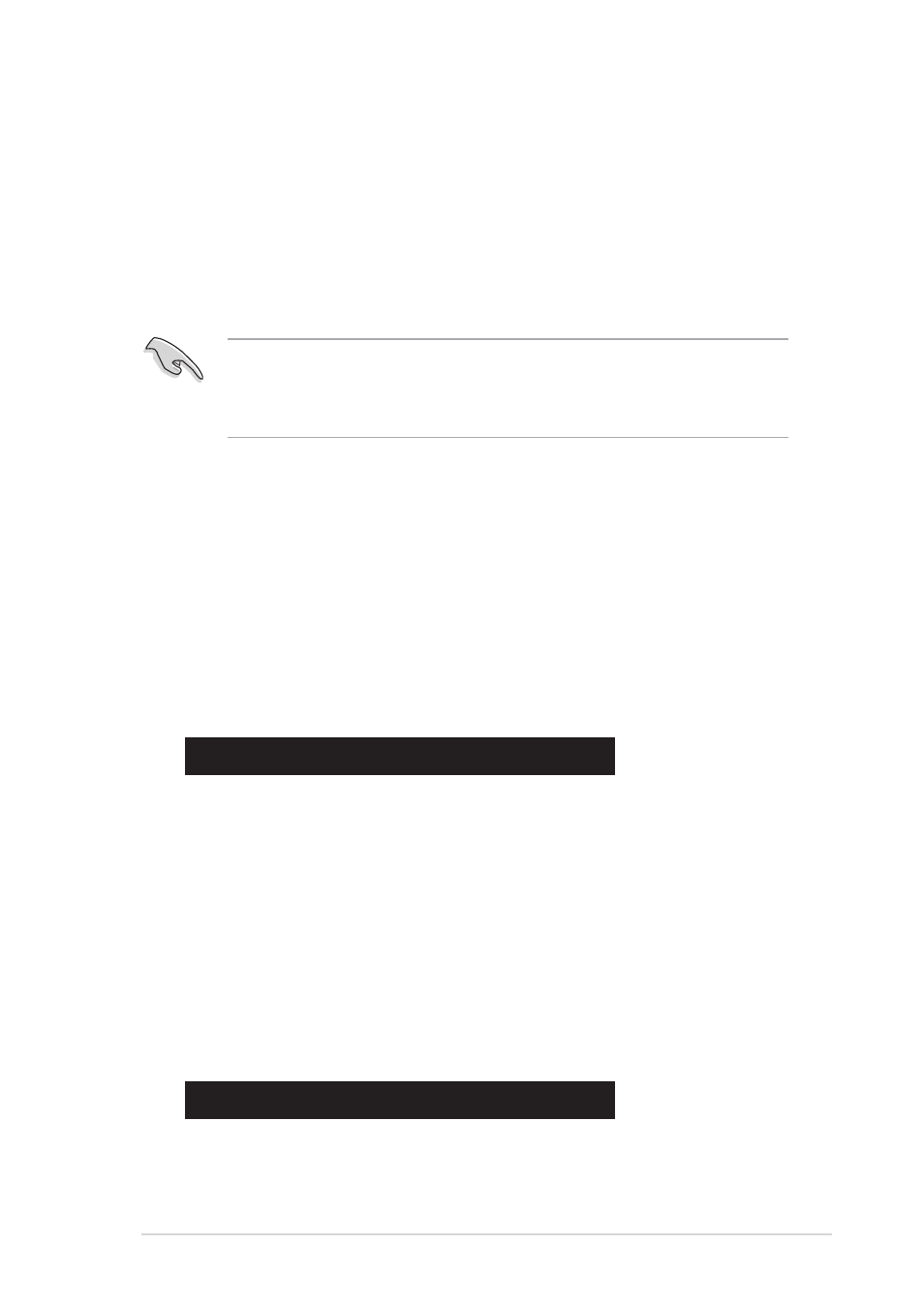
A S U S P 5 R D 1 - V
A S U S P 5 R D 1 - V
A S U S P 5 R D 1 - V
A S U S P 5 R D 1 - V
A S U S P 5 R D 1 - V
5 - 2 1
5 - 2 1
5 - 2 1
5 - 2 1
5 - 2 1
Setting the Stripe Size
Setting the Stripe Size
Setting the Stripe Size
Setting the Stripe Size
Setting the Stripe Size
To set the stripe size:
1.
From the ULI RAID BIOS Setup utility menu, move the cursor to
S t r i p e S i z e
S t r i p e S i z e
S t r i p e S i z e
S t r i p e S i z e
S t r i p e S i z e then press
2.
Use the up or down arrow keys to select a stripe size then press
3.
The stripe size is displayed beside the Stripe Size menu item.
T I P :
T I P :
T I P :
T I P :
T I P : For server systems, use of a lower array block size is
recommended. For multimedia computer systems used mainly for audio
and video editing, a higher array block size is recommended for optimum
performance.
Deleting a RAID configuration
Deleting a RAID configuration
Deleting a RAID configuration
Deleting a RAID configuration
Deleting a RAID configuration
To delete a RAID set:
1.
From the ULI RAID BIOS Setup utility menu, move the cursor to
D e l e t e R A I D S e t t i n g s & P a r t i t i o n
D e l e t e R A I D S e t t i n g s & P a r t i t i o n
D e l e t e R A I D S e t t i n g s & P a r t i t i o n
D e l e t e R A I D S e t t i n g s & P a r t i t i o n
D e l e t e R A I D S e t t i n g s & P a r t i t i o n then press
2.
Use the up or down arrow keys to select a RAID set then press
drive.
3.
The utility prompts the following warning message:
Data on RAID drives will be deleted (Y/N)?
Press
4.
The RAID Array item deleted will be removed from the list at the
bottom of the screen.
Deleting All RAID configurations
Deleting All RAID configurations
Deleting All RAID configurations
Deleting All RAID configurations
Deleting All RAID configurations
To delete all RAID sets:
1.
From the ULI RAID BIOS Setup utility menu, move the cursor to
D e l e t e A l l R A I D S e t t i n g s & P a r t i t i o n
D e l e t e A l l R A I D S e t t i n g s & P a r t i t i o n
D e l e t e A l l R A I D S e t t i n g s & P a r t i t i o n
D e l e t e A l l R A I D S e t t i n g s & P a r t i t i o n
D e l e t e A l l R A I D S e t t i n g s & P a r t i t i o n then press
2.
The utility prompts the following warning message:
Data on RAID drives will be deleted (Y/N)?
Press
3.
All the RAID Array items will be removed from the list at the bottom
of the screen.
