Using smart face recognition, Using smart face recognition …………… 72 – Samsung EC-DV300FBPUUS User Manual
Page 73
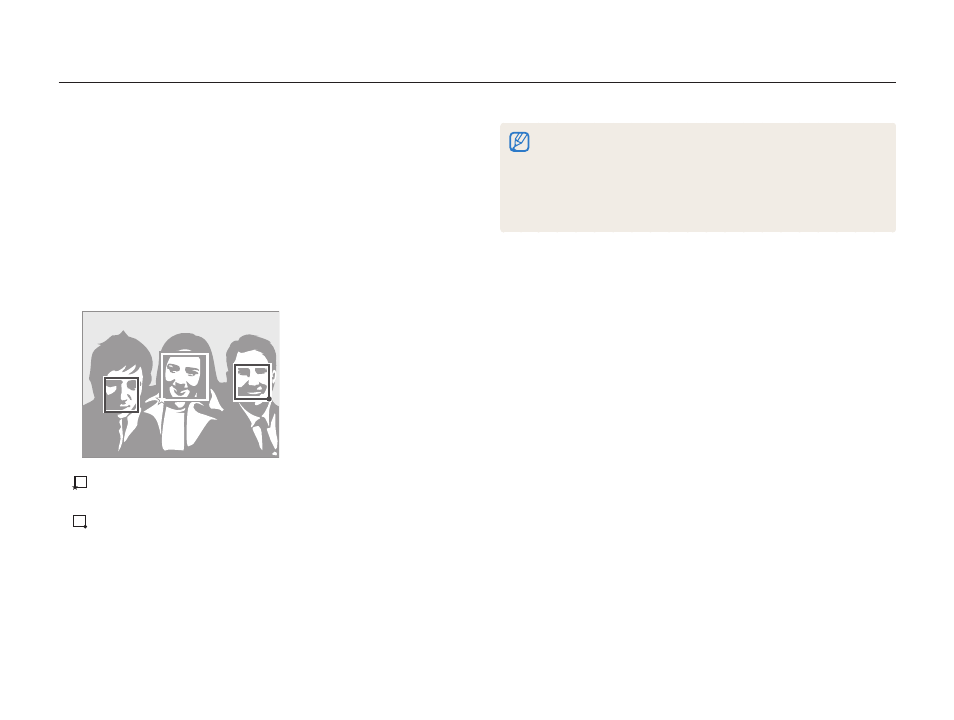
Shooting options
72
Using Face Detection
•
The camera may recognize and register faces incorrectly depending
on lighting conditions, drastic changes in the subject's pose or face,
and whether or not the subject is wearing glasses.
•
The camera can automatically register up to 12 faces. If the camera
recognizes a new face when 12 faces have already been registered,
it will replace the lowest priority face with the new one.
Using Smart Face Recognition
The camera automatically registers faces that you frequently
photograph. The Smart Face Recognition feature will
automatically prioritize the focus on those faces and on favorite
faces. The Smart Face Recognition feature is available only when
you use a memory card.
1
In Shooting mode, press [
m].
2
Select Face Detection
Smart Face Recognition.
•
: Faces that you have registered as favorites.
(To register faces as favorites, refer to page 73.)
•
: Faces that the camera has automatically registered.
