Keyboard – Samsung NP540U3C-A01US User Manual
Page 50
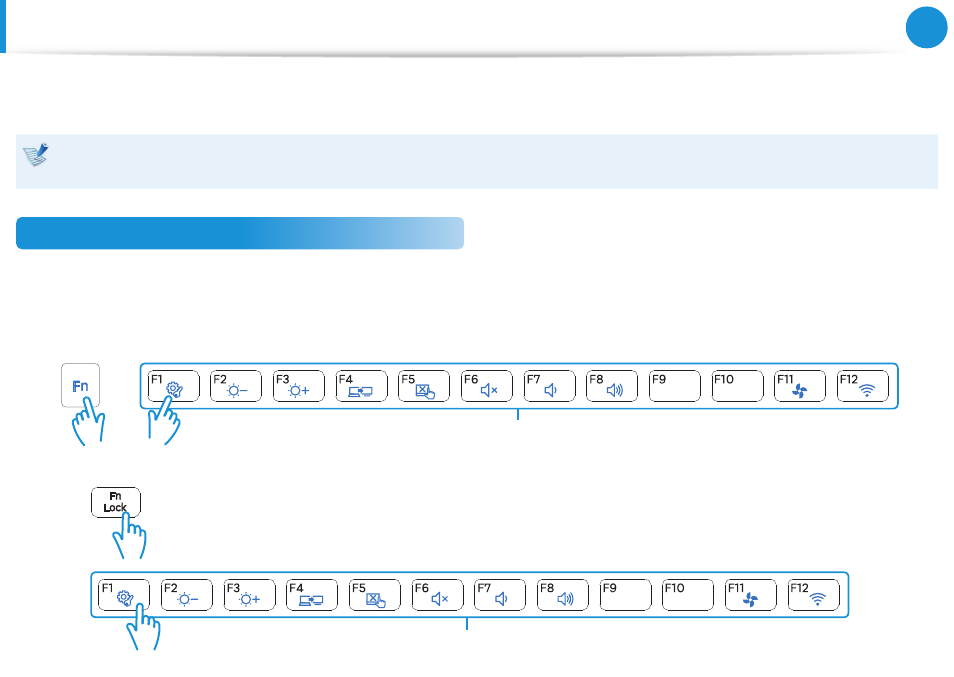
49
Chapter 3.
Using the computer
Keyboard
Shortcut key functions and procedures are discussed in the following sections.
The keyboard image may differ from the actual keyboard.
•
The keyboard may differ depending on your country. The following mainly describes the shortcut keys.
•
Shortcut Keys
Press both the Fn key and hot key at the same time.
Alternatively, press the Fn Lock key as well as a hot key to use the hot key functions more easily.
► Method 1
+
Shortcut Keys
► Method 2
1
2
Shortcut Keys
This manual is related to the following products:
